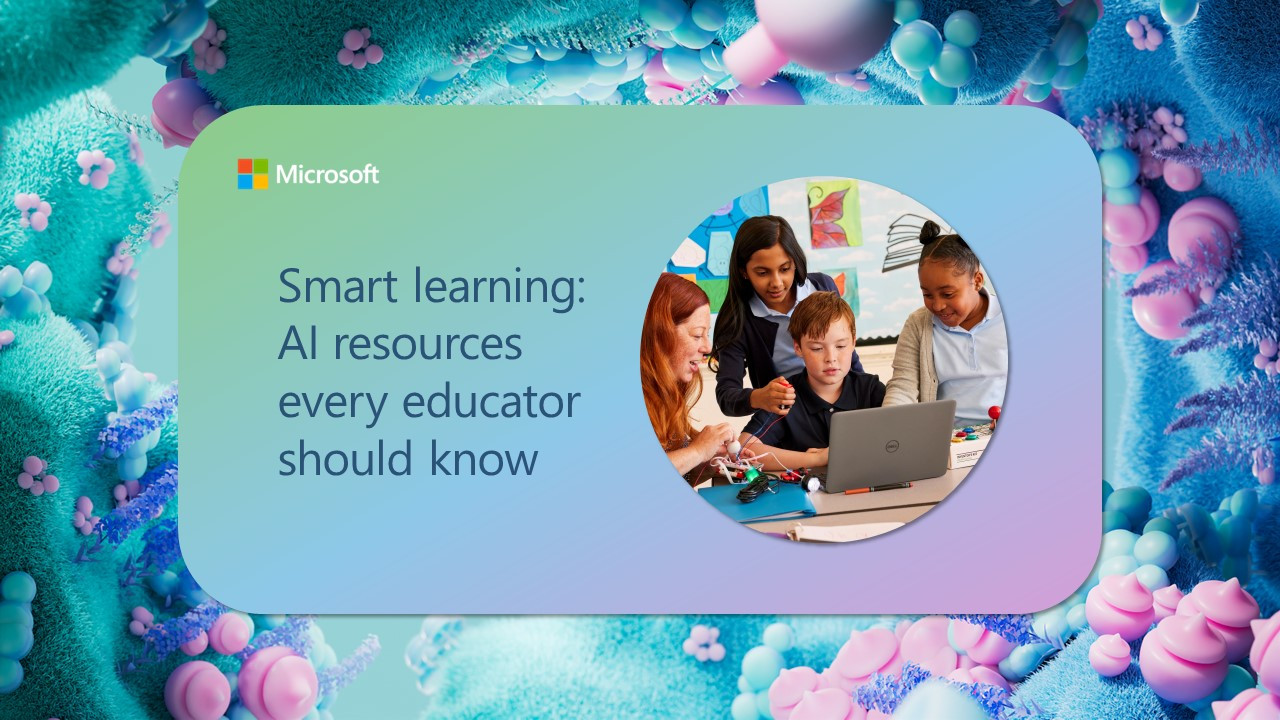We’re rolling out a fresh episode of What’s New in EDU in eager anticipation of next month’s Computer Science Education Week (Dec. 3 – 9). That means it’s time for up-and-coming coders and will-be computer wizards to take a look at some new ways Microsoft Education is helping make Computer Science more open, more collaborative and more creative.
First, take a deep breath and dive into the new Minecraft Hour of Code tutorial, Voyage Aquatic, where students use their creativity and problem solving skills to explore and build underwater worlds with code. Then, keep them coding with Minecraft: Education Edition and the new Code Builder update.
Also, with this year’s Skype-a-Thon coming to a close (thanks to everyone for bringing their classrooms across all those virtual miles!), we’re also sharing what’s next: In partnership with Code.org, Skype in the Classroom is hosting free 30-minute classroom broadcasts and live Q&A with professionals who use code to create amazing things. Check below for more, including the introduction of a brand new tool to spark classroom collaboration: Microsoft Whiteboard for Education!
Jump to section:
Computer Science Education Week, Dec. 3 – 9:
- Minecraft Hour of Code, Voyage Aquatic – plan your classroom’s Hour of Code today
- Minecraft: Education Edition Code Builder Update
- Meet Code Creators with Skype in the Classroom
More new in EDU:
- Introducing Microsoft Whiteboard for Education
- New EDU Office.com themes
- Guest Mode for Flipgrid and exploring coding collaboratively
- Hacking STEM lesson plan: Understanding and mitigating brain injury
Computer Science Education Week:
Minecraft Hour of Code, Voyage Aquatic – plan your classroom’s Hour of Code today
We’ve launched a new Minecraft Hour of Code tutorial, the Voyage Aquatic, which takes learners on an aquatic adventure to find treasure and solve puzzles with coding. Voyage Aquatic encourages students to think creatively, try different coding solutions and apply what they learn in mysterious Minecraft worlds.
Never done Hour of Code before?Get training and earn your badge!
Minecraft: Education Edition Code Builder Update
Minecraft: Education Edition launched a major update this month, making it easier than ever to learn and teach coding with Minecraft. The Code Builder Update is now available for all users on Windows 10, macOS and iPad. Users can code with Microsoft MakeCode and Tynker, and open Code Builder directly in-game with a simple keyboard or touch command. Minecraft Education offers professional development, tutorials and free lessons for all educators – no matter what your experience level. Download the Code Builder update today, and learn more on the site here.
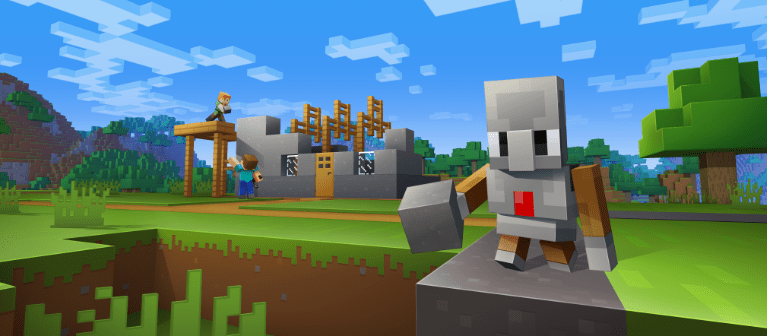
Here are some ways you can get started with the Code Builder Update and learn to code with Minecraft:
- If you are looking for an easy coding lesson to practice your Code Builder skills in Minecraft, download this giant aquarium world. Students will have fun using commands in MakeCode to decorate and populate their aquarium with marine creatures.
- Check out these standards-aligned CS lessons across subjects and learn how to apply computer science throughout your curriculum, whether you teach geology, math, or chemistry.
- Explore Building Blocks of Code, a free set of courses empowering educators to bring computational thinking to their classrooms and explore the open world only Minecraft can bring.
- Just starting your coding journey? Try Hour of Code! Learn more about the Voyage Aquatic and plan an Hour of Code in your school with facilitator guides and a special teacher training.
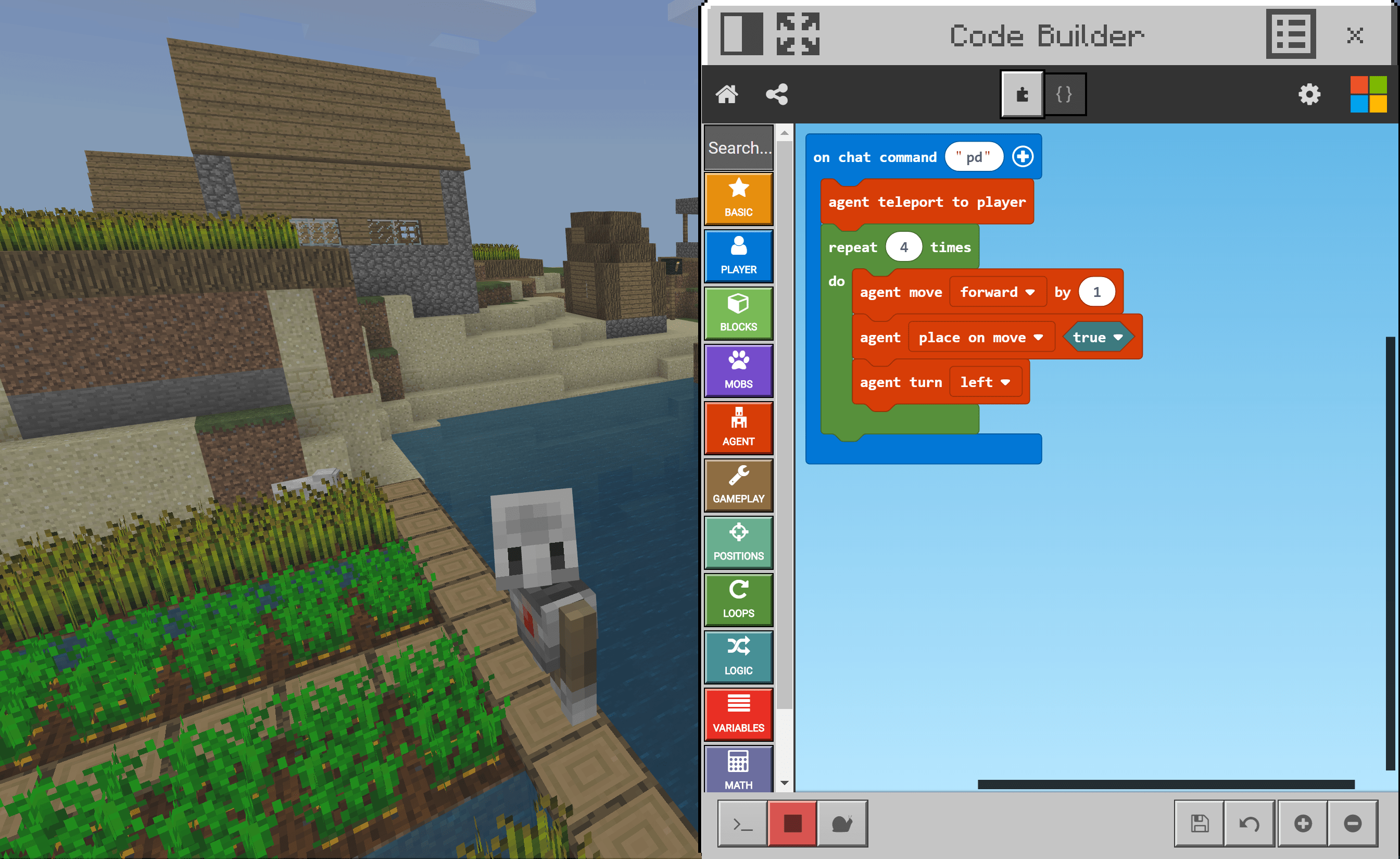
The Code Builder Update also includes the Library Beta, a new feature that allows players to view and download worlds in-game without having to leave Minecraft and go to our website; On-screen Control Guide to help new players get up and running in Minecraft: Education Edition; and an Educator Resources button on the home screen (for teacher tenants only) that links to training web resources. Finally, now you can find Education content in the game’s How to Play menu.
Meet Code Creators with Skype in the Classroom
Skype in the Classroom (SITC) is an online community that enables thousands of teachers to inspire the next generation of global citizens through transformative learning over Skype.
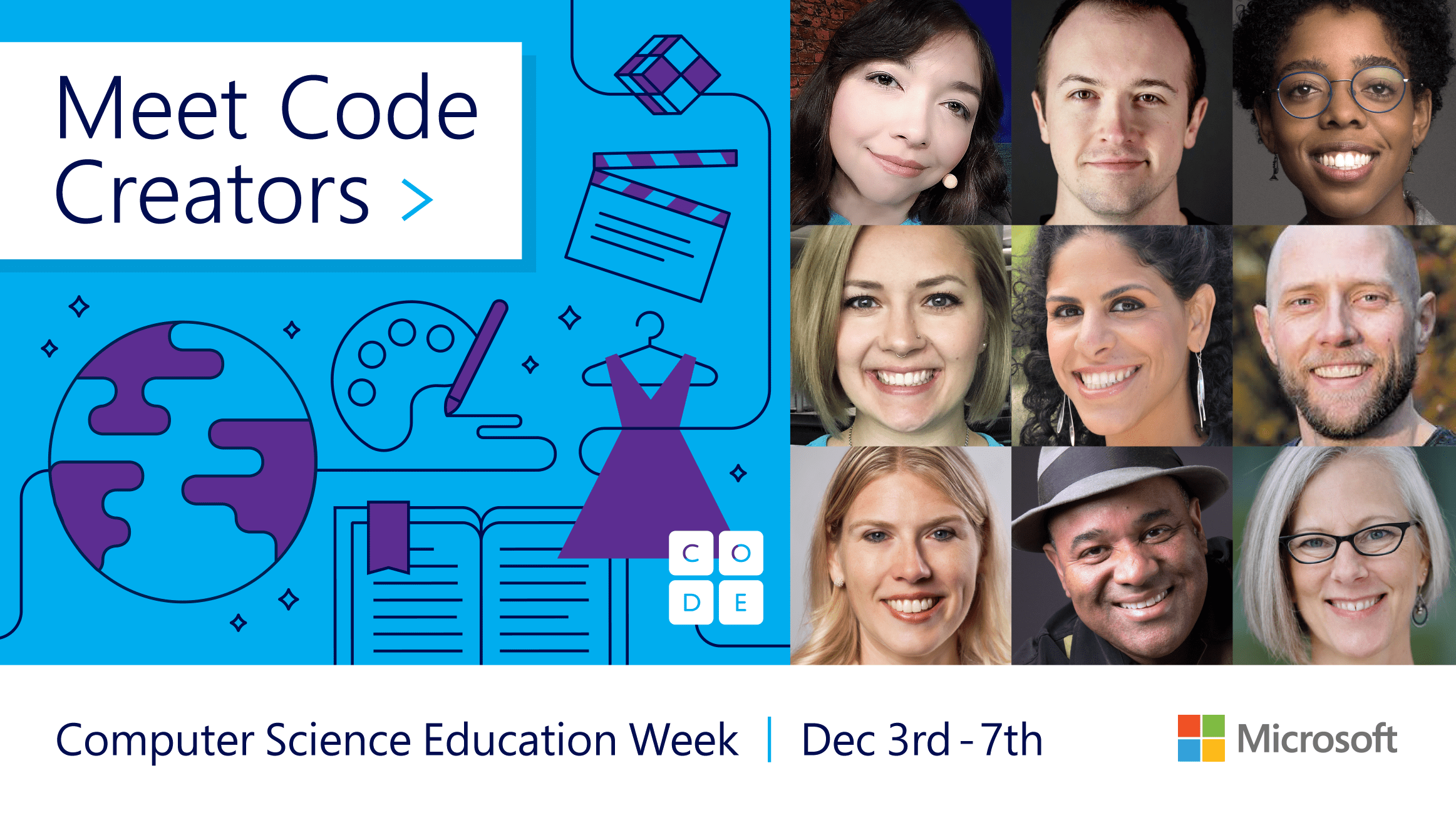
In partnership with Code.org, Skype in the Classroom is hosting a week of FREE 30-minute classroom broadcasts and live Q&A with professionals who use code to create amazing things. Join us with your students during Computer Science Education Week to hear firsthand from technology experts using code to create Minecraft games, computer animation, artistic dance and storytelling, and Artificial Intelligence.
These broadcasts can complement your Hour of Code activities by inspiring your students to see the range of opportunities and careers in technology. Register here: https://education.microsoft.com/CSweek
Introducing Microsoft Whiteboard for Education
In this edition of What’s New in EDU, we’re debuting a new tool that can spark collaboration in the classroom. We’re excited to be able to share a preview of a new, free app with you: Microsoft Whiteboard for Education.
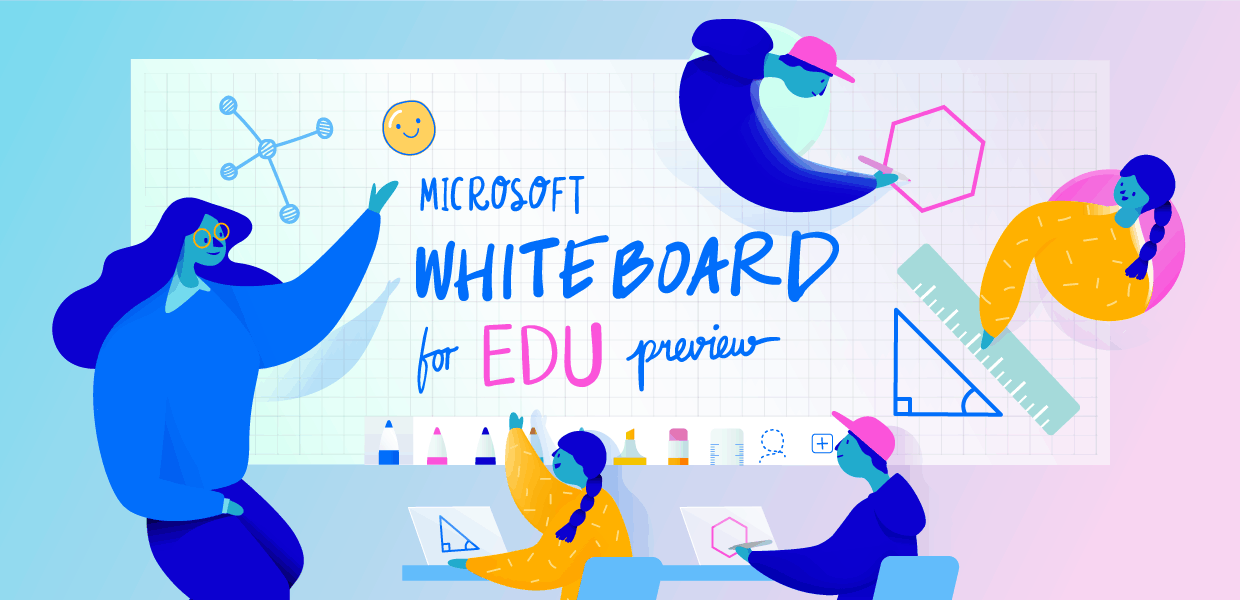
Taking the magical simplicity of an analog whiteboard and adding interactive, collaborative technology, Microsoft Whiteboard for Education gives the whole class a new space to engage, ideate, and create. Teachers and students can brainstorm and grow ideas on this limitless canvas, coming together on lessons, projects, and more.
With Whiteboard for EDU, you can:
- Collaborate in real time, wherever you are.
Give ideas room to grow using Whiteboard’s infinite canvas. Drive an interactive lesson from the front of the classroom on a large display. Flip the classroom by letting students contribute with notes, images, diagrams, and more on their individual devices. Brainstorm with others and be inspired by their thoughts in real time. Provide a limitless space for lessons, student ideas, and group projects.
- Unlock creativity and interact naturally.
Work with whatever feels most natural to you. Teachers and students can use their fingers to make quick additions or draw the finer details with a digital pen. The pen-first, touch-first technology gives students immediate creative power, right at their fingertips. Don’t have pen or touch? Whiteboard for EDU works great with a keyboard and mouse too.
- Supercharge your learning experience.
From the ground up, Whiteboard for EDU has been designed with teachers and students in mind: to work the way you already do. Export your board directly to OneNote Class Notebooks for safekeeping. Change Whiteboard’s background to a variety of new colors (including blackboard mode!) and reduce eye strain. Play with different line styles to support writing and graphing. Use education-themed stickers with your students to collect poll responses and give feedback in real time.
Increase the readability of quickly-jotted notes with Ink Beautification, which analyzes handwriting and automatically replaces it with more legible strokes. Choose different ink styles and colors to give handwriting extra oomph. And for teachers and students who occasionally use analog whiteboards, you can convert pictures of your notes into real digital ink, making the move from analog to digital seamless.
Whiteboard for EDU launches soon for Windows 10 and iPad! To be notified as soon as it’s available, join our Facebook group.
More new in EDU:
New EDU Office.com themes
Office.com is the place to start your day, access all your apps, and add even more personality. With three new Education Themes, Office.com will have an extra dose of delight for your app home: Unicorn Acres, School Supplies, and After School. Your favorite is coming in a few weeks in settings at office.com.
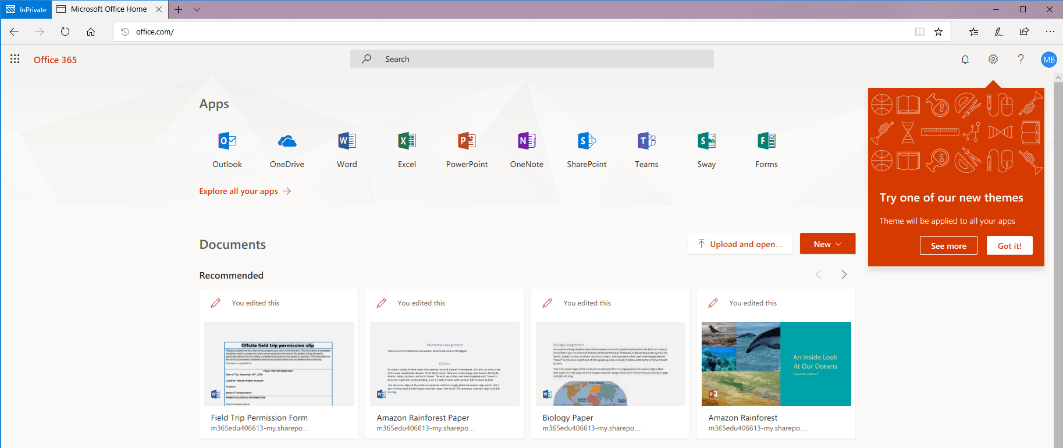
Introducing new EDU themes!
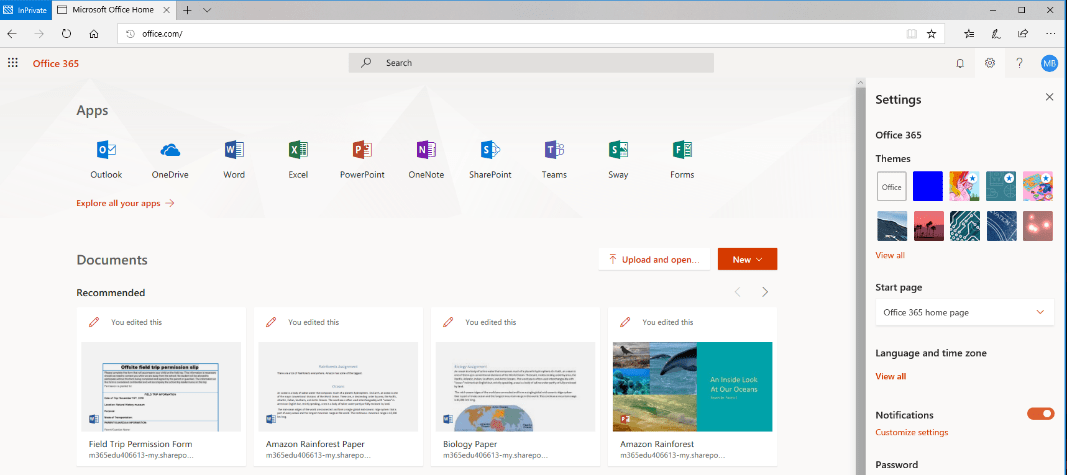
Check out the settings pane to choose between the new themes
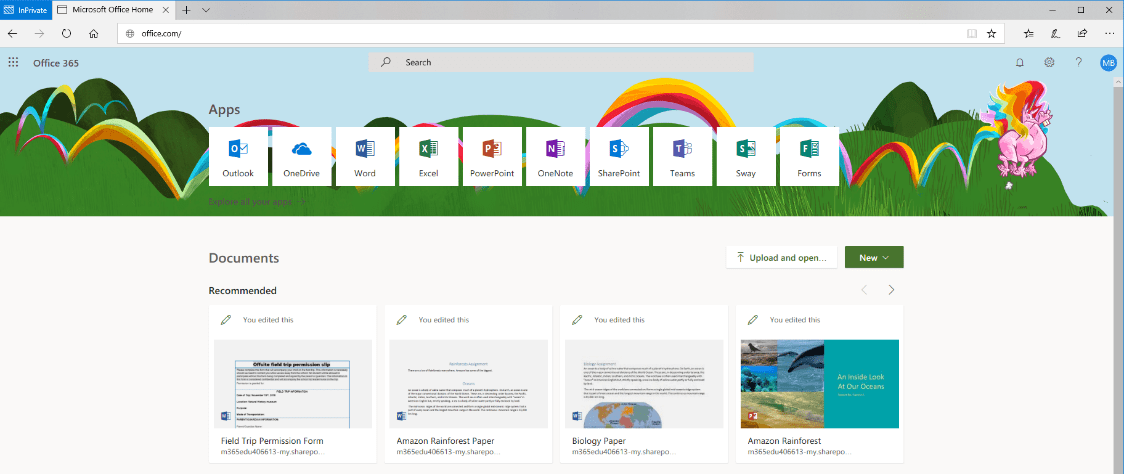
Go fun and playful with Unicorn Acres!
Guest Mode for Flipgrid and exploring coding collaboratively
Flipgrid is a video-based, social learning platform for Pre-K to PhD educators, students, families, and communities.
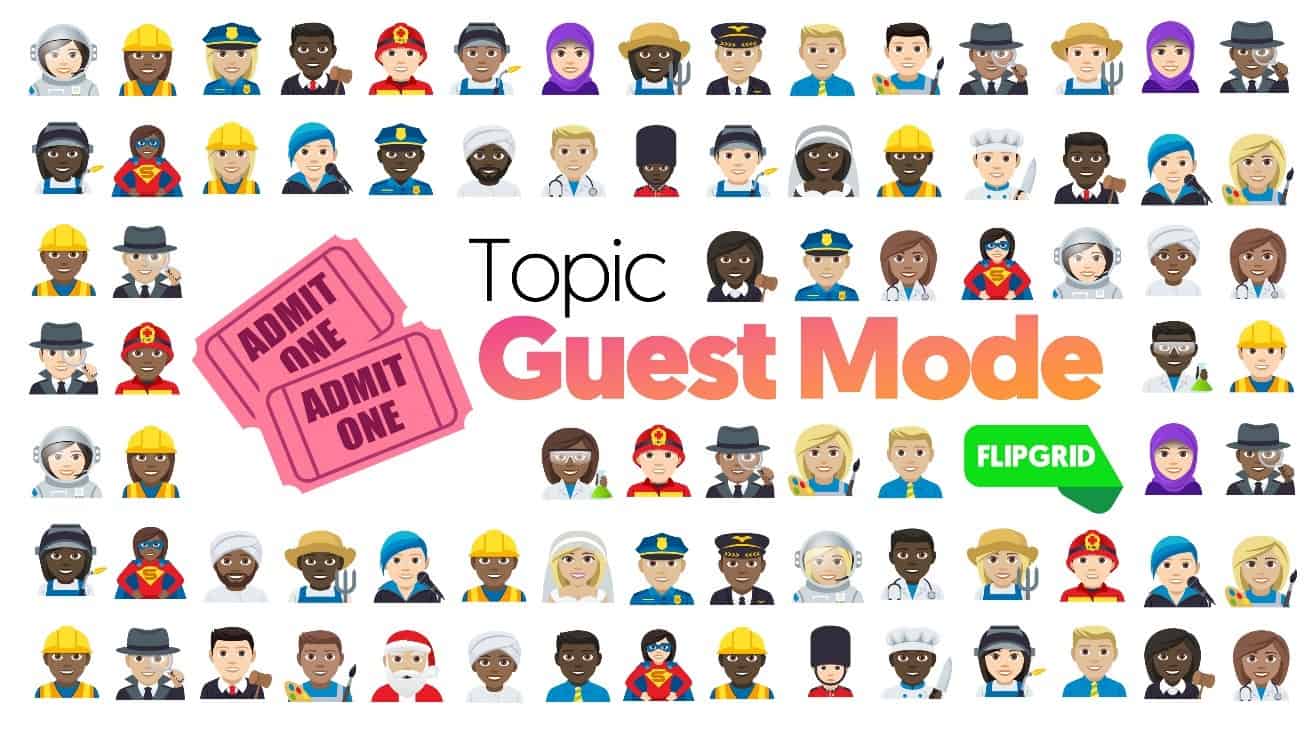
Educators are ready to take social learning to the next level by inviting families and guests into Flipgrid discussions. You can now involve families, community members, experts, and more by granting them special permission to specific Topics, without providing access to the other Topics in your Grid. Read more about this great new feature here: https://blog.flipgrid.com/guestmode
In addition, Flipgrid is working on a new addition to its Explorer Series for Code: It will feature code-based, interactive Flipgrid lessons that educators can launch in their class or with partner schools. It’s a fantastic way for educators to get their students thinking AND talking about careers in coding.
Hacking STEM lesson plan: Understanding and mitigating brain injury
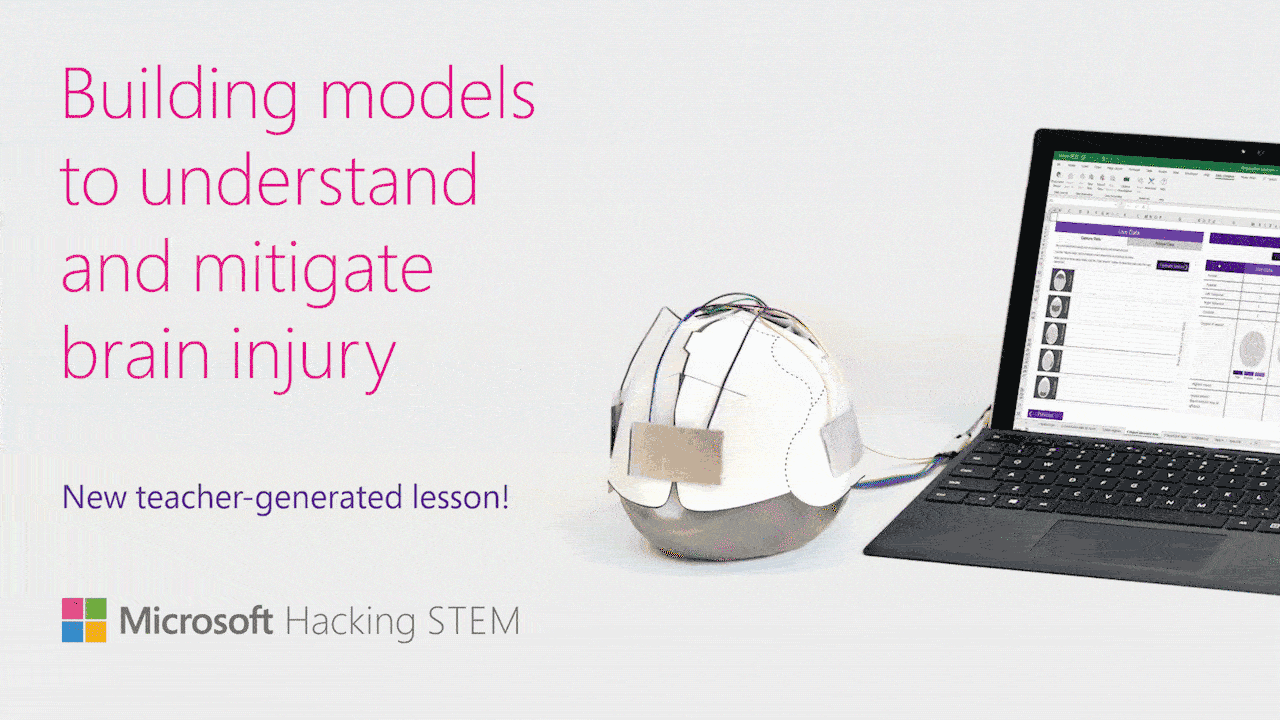
Hacking STEM’s new lesson, Building models to understand and mitigate brain injury, uncovers the mystery of what happens to the brain when it collides with the skull. Students learn about the regions of the brain and their function. Then, they build a model to visualize in real-time what happens when the brain collides with the skull. Next, they design methods to protect and mitigate the effects of collisions. Finally, students are encouraged to take the ThinkTaylor #TTPledge and commit to being educated, honest and supportive of anyone suffering from a concussion.
Check out the lesson!
That’s it for the November episode of What’s New in EDU. Thank you for watching, reading, collaborating and coding!