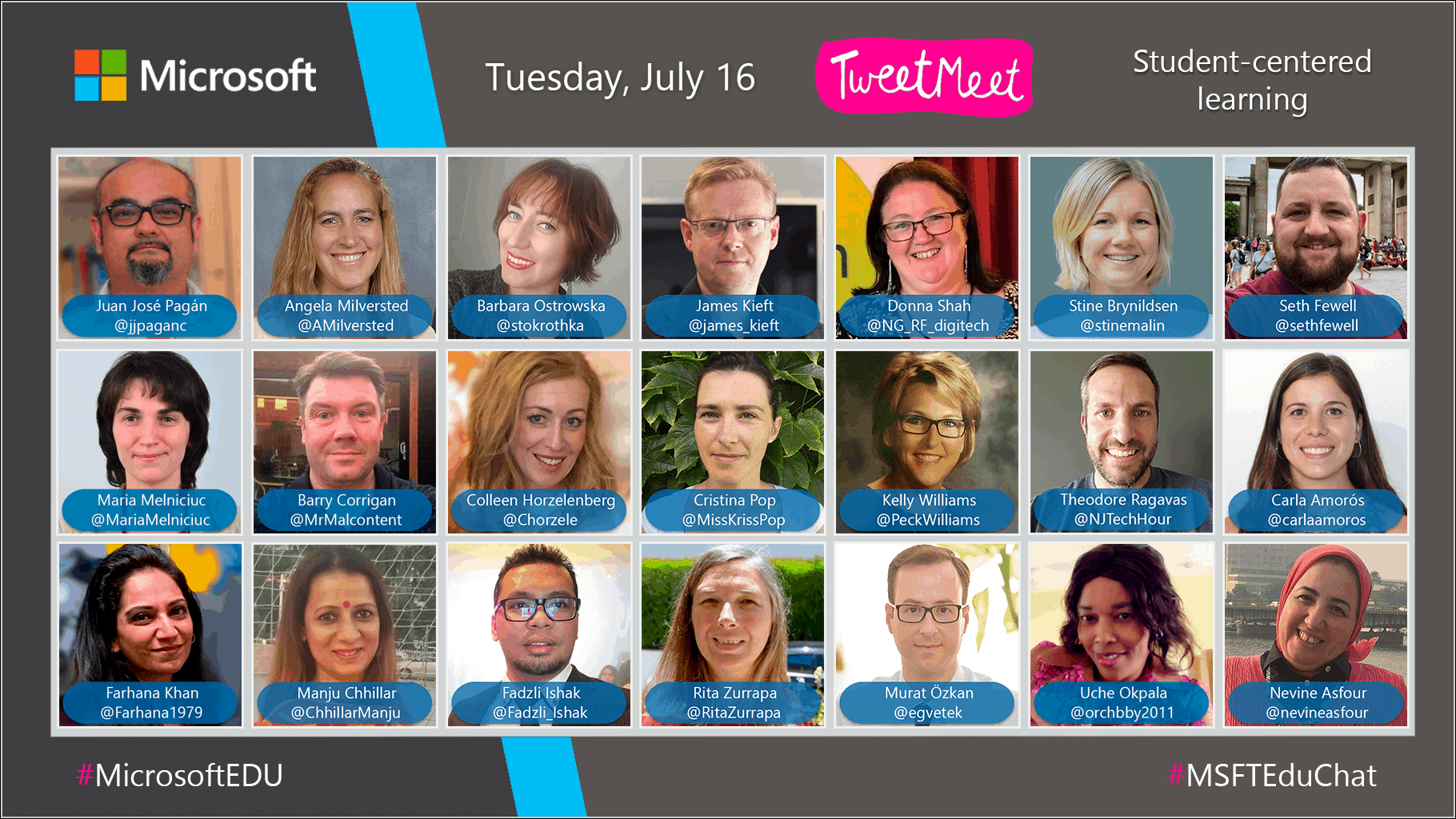Announcing the July 16 TweetMeet and a Live Event with Mike Tholfsen
The Microsoft Teams for Education Live Event presented by Justin Chando after the June TweetMeet was very well received (play it back on demand).
That’s why we’re happy to bring you another dual event this month: our regular #MSFTEduChat TweetMeet followed by a Live Event, this time presented by Mike Tholfsen, product manager on the Microsoft Education Team.
Keep reading for detailed information about this new, dual TweetMeet event.
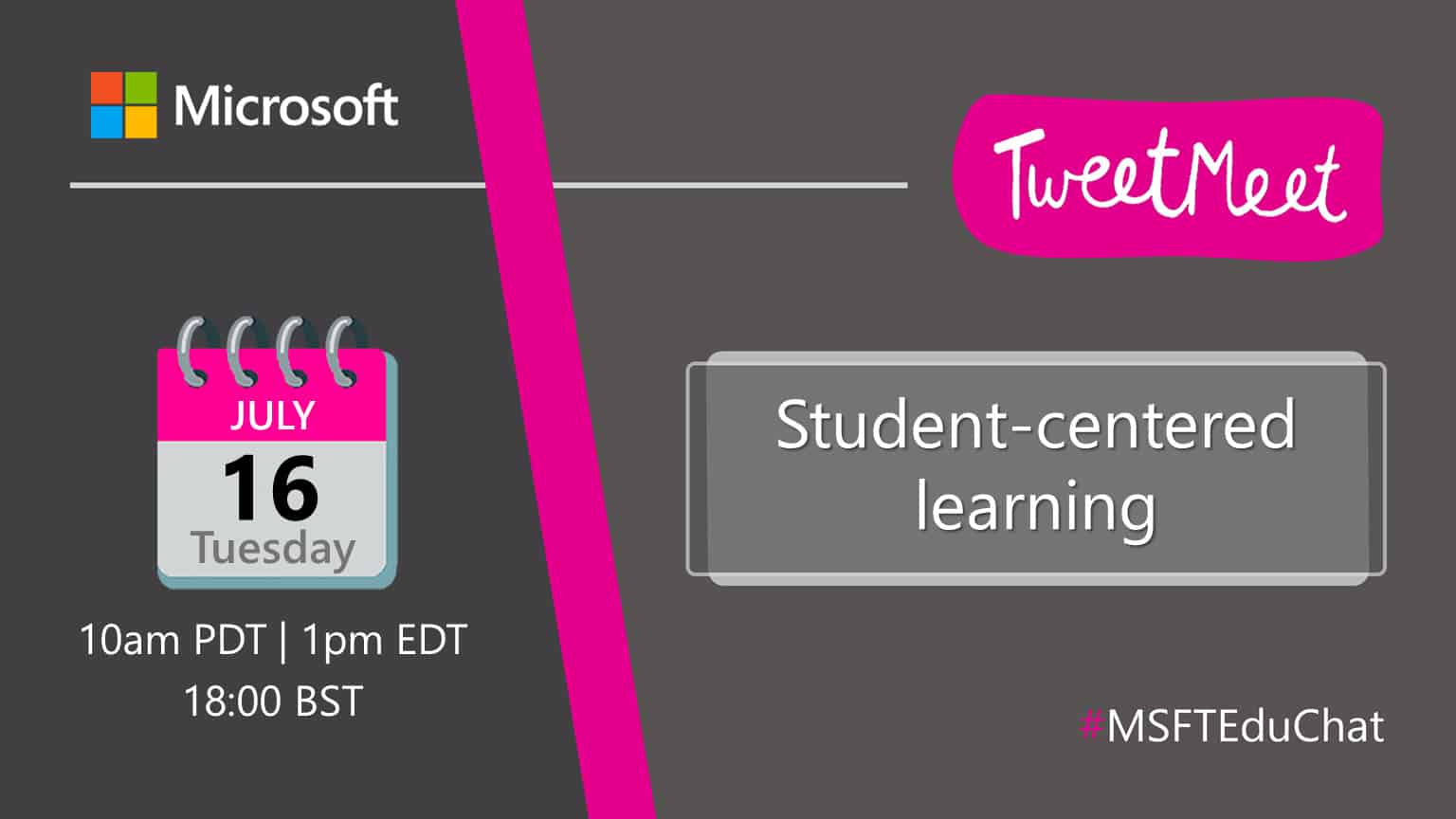
TweetMeet on Student-centered learning starting at 10 a.m. PDT
Student-centered Learning is named and implemented differently around the world. From differentiation, flipped classrooms and project-based learning to self-assessment, student voice, inclusive classrooms, collaboration and social-emotional awareness, all these teaching concepts contribute to empowering learners while they prepare for their future. That’s why we’re offering a TweetMeet on these topics on July 16, at 10 a.m. PDT that will last 75 minutes.
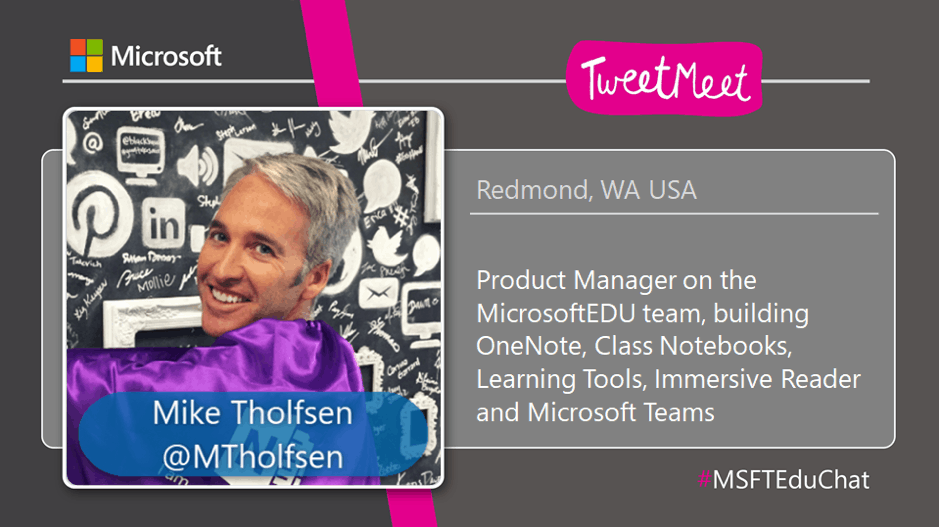
Live Event with Mike Tholfsen at 11:15 a.m. PDT
To mark the occasion of the EdTech conference ISTE 2019, Microsoft announced multiple significant updates covering OneNote, OneNote Class Notebook, Immersive Reader, PowerPoint and other products for education.
In our Live Event this month, taking place immediately after the TweetMeet, Mike Tholfsen will run through the highlights from these announcements.
Add the TweetMeet and Live Event to your calendar.
Language tracks and SuperSway
We’re offering eleven simultaneous language tracks this month: English, Arabic, Dutch, French, Malay, Norwegian, Polish, Portuguese, Romanian, Spanish and Turkish. The new SuperSway offers a TweetMeet Invitation in each of these languages.
For each language track, we have one or more hosts to post the translated questions and respond to educators. As always, we’re super grateful to all current and former hosts who are collaborating closely to provide this service.
The #TweetMeetXX hashtags for non-English languages are to be used together with #MSFTEduChat so that everyone can find the conversations in their own language. For example: French-speaking people should use both #TweetMeetFR and #MSFTEduChat. English-speaking educators may use #MSFTEduChat on its own.
TweetMeet Fan? Show it off on your Twitter profile!
Every month, more and more people discover the unique flow and characteristics of the TweetMeet events and become excited to participate.
Show your passion for the TweetMeets right from your own Twitter page by uploading this month’s #MSFTEduChat Twitter Header Photo as a banner on your own Twitter profile.
In the same file folder, the Twitter Header Photo is available in many other languages and time zones.
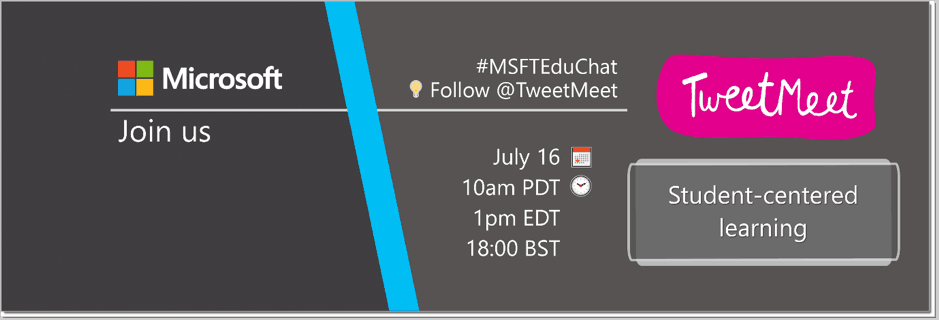
Create your own TweetMeet Friend Card
Creating a TweetMeet Friend Card is the newest way to share your enthusiasm about student-centered learning and the TweetMeets in general. Share your own version of this image anytime, anywhere. It will come in handy when introducing yourself at the start of a TweetMeet. Just follow the steps in the TweetMeet Friend Cards PowerPoint.
Here’s an example:
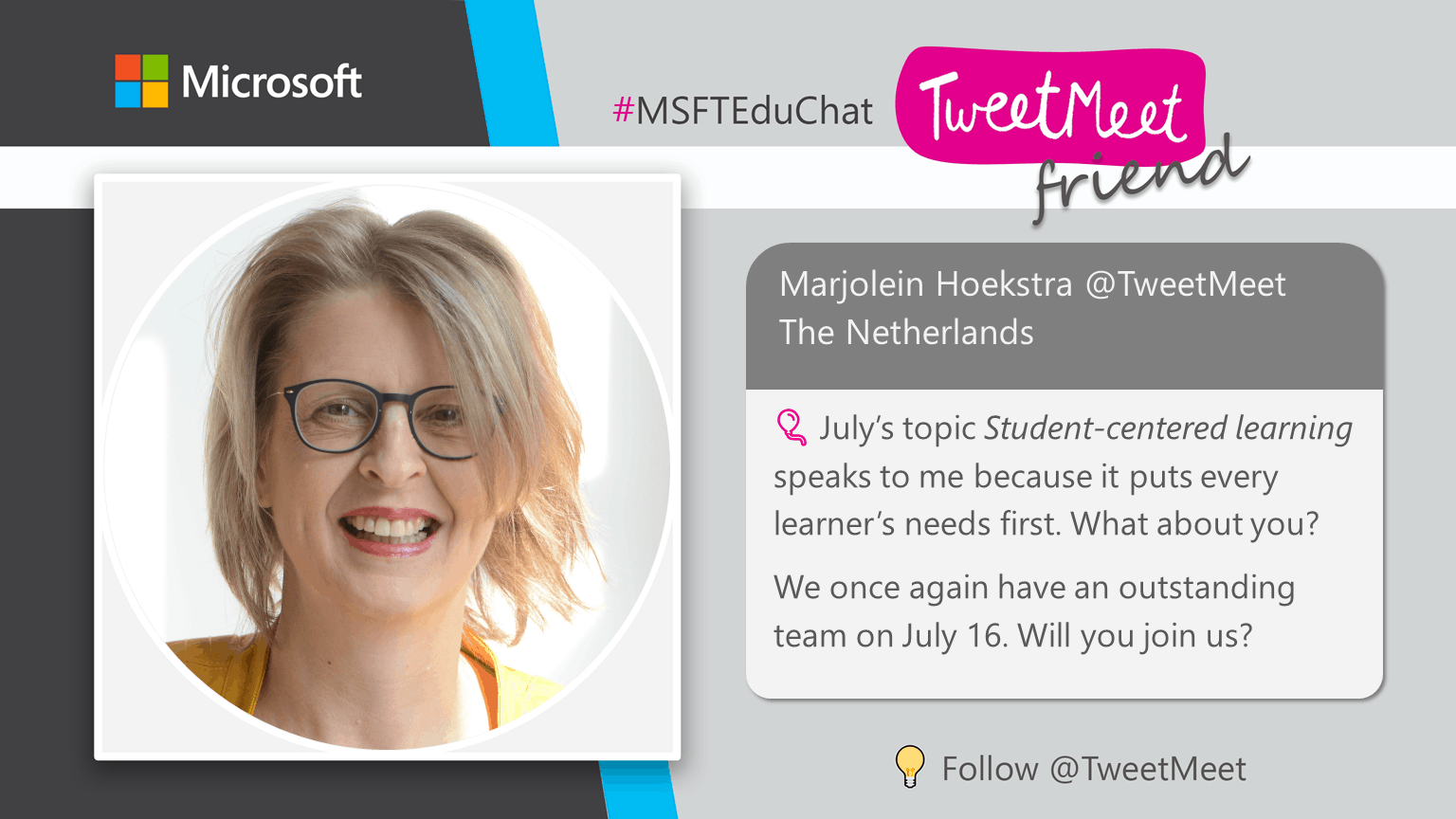
Looking back on the June TweetMeet on Microsoft Teams
With our very active host team, the June #MSFTEduChat TweetMeet was lively and highly engaging. They inspired educators around the world to share their ideas, insights and resources. We captured highlights from the June TweetMeet in this @MicrosoftEDU Twitter Moment. There’s even a comprehensive collection of 1200+ tweets in this Wakelet Collection.
Why join the #MSFTEduChat TweetMeets?
TweetMeets are monthly recurring Twitter conversations about themes relevant to educators, facilitated by Microsoft Education. The purpose of these events is to help professionals in education to learn from each other and inspire their students while they are preparing for their future. The TweetMeets also nurture personal learning networks among educators from across the globe.
We’re grateful to have a support group made up exclusively of former TweetMeet hosts, who volunteer to translate communication and check the quality of our questions and promotional materials. They also help identify the best candidates for future events, provide relevant resources, promote the events among their networks and, in general, cheer everybody on.
When and how can I join?
Join us Tuesday, July 16 from 10:00 a.m. to 11:15 a.m. PDT on Twitter using the hashtags #MSFTEduChat, #MicrosoftTeams and #MicrosoftEDU (which you can always use to stay in touch with us). Be sure to double-check your own local event time. You can find the event time for 215 countries with this time zone announcer.
We recommend setting up a Twitter dashboard TweetDeck and adding a column for the hashtag #MSFTEduChat. If you are new to TweetDeck, then check out this brief TweetDeck tutorial by Marjolein Hoekstra.
When a tweet appears that you want to respond to, press the retweet button and type your comments. Great news: Twitter now supports adding images, animated GIFs and videos to your comment retweets.
Additional tips are offered in this animated GIF that you’re most welcome to share with newcomers:
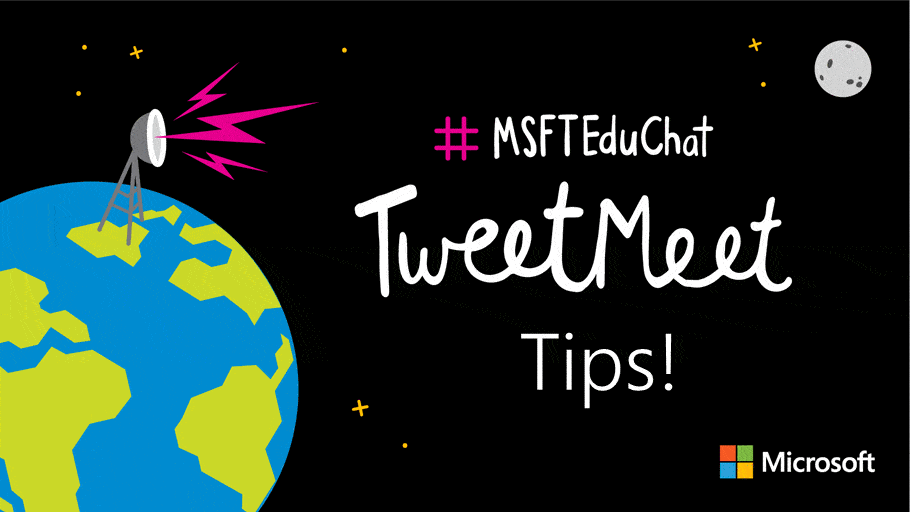
Too busy to join at event time? No problem!
From our monthly surveys we know that you may be in class at event time, busy doing other things or may even be asleep–well, no problem! All educators are welcome to join any time after the event. Simply look at the questions below and respond to these at a day and time that suit you best.
You can also schedule your tweets in advance. In such cases, be sure to include the entire question in your tweet and include the hashtag #MSFTEduChat so that everyone knows to which question in which conversation you are responding.
You can find the exact question timings in this helpful graphic:
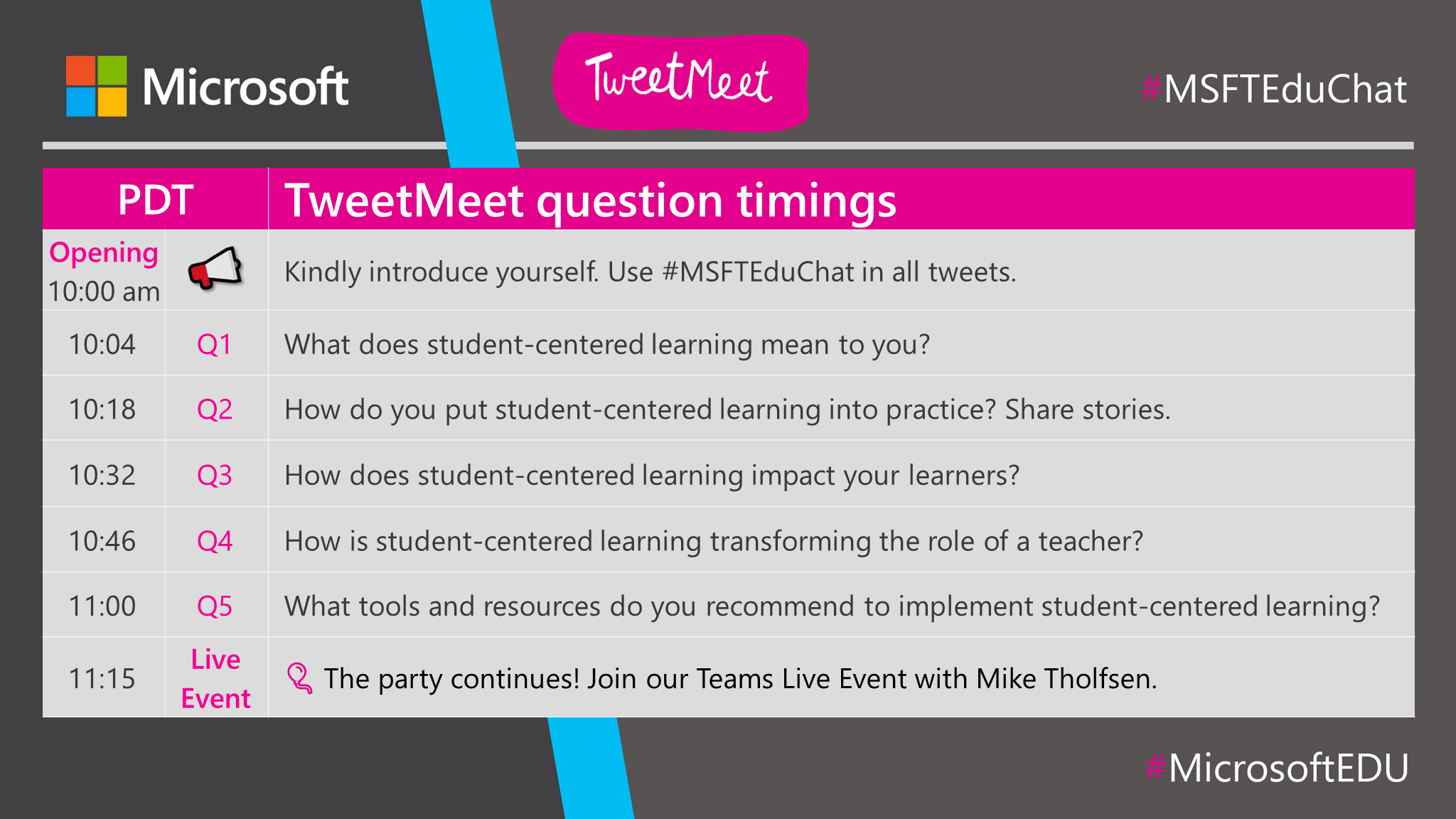
Resources to help prepare for the TweetMeet
Microsoft Education offers a student-centered learning professional-development portal. These resources are tailored for educators and not only cover Microsoft products designed with inclusion in mind such as Office 365, Learning Tools and Immersive Reader, Microsoft Teams and Flipgrid, but also third-party apps supporting student-centered learning.
Speaking of Inclusive Classrooms, this blog post by Mike Tholfsen summarizes the latest updates from Microsoft Education: Inclusive Classroom round up for Microsoft Education at ISTE 2019, announced in June 2019.
We also have more than 20 short and engaging Microsoft videos for you to watch on student-centered learning with this handy YouTube playlist.
And there’s more. Wakelet is a useful web service to bookmark, curate and annotate resources, images, tweets and other content. Through our new SuperWakelet, each of our hosts shares their personal favorite resources about student-centered learning.
Student-centered learning SuperWakelet, live-embedded:
Hosts
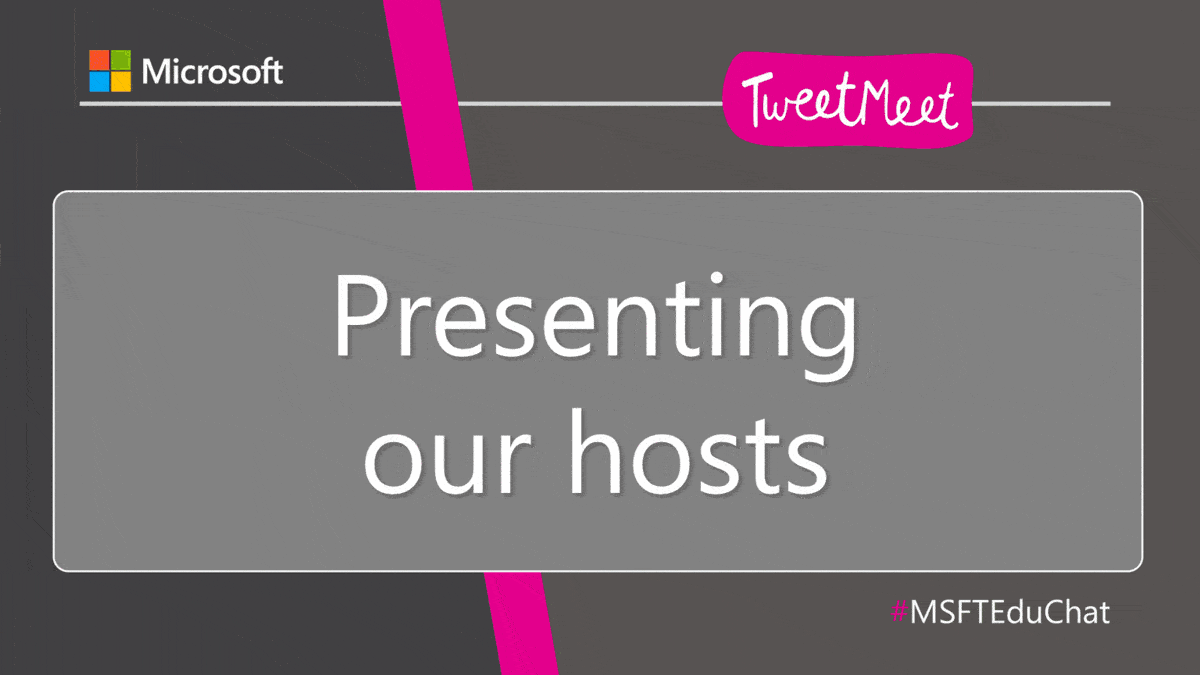
Meet the 21 hosts for this month’s TweetMeet! They are all passionate about student-centered learning and are very eager to engage with you.
Check out all the hosts, see what they are tweeting about and consider following them: https://twitter.com/TweetMeet/lists/msfteduchat-2019-07/members
List of host names and their profiles
- Angela Milversted @AMilversted (Elementary instructional coach, former classroom teacher. Life-long learner. Passionate about implementing ideas that transform teaching – Chino, California, USA)
- Barbara Ostrowska @stokrothka (Educator in the IB Diploma Programme. I am a Theory of Knowledge and CAS coordinator, psychologist, Erasmus+ project manager and many more – Lublin, Poland)
- Barry Corrigan @MrMalcontent (Principal of a Microsoft Showcase primary school, MIE Expert Fellow since 2010. Love tech in learning especially in student-centred learning – Saintfield, Northern Ireland)
- Carla Amorós Serra @carlaamoros(Spanish Immersion teacher at North Davis Prep Academy, Utah. Flipgrid Ambassador, Skype Enthusiast, Microsoft Innovative Educator – Vinyols i els Arcs, Spain)
- Colleen Horzelenberg @Chorzele (Assistant to the Principal, Technology Enabled Learning and Teaching Contact (TELTC) K-12. MIE Expert, Skype Master Teacher, and Student Voice Ambassador – Hamilton, Canada)
- Cristina Pop @MissKrissPop (English teacher at Saint Bénigne High School, specialist in French as a Foreign Language, MIE Expert, unconditional fan and advocate of Office 365 apps, life-long learner – Dijon, France)
- Donna Shah @NG_RF_Digitech (Primary digital technology educator, I teach computing and cross curricular use of EdTech. Passionate about using tech to ensure accessibility for all – London, England, UK)
- Fadzli Ishak @Fadzli_Ishak (Primary Educator, MCE , MIE Master Trainer and Technology advocate at SK Taman Bukit Indah – Johore, Malaysia)
- Farhana Khan @Farhana1979 (Educator at ROC Mondriaan, MIE Expert, MIE Trainer, ScreenBeam Expert, passionate about EdTech tools that facilitate an inclusive classroom – The Hague, The Netherlands)
- James Kieft @James_Kieft (Learning development manager for a group further education colleges, passionate about how technology can benefit pedagogy, Blogger and Youtuber – Reading, United Kingdom)
- Juan José Pagán @jjpaganc (General Manager of the Extracurricular Activities Department, and teacher of Classical Culture at FEC, a federation of 22 schools in Spain, MIE Expert – Tomelloso, Spain)
- Kelly Williams @peckwilliams (CTE Business Management & Entrepreneurship Instructor at DeWitt High School, MIE Expert and Master Trainer, Professional Learning Specialist with NCCE – DeWitt, Michigan, USA)
- Manju Chhillar @chhillarmanju (ICT Facilitator, Microsoft Certified Educator, MIE Expert, MIE Trainer, Flipgrid Certified Educator, TechSDGs Ambassador, Social Worker, NGOs Facilitator – Gurgaon, India)
- Maria Melniciuc @MariaMelniciuc (Computer Science teacher with 15 years of teaching, Scientix and eTwinning ambassador, MIE Expert – Siret, Romania)
- Murat Özkan @egvetek (Director of Educational Technology Çakabey Private Schools, Showcase School Leader, MIE Expert – Izmir, Turkey)
- Nevine Asfour @NevineAsfour (IT Head at Alexandria International School, MIE Expert, MIE Master Trainer, SDGs ambassador – Alexandria, Egypt)
- Rita Zurrapa @RitaZurrapa (English Teacher and ICT teacher trainer, former eTwinning National Coordinator, MIE Expert. Life-long learner. My passion: teaching – Estoril, Portugal)
- Seth Fewell @sethfewell (Educational Technology Specialist, MIE Expert, MIE Master Trainer, MOS Specialist Master, Doctoral class of 2020 at Texas A&M University – Houston, Texas, USA)
- Stine Brynildsen @stinemalin (Former teacher, now Assistant Professor at ØUC. ICT in Teaching and Learning, Teacher Education, MIE Expert – Fredrikstad, Norway)
- Theodore Ragavas @NJTechHour (Supervisor of Technology, MIE Expert, MIE Master Trainer, passionate about tech integration into the classroom, STEM Academy Committee Member – Tinton Falls, NJ USA)
- Uche Okpala @orchbby2011 (Basic Science Tech/Data Processing Teacher, Head of ICT, MIE Expert, MIE Master, Skype Master Trainer, passionate about incorporating technology into the classroom – Katsina, Nigeria)
Flipgrid
Our hosts are thrilled for the upcoming TweetMeet. Each of them wants to invite you to the event in their own way.
Next month’s event: Back to School
The theme of the TweetMeet for Tuesday, August 20 will be Back to School. We’re looking forward to this event and hope you’ll spread the word!
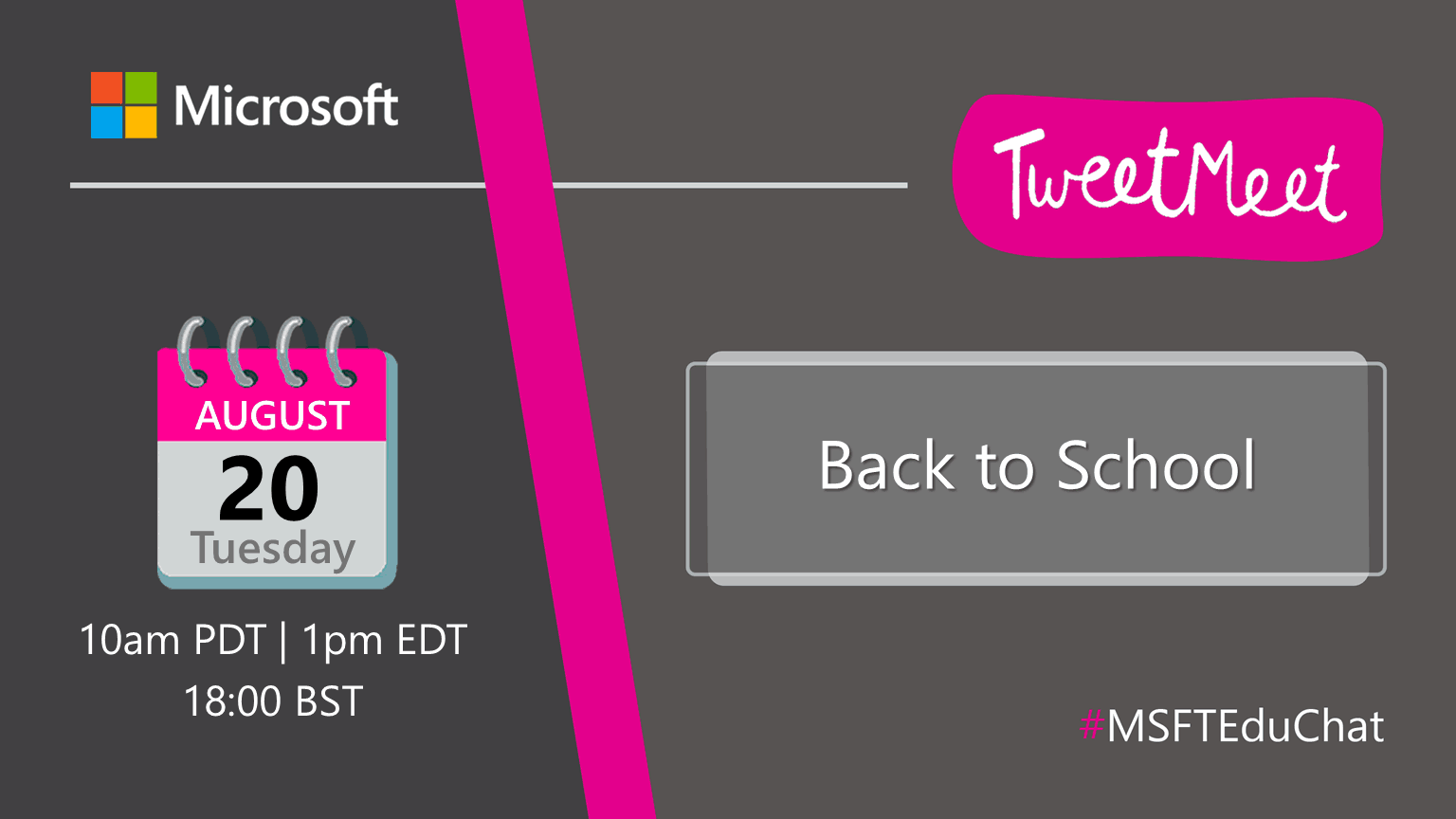
What are #MSFTEduChat TweetMeets?
Every month Microsoft Education organizes social events on Twitter targeted at educators globally. The hashtag we use is #MSFTEduChat. A team of topic specialists and international MIE Expert teachers prepare and host these TweetMeets together. Our team of educator hosts first crafts several questions around a certain topic. Then, before the event, they share these questions on social media. Combined with a range of resources, a blog post and background information about the events, this allows all participants to prepare themselves to the full. Afterwards we make an archive available of the most notable tweets and resources shared during the event.
If you’re new to Twitter, consider the free Twitter for Education course in eBook form by David Truss.
Still wondering why and how to join Twitter chats? This month’s host James Kieft has got you covered with his post Twitter chats explained.
For even more in-depth discussion of Twitter chats, TweetChat expert Madalyn Sklar recently published this helpful introductory guide:
Your Complete Guide to Twitter Chats: Why You Should Join & How to Make the Most of It
Please connect with TweetMeet organizer Marjolein Hoekstra @TweetMeet on Twitter if you have any questions about the TweetMeets or how to become a host at a future event.