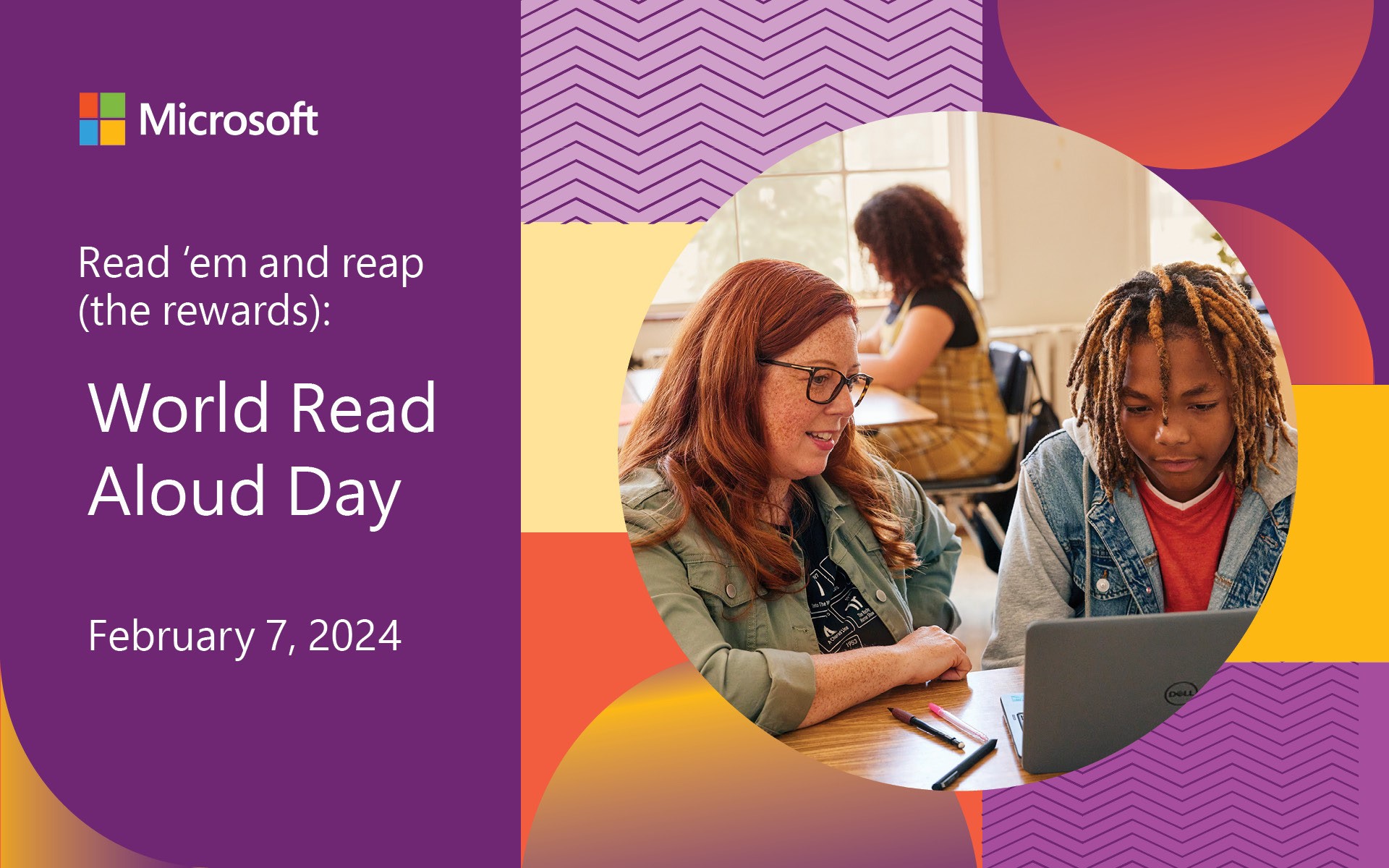At St. Andrew’s Scots School, a bilingual Spanish-English school in Buenos Aires, we believe that all students deserve the same opportunities to demonstrate their knowledge and skills. We understand that assessing and teaching all students in the exact same way makes no sense and can be particularly detrimental for students with learning differences.
We set clear guidelines for modifications to instruction and assessments that enable all students to show what they know and can do. These adjustments are not intended to lower educational standards or achievement goals but rather to create clear pathways for students to be successful and demonstrate the knowledge and skills they’ve acquired.
We offer these accommodations for students who have been diagnosed with specific learning disorders (dyslexia, attention-deficit disorder, dyscalculia, executive functioning deficits, etc.), emotional issues that may impact their academic development and/or health problems that may make it hard to assess their abilities.
One tool we’ve come to rely on—and that we find so effective for personalizing instruction and helping with reading tasks—is the Immersive Reader. Using Office Lens and the Immersive Reader, students can take a photo of any text with their cell phone and then easily upload it to their laptop where text is enhanced. The application has a variety of functions such as: regulation of reading speed highlighting lines and words, translating text into several languages, identifying parts of speech, (nouns, adjectives, verbs, etc.), changing font size and style, and more.
As of May 2019, the Orientation Team at St. Andrew’s Scots, formed by Mariel Pons, María Paula Romano, Jonatan Olmos, Ingrid Gullon, Martina Brea, Marcos Novaro Hueyo and myself, have been exploring the benefits of using Immersive Reader with dyslexic students.

We believe that Immersive Reader is a powerful tool that our students can use to strengthen their reading comprehension. It deepens engagement and supports diverse learning styles.
Students with dyslexia who have been using Immersive Reader have shared their feedback:
“The app helps me a lot when I study because ‘it reads (to) me’ what I don’t understand. Reading is not my strength; when I read to myself, I don’t understand, but when someone reads to me or when I hear what I read with the app, I understand it so much more.”
- Felisa, Y7
“Immersive Reader is very useful, especially in History, a subject that requires a lot of reading and text analysis. Reading turns out to be much more agile and quick. The word and line focus is very useful not to lose (my place).”
- Lola, Y10
Mariana Mercedes Gazaneo is a teacher at St. Andrew’s Scots School. She says that implementing Immersive Reader has been so gratifying because you can see previously reluctant readers come around to enjoying reading on their own.
She is also the mother of a 16-year-old, and she experienced the same gratifying feeling when her son, Ignacio, used Immersive Reader for the first time to read “The Odyssey” at home. When he finished the book, he said, “Mum, this is the first time in my life that I read a whole book on my own! I can’t believe it! Incredible!”
Mariana says the idea that Ignacio can now enjoy a Homer classic on his own fosters his independence and boosts his self-esteem.
At St. Andrew’s Scots School, we’re so glad to have discovered Immersive Reader, and we are thrilled with how it is helping to ensure all our students experience the joy of reading.