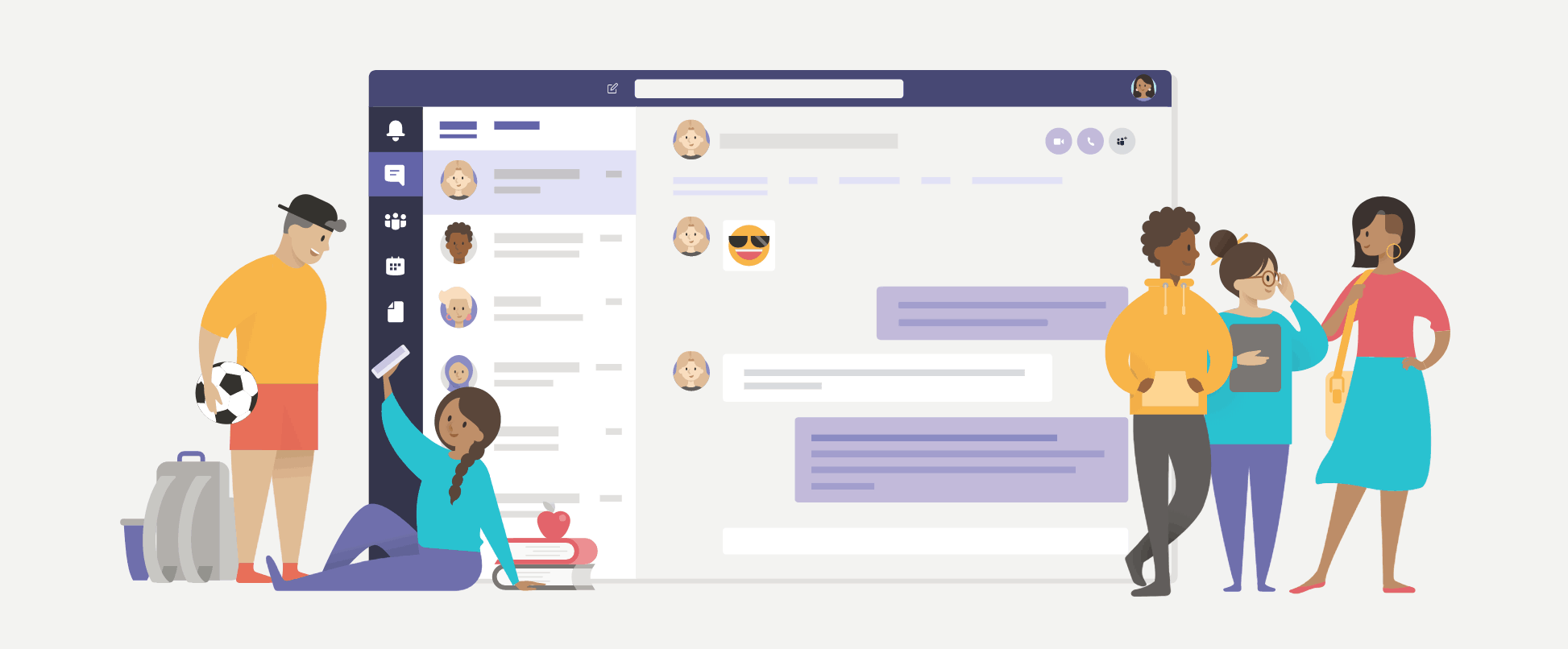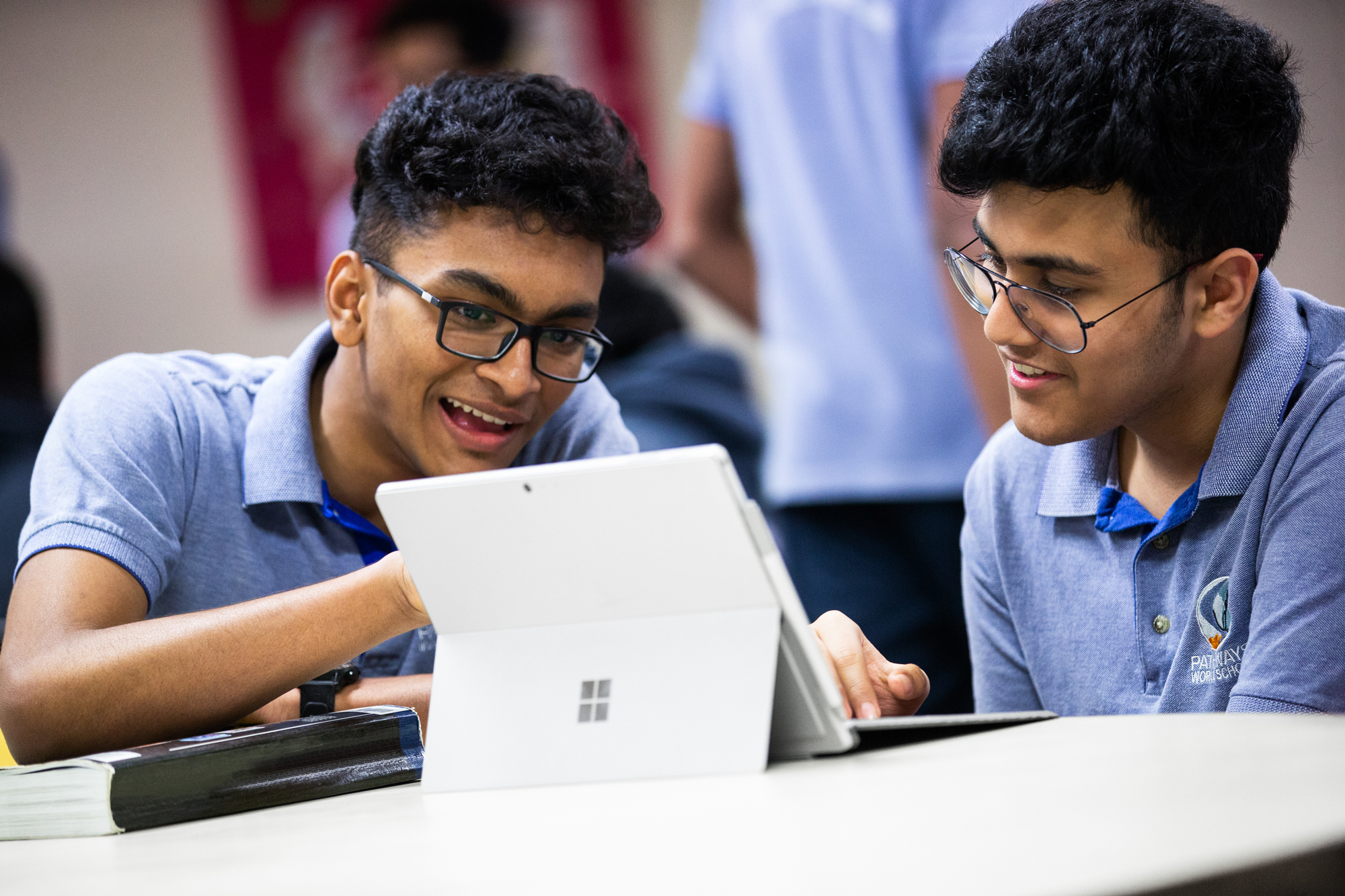It’s only been around for two years, but Microsoft Teams already has 20 million daily active users. A growing number of those using the digital hub, which brings together content, conversations and apps all in one place, are educators and students in K-12 schools and colleges and universities.
If you’re an educator and you haven’t yet checked out this free resource within Office 365, please do so here.
But if you’re already using Teams and want to go a little deeper or learn how to get the most out of it, we’ve put together this Microsoft Teams for Education playlist for you. Whether you’re a K-12 teacher or IT staffer, or a college professor or administrator, we think there’s something here for you.
To start, this video overview will help explain how Microsoft Teams is becoming a critical hub for teamwork and communication in school communities. Check out real examples of how educators are using Teams in K-12 and higher ed settings to improve teaching and learning.

Once you’ve had a chance to check out the Teams overview, dive into the following videos for a deep dive on key topics.
The first video covers Learning Management Systems and Microsoft Teams, a better together story. Check it out for an overview of how Teams enhances your current LMS experience whether you work in K12 or higher education.

Next, see how you can extend the Teams experience (like Dr. Kellermann has at the University of New South Wales) with custom apps and bots in Teams. This video is a particularly great resource for educators to see what is possible when IT staff develop Teams apps.

Both higher ed and K-12 systems have employees who work shifts, whether those are transportation workers, student library assistants, students on the help desk or others. Keep them connected and in sync with the new Shift capabilities built into Teams. This is a great video resource for school IT and administrative staff.

Streamline existing internal processes and be more productive with Teams + Power Automate (formally Microsoft Flow). By pairing these, you’ll be able to automate many things inside Teams, such as mentions, adding members to teams, use of adaptive cards, and more.

For operations staff thinking about making Teams your main hub of information, you can learn how to integrate your existing SharePoint Online Sites directly in Teams by watching this video and the related demos. Check it out. It’s easier than you might think!

Finally, if you’re still using Skype for Business Online (since the retirement date has been announced) it’s important to migrate to Teams, and we provide a summary of what you need to consider here.

Please continue to look for additional videos on the Teams for Education playlist. If there’s a topic you have a question on, head over to our community forum here. And we always love hearing your feedback. Let us know what you think of this playlist and what other topics we should consider covering by tagging us on Twitter @MicrosoftEDU!