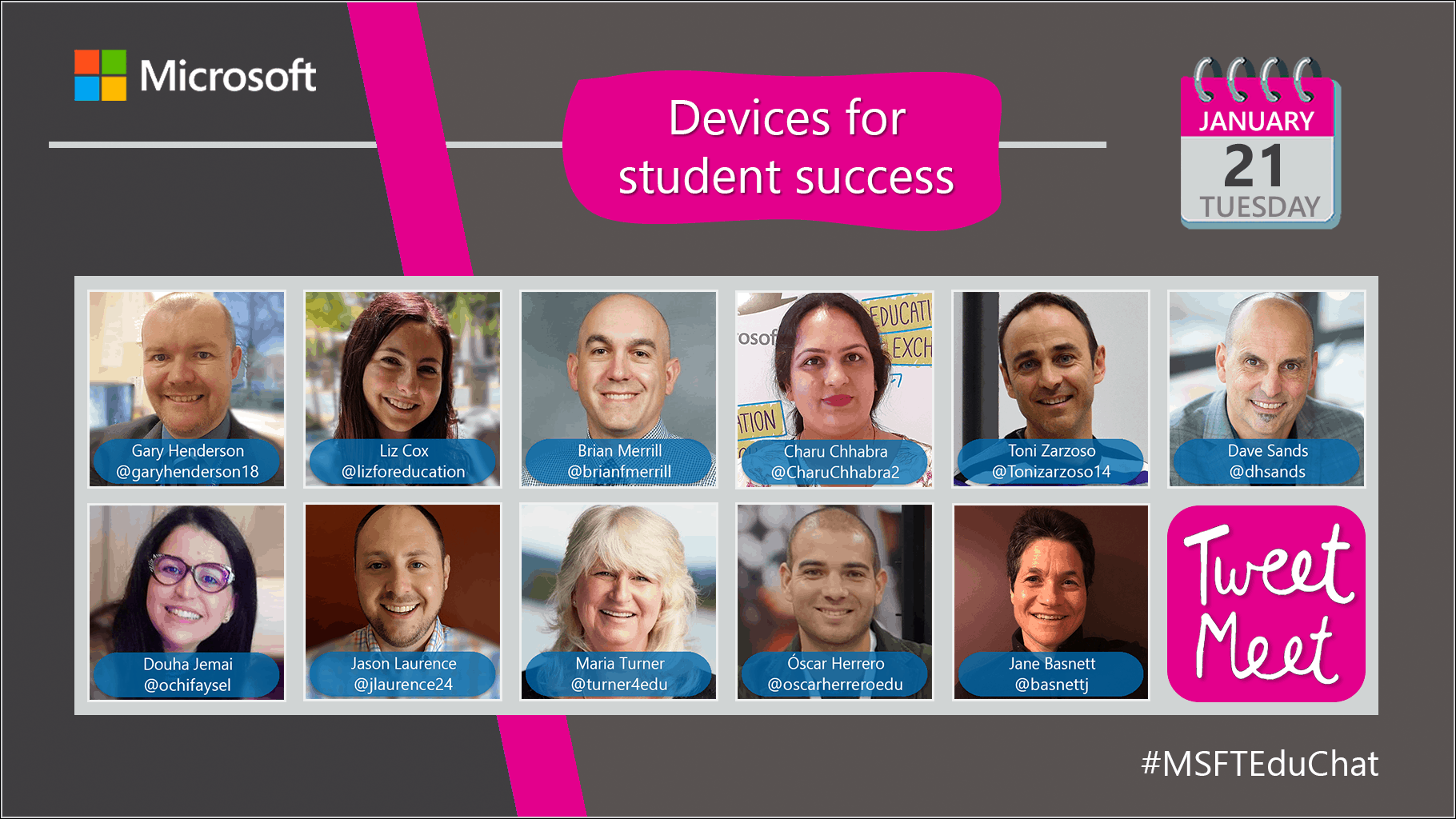Announcing the January 21 TweetMeet
Laptops, computers and other technical equipment are common assets in modern classrooms. It makes you wonder: how do all these devices help our students succeed? What selection criteria, preparatory steps, professional training and other factors should be taken into consideration for a successful implementation, and what tips, tools and resources can be helpful?
With all this in mind, we welcome you to a 75-minute TweetMeet on Tuesday, January 21 at 10am PST.
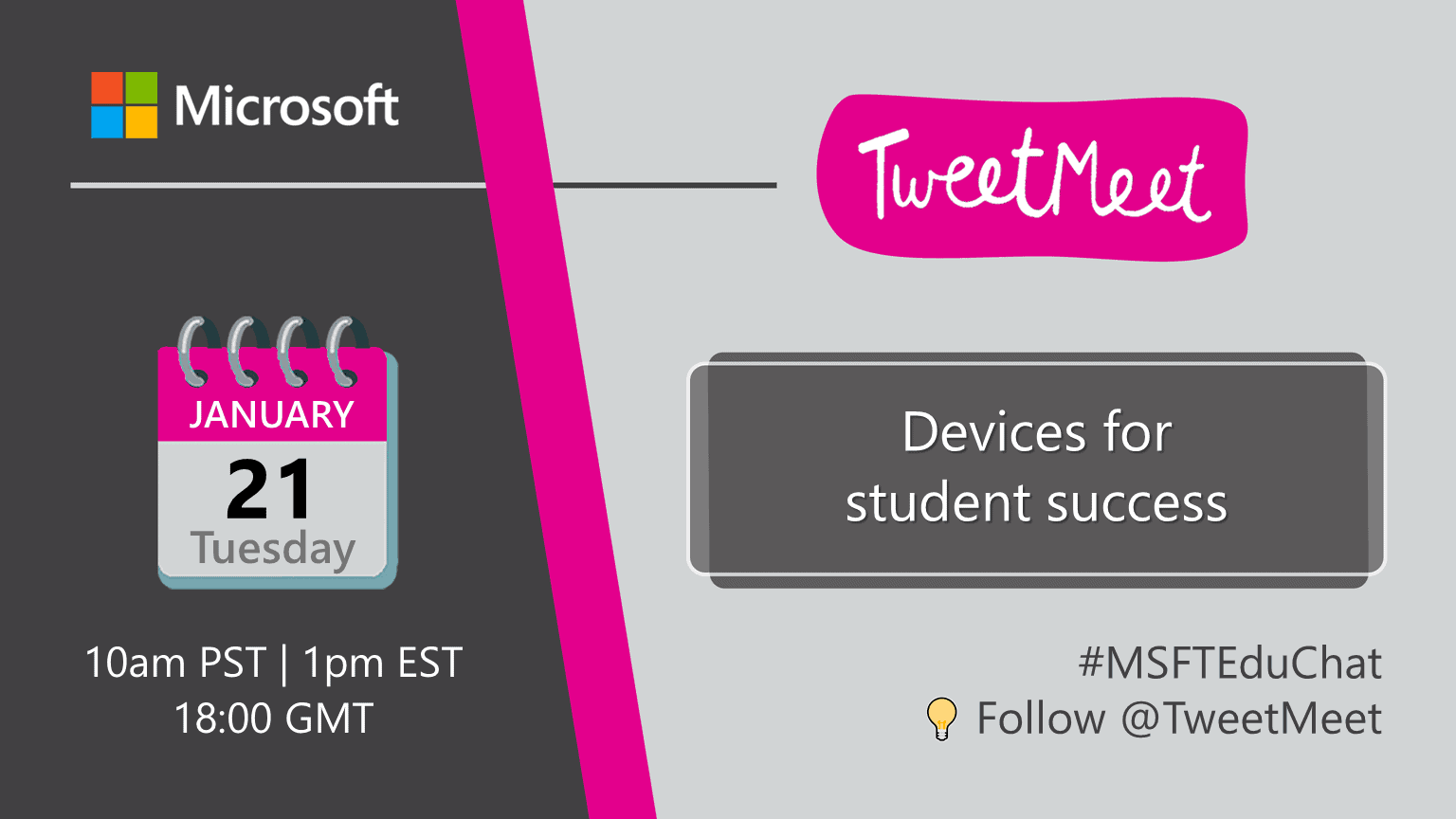
Brand-new hashtag #TweetMeetEN
Every month, we welcome more and more educators to our events, obviously resulting in large volumes of tweets. Many of you tweet in your preferred language and are already using #TweetMeetXX. It’s now time to also invite all English-speaking TweetMeet participants to start adding hashtag #TweetMeetEN to your tweets. This will help to filter the large volume and will make it easier to find tweets back in your preferred languages.
Looking back on the December MSFTEduChat on Best of 2019
For last month’s special-edition TweetMeet we invited all #MSFTEduChat hosts from past years to come back another time, to commemorate and celebrate all the wonderful experiences of the past year with you. The TweetMeet was a tremendous success, with many hundreds of participants and thousands of tweets, as you can see in the Thank You animated GIF below.
We captured highlights for this TweetMeet event in a new @MicrosoftEDU Twitter Moment. There’s even a comprehensive archive collection of all tweets from this event in this Wakelet Collection.

TweetMeet Fan? Show it with our new Sticky Note!
With the new TweetMeet Sticky Note, you can announce the next TweetMeet right from your own, existing Twitter Header Photo. Look at the various examples we created in the image below.
To generate such a custom Twitter Header Photo for yourself, open our new TweetMeet Sticky Note 📌 PowerPoint and follow the instructions.
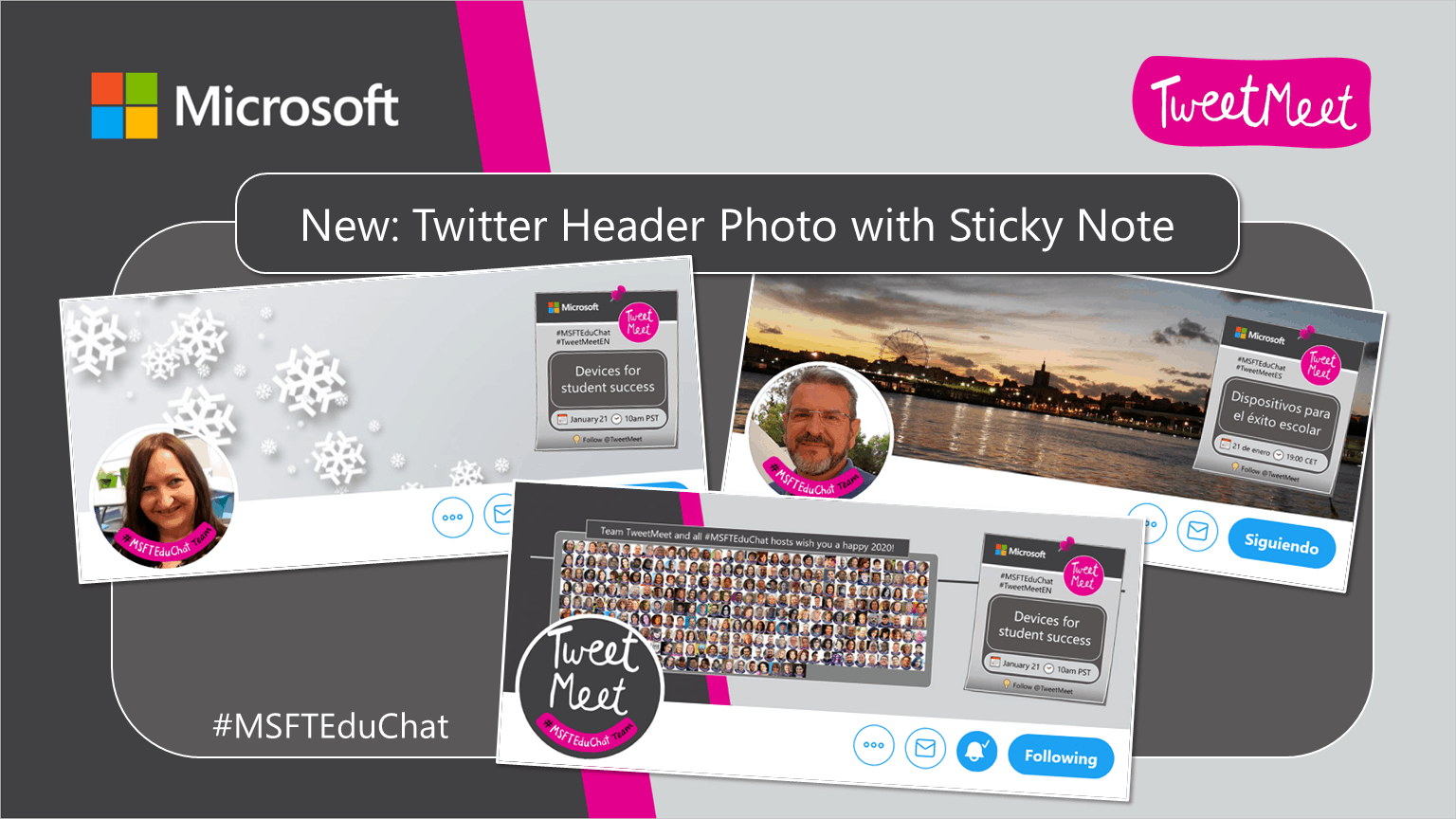
Create your own TweetMeet Friend Card
Another way to share your enthusiasm about Devices for student success and the TweetMeets in general is to create a TweetMeet Friend Card.
Share your own version of this image anytime anywhere, for example to announce the TweetMeet to your followers, and of course when introducing yourself at the start of a TweetMeet. Just follow the steps in the TweetMeet Friend Cards PowerPoint.
Here’s an example:
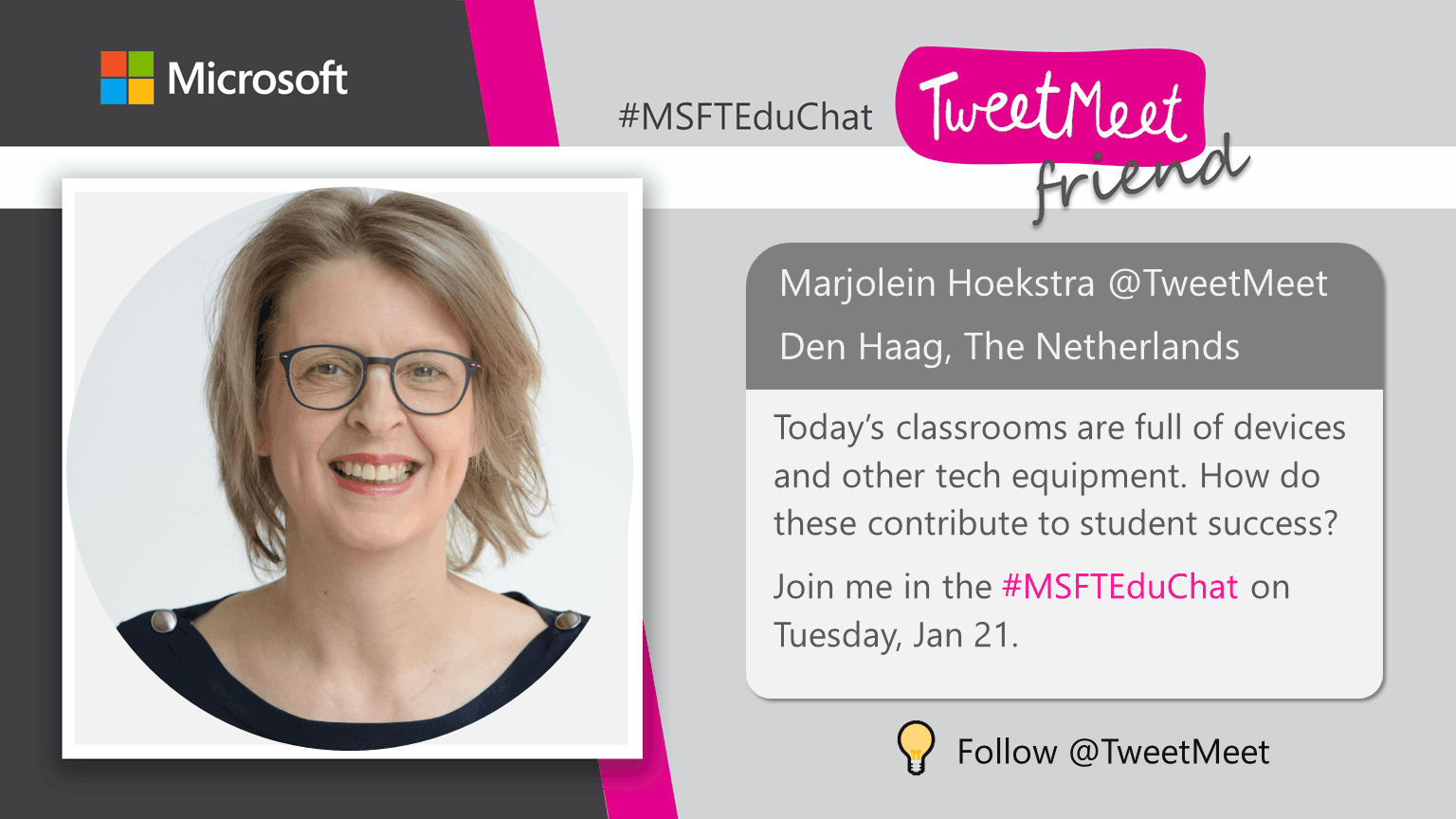
SuperWakelet: resources curated by this month’s hosts
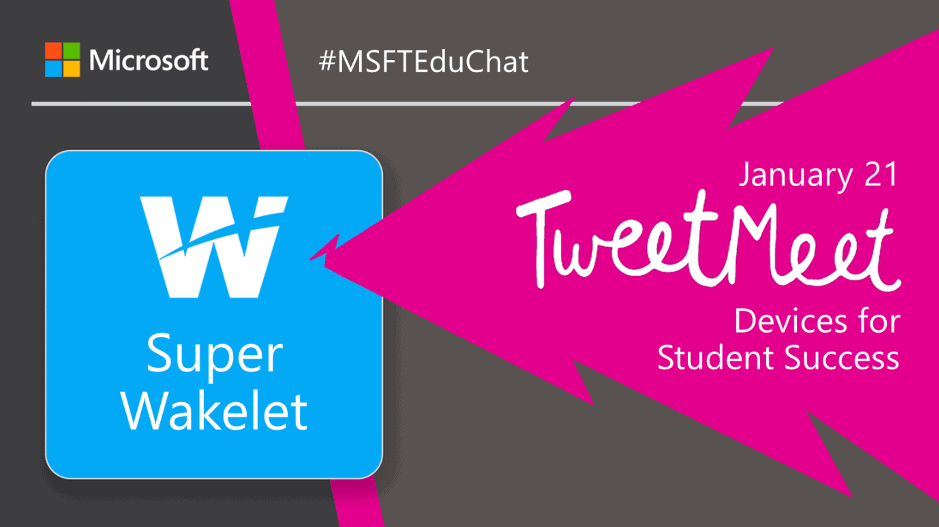
Wakelet is a useful web service to bookmark, curate and annotate resources, images, tweets and other content.
We’ve invited our hosts to share their personal favorite resources and introduce their resource collections with a Flipgrid video. Find all of these resources in our new Devices for student success SuperWakelet, live-embedded here:
Flipgrid topic for January 21
Many TweetMeet hosts have exciting stories to tell about this month’s topic. Be inspired with the new Flipgrid topic for January 21: flipgrid.com/9d43961f
Introducing our hosts
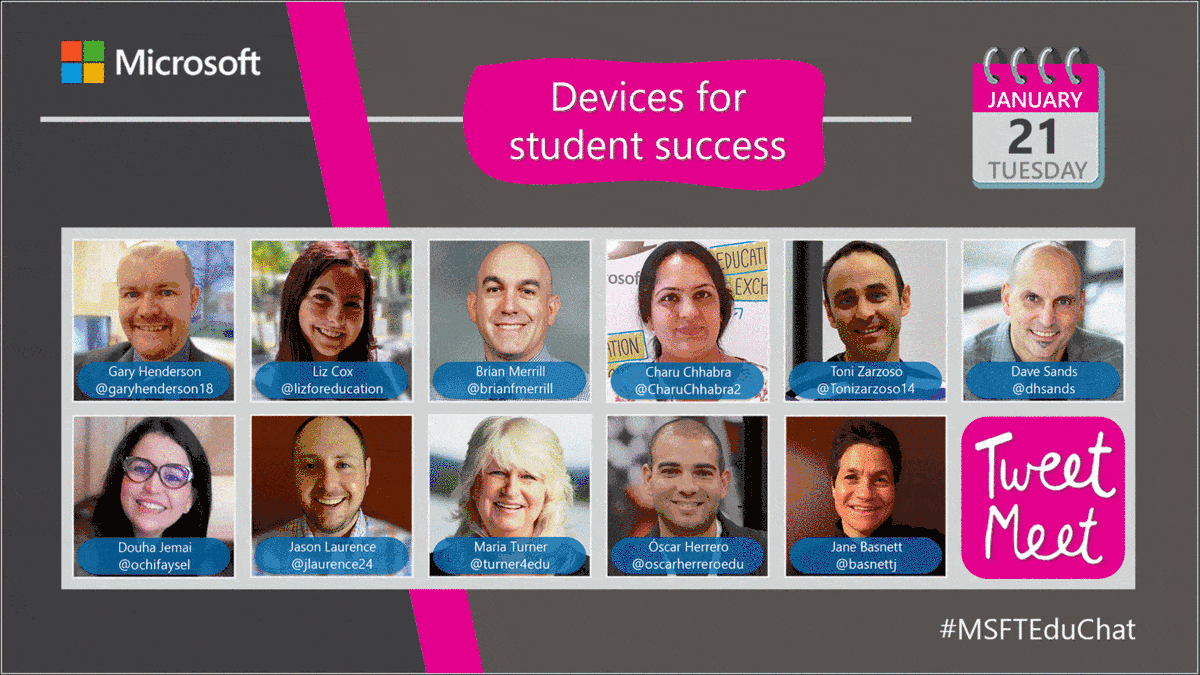
Please meet the 11 hosts for this month’s TweetMeet.
After going through weeks of preparation for this TweetMeet, they are thrilled to engage with you on their favorite topic: Devices for student success.
Check out all the hosts, see what they are tweeting about and consider following them:
twitter.com/TweetMeet/lists/msfteduchat-2020-01/members
List of host names and their profiles
- Brian Merrill @brianfmerrill (Educational technology analyst, Central Bucks School District, MIE Fellow, Minecraft Global Mentor, interoperability specialist, passionate about immersive learning – Morrisville PA, USA)
- Charu Chhabra @charuchhabra2 (Vice-principal at Kamla Nehru Public School, MIE Expert, MIE Trainer; adopted BYOD, Microsoft Certified Educator, Minecraft Global Mentor, amplifying Microsoft Teams – Phagwara, India)
- Dave Sands @dhsands (Principal of technology implementation, international presenter, MIE Expert and Microsoft Teams evangelist, School District 43 – Coquitlam BC, Canada)
- Douha Jemai @ochifaysel (Computer science teacher, MIE Expert and Trainer, TeachSDGs ambassador, passionate about making teaching a job of the heart not just a duty – Jundubah, Tunisia)
- Gary Henderson @garyhenderson18 (Director of IT at Millfield School, MIE Expert and Trainer, Microsoft Certified Educator. Passionate about digital citizenship and how we prepare students to thrive in a digital world – Somerset, UK)
- Jane Basnett @basnettj (Head of Modern Languages at Downe House School), MIE Expert and Microsoft Certified Educator. Passionate about making the most of technology to achieve the best educational opportunities – Berkshire, UK)
- Jason Laurence @jlaurence24 (Digital learning and teaching coordinator, Onslow County Schools; MIE Expert and Trainer. Dedicated to empower teachers and students with technology skill sets through Microsoft Education – Jacksonville NC, USA)
- Liz Cox @lizforeducation (Program manager for Microsoft Education, specializing in classroom device management, passionate about the ability of technology to help transform the classroom – Seattle WA, USA)
- Maria Turner @Turner4EDU (Coordinator of Professional Learning for NCCE, Microsoft Certified Educator, MIE Expert and Master Trainer. Passionate about sharing the impact innovative learning facilitation brings – Central Florida, USA)
- Oscar Herrero @oscarherreroedu (Teaching technical advisor for educators in Segovia (Castilla y León). Teacher & IT Coordinator at CEIP Arcipreste de Hita, MIE Expert and Trainer; Microsoft OneNote lover – Segovia, Spain)
- Toni Zarzoso @Tonizarzoso14 (ICT manager and teacher at Julio Verne School. MIE Expert and MIE Fellow. Office 365 trainer at Global Learning. Passionate about EdTech – Valencia, Spain)
Too busy to join at event time? No problem!
From our monthly surveys we know that you may be in class at event time, busy doing other things or may even be asleep – well, no problem! All educators are most welcome to join any time after the event. Simply look at the questions below and respond to these at a day and time that suit you best.
You can also schedule your tweets in advance. In that case, be sure to include the entire question in your tweet and always mention the hashtag #MSFTEduChat so that everyone knows to which question in which conversation you are responding.
We have six discussion questions lined up this month, allowing 12 minutes of discussion time each.
| PST | # | #MSFTEduChat TweetMeet question timings |
| 10:00am | Event begins | Welcome. Please introduce yourself. Use #MSFTEduChat and #TweetMeetEN or #TweetMeetXX for non-English languages. |
| 10:03 | 1 | What impact do devices have on student success? Share your stories. |
| 10:15 | 2 | What is your current school device configuration? How would you improve it? |
| 10:27 | 3 | What is your school policy for student use of mobile devices? What do you think of it? |
| 10:39 | 4 | Which criteria should influence device choice? How and why? |
| 10:51 | 5 | What preparation, training, tools and other factors contribute to a successful device deployment? |
| 11:03 | 6 | What tips and resources would you recommend to increase student success through technology? |
| 11:15 | Event closes | Announcing the next event and Participant Survey. |
Welcoming TweetMeet newcomers
Do you know someone who’s new to the TweetMeets? You can join a #MSFTEduChat TweetMeet video is especially created for newcomers, so please share it with friends and colleagues who might be interested in joining:
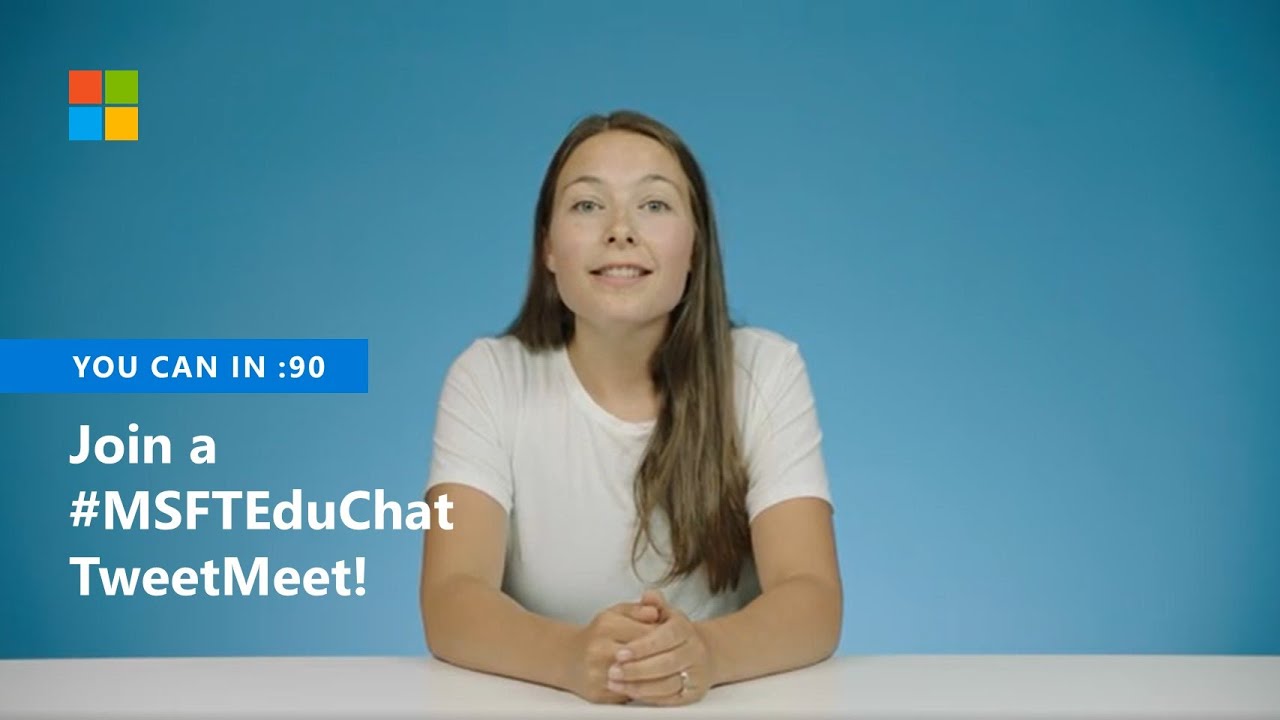
For educators who are totally new to Twitter and who could use an introduction, we recommend the Twitter EDU tutorial ebook by David Truss @datruss.
Why join the #MSFTEduChat TweetMeets?
TweetMeets are monthly recurring Twitter conversations about themes relevant to educators, facilitated by Microsoft Education. The purpose of these events is to help professionals in education to learn from each other and inspire their students while they are preparing for their future. The TweetMeets also nurture personal learning networks among educators from across the globe.
Former host James Kieft wrote the following blog post describing why educators should consider participating in Twitter chats, and how to get started: Twitter chats explained.
When and how can I join?
Join us Tuesday, January 21 from 10:00 a.m. to 11:15 a.m. PST on Twitter using the hashtags #StudentSuccess, #MSFTEduChat, #TweetMeetEN and#MicrosoftEDU. Be sure to double-check your own local event time. You can find the event time for 215 countries with this time zone announcer.
Our next recommendation for you is to set up Twitter dashboard TweetDeck and add columns for the hashtags and for your favorite educators. If you are new to TweetDeck, then check out this brief TweetDeck tutorial by Marjolein Hoekstra.
When a tweet appears that you want to respond to, press the retweet button and type your comments.
Additional tips are offered in this animated GIF that you’re most welcome to share with newcomers:

Next month’s event: AI in education
The theme of February 18 will be AI in education. We’re very much looking forward to this event and hope you’ll spread the word!
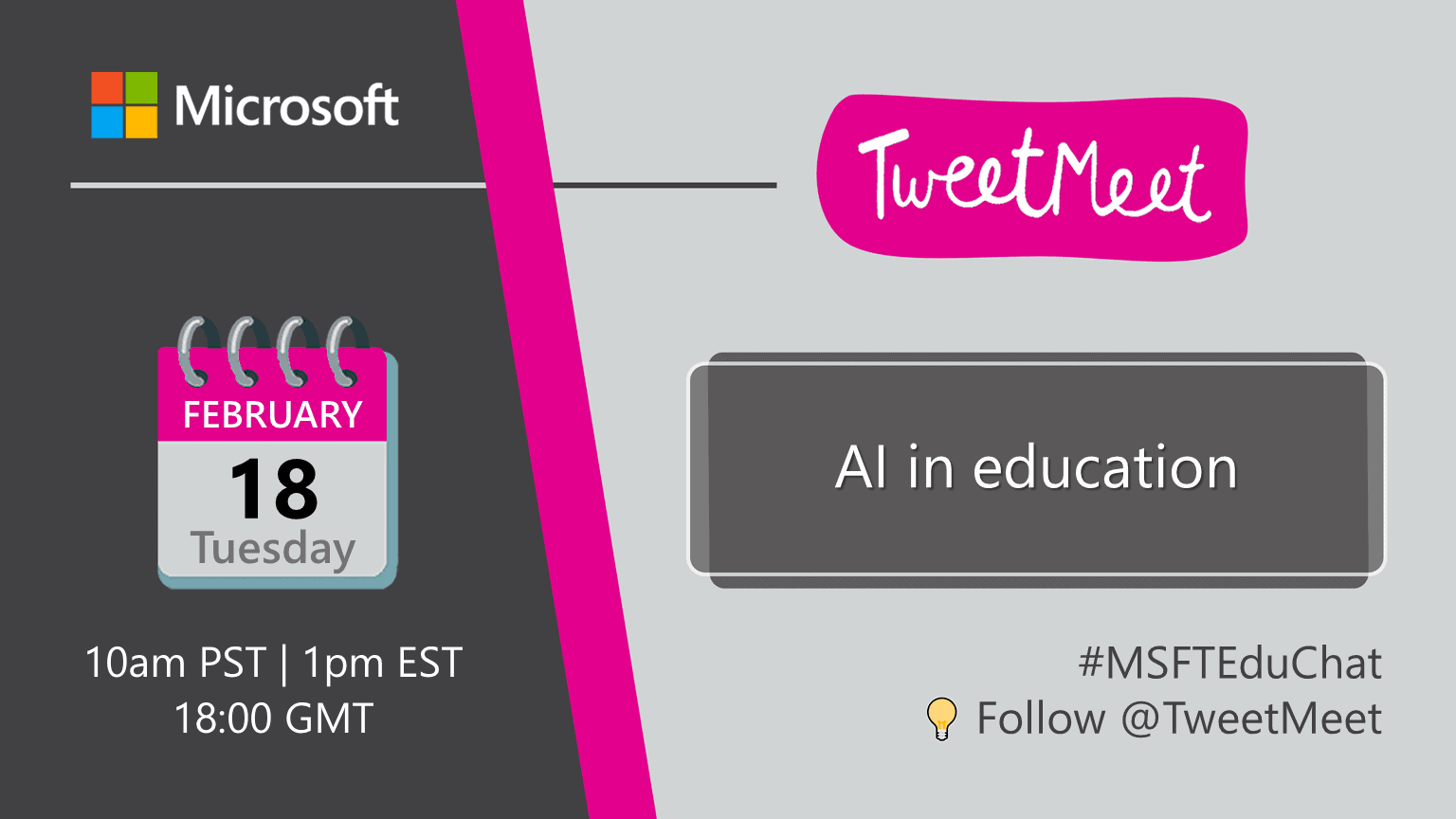
Got questions about the #MSFTEduChat TweetMeets?
Please connect with TweetMeet organizer Marjolein Hoekstra @TweetMeet on Twitter if you have any questions about the TweetMeets or about what it takes to be a host on a future event.