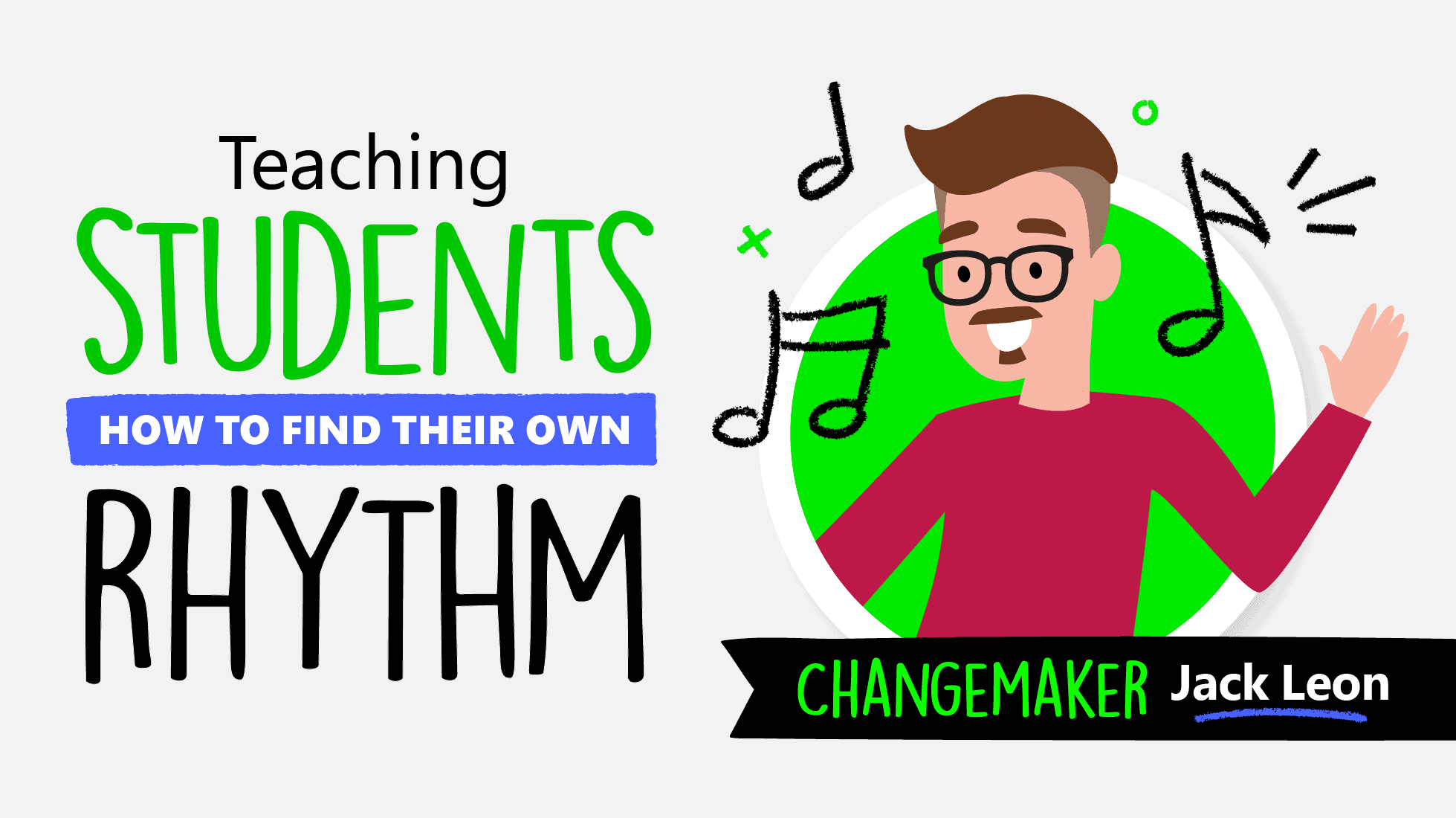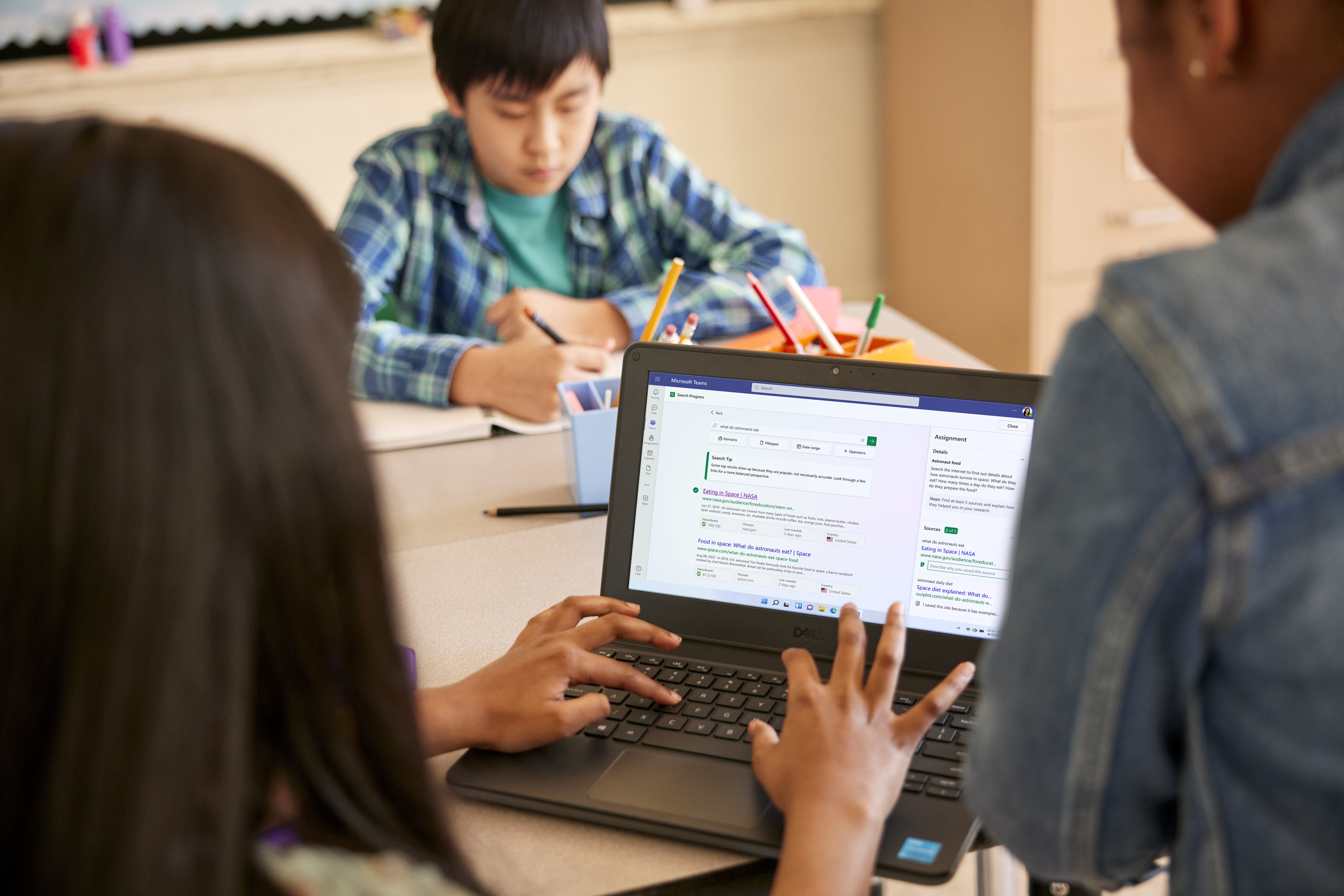From time to time, we feature guest blogs from educators who are making a difference in the lives of young people and who are eager to share their success with the Microsoft Education community. These Changemakers, as we call them, offer insights into the effective use of classroom resources, how to prepare today’s youth for the jobs of tomorrow, and ways that technology can personalize instruction and empower students to lead in their learning. Today’s Changemaker blog was written by Jack Leon, who recently went from working in the music industry to being a full-time US History teacher at the LaVilla School of the Arts in Jacksonville, Fl.
Leaving the music industry to become a classroom teacher last year was a big step and one that raised plenty of eyebrows in my community. But I’ve always loved working with young people, and I knew that I would bring a great deal of life and innovation to the classroom. And one of the most incredible parts of this story is that I now have the privilege of teaching at the middle school where I learned about rigor, devotion to craft, and how to become an influential musician. Here at LaVilla, I learned to recognize and work toward excellence – something that stayed with me throughout my educational journey, during my music career, and is still with me as a teacher today.
My goals teaching 8th-grade US History this year, are pretty straightforward: to create an environment of interactive learning and bring innovative and creative technology along for the ride. Technology is something that students will have to encounter and interact with throughout their lives. Duval County Public Schools is a Microsoft School District, and several products have revolutionized my classroom. These include Microsoft Teams and several applications inside of Teams. Flipgrid has empowered student voice, and Microsoft Stream has allowed me to flip my classroom and reach my students when they are working from home. What Microsoft Education has done for my classroom is create a culture of student ownership over their learning.
Teaching with Teams
Microsoft Teams, a digital hub that brings together conversations, content, assignments, and apps, has been an absolute gamechanger. Teaching at a middle school for the arts can make lesson planning challenging. There are 13 different arts areas in our school, and students are always receiving incredible opportunities to go and perform or work in a more in-depth manner with their craft. What Microsoft Teams allows is for students to access their work and know what to accomplish if they’re in Chicago playing with Jazz Band, or dancing in the Nutcracker, or going to Ireland for an international music tour and will miss class. Because of Teams, students can collaborate with their classmates and with me, no matter where they are.
A few ways we utilize Teams is by having a channel specifically for questions. This channel allows for less clutter on the general classroom channel and gives students a place to ask questions that stay archived so if another student goes to ask a question, they can read what has already been asked. Sometimes students will answer a question from one of their peers before I can even get to it! Another way Teams supports us is through the integration of Class Notebook + OneNote. With these tools, the most current lesson plans, upcoming due dates, and announcements are at the student’s fingertips when there are performances or field trips and they aren’t in class. We have also used the “Meet Now” feature inside Teams conversations with groups when a group member is not in class. These features have brought ownership to the student and created a collaborative culture in the classroom. If you’ve been considering giving Teams a try in your classroom, you might want to start with these kind of approaches.
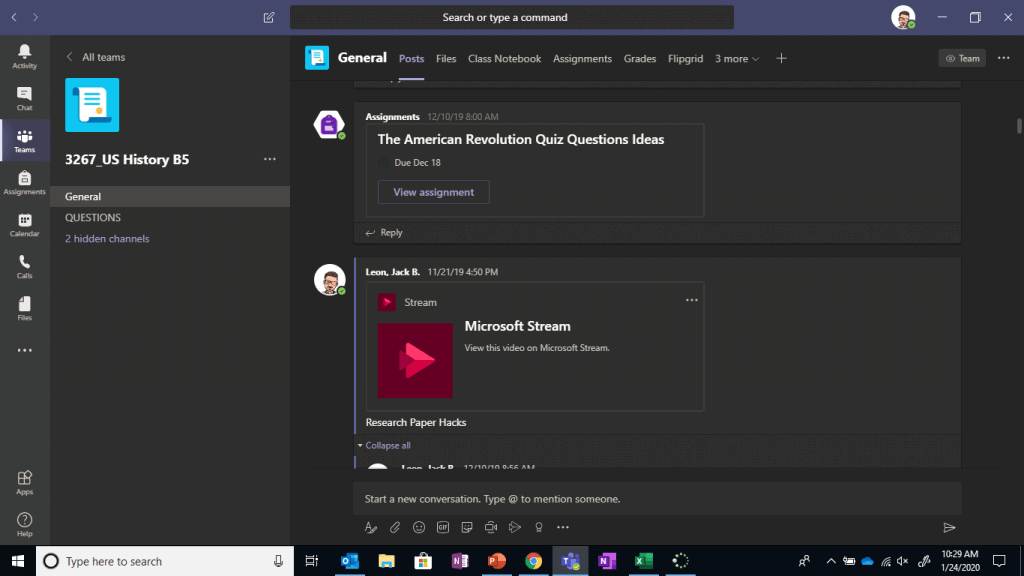
Flipgrid deepens engagement, amplifies student voice
As I mentioned, we have utilized Flipgrid, a platform for student discussions that helps amplify student voice with video. About 70 percent of students at my school are being taught to perform on stage in many of their classes. With this student population, I’ve found to be a natural fit for teaching students about US History.
Students engage more deeply in a subject we’re studying with Flipgrid. They love acting out questions I pose to them and acting out their responses in Flipgrid videos. Some students pretend to be characters from that era or find memes that have to do with a topic and will do meme reviews. It has been encouraging to watch videos that are creative and engage in serious academic questions. We use Flipgrid in most cases for homework assignments. Students typically record their videos at home and respond to other students in the class. Over winter break, I created a grid for my students to post their winter break stories. We also are using GridPals this week to read an article and answer a question with students in Iowa. Flipgrid allows for great discussions both inside and outside of the classroom and even across states.
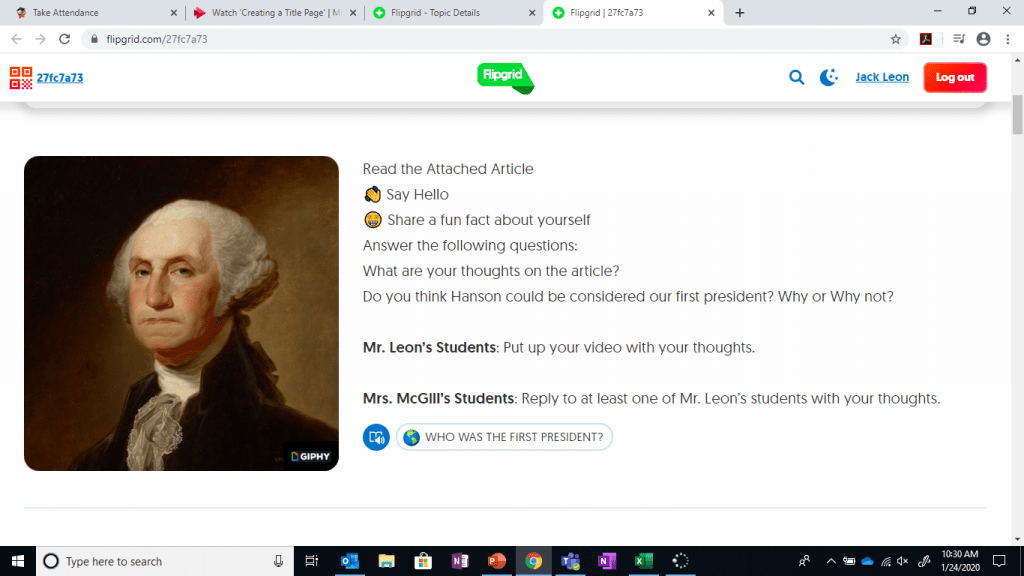
Stream ensures students have content
Utilizing Microsoft Stream has also been vital to allowing students to access classroom content when they’re away. I will create mini-lessons or a tips and tricks videos to help with projects and post them to Microsoft Teams via Stream. I usually share my screen. That way, students can see in detail exactly what needs to be accomplished, whether they are sitting in an afterschool rehearsal or trying to get things done at home. Turning on features like captioning, or just allowing students to pause and go back to see something again, makes this very effective.
The way I create a how-to video is by hosting a meeting on Microsoft Teams that archives in Microsoft Stream. In Teams, I can share my screen, and let it save to Stream, and then I share the link in Teams for all my classes. Creating videos that help explain content has been such a simple but effective way to create content that goes beyond the classroom and ensures all students have access to it.
While I loved being a musician, I’m learning that teaching is the most rewarding and inspiring thing I can do. Having a classroom powered on innovative education approaches paired with effective technology has made my transition from the music industry to education an incredible learning experience. Whether you use minimal technology or teach based on technology, the power of creating a culture of student ownership is essential. Teaching at a school that gave me so much as a middle schooler has made me even more aware of the power of educators to help shape lives and inspire students to become all they can be.