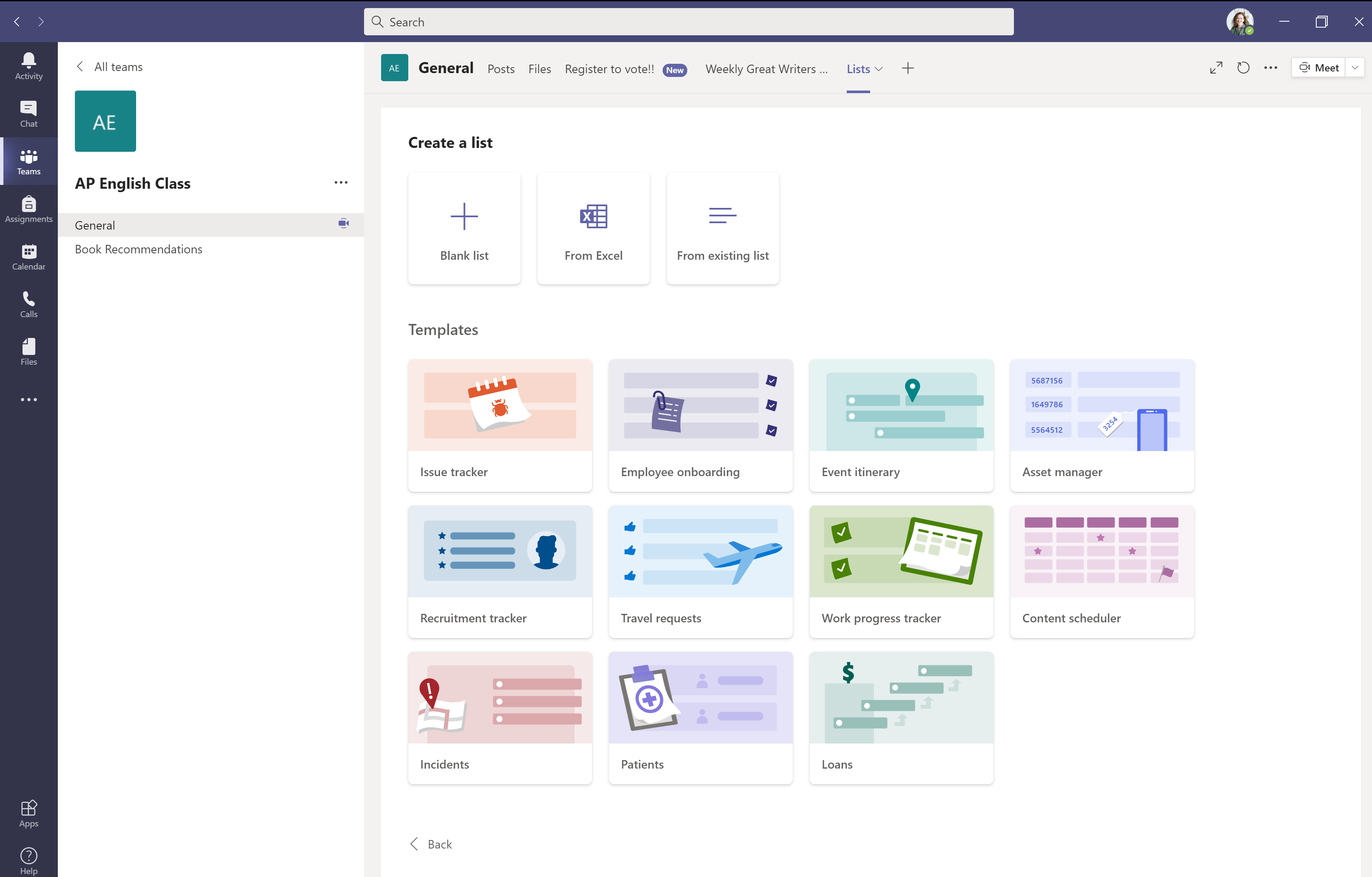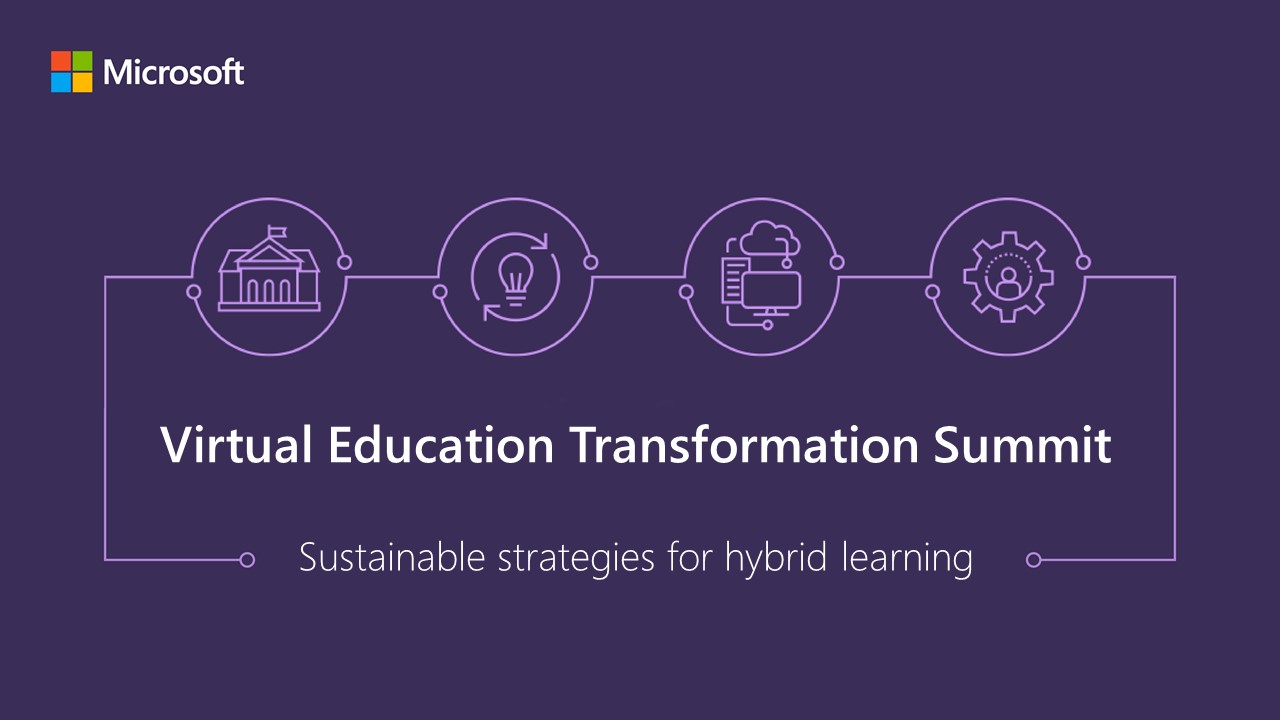As schools prepare for the new academic year just weeks away, hybrid learning environments are becoming the way forward. Equipping educators with the right tools and strategies to easily transition to teaching both online and face-to-face will help them be successful in their journey. At the center of that success is a robust learning management system (LMS).
The right LMS not only facilitates classroom workflows, it gives both students and their teachers a smooth, anytime-anywhere learning experience. And just as important, it brings together all the critical tools that students and educators need now for productivity, communication, and engagement.
Learning management systems: A hybrid learning toolbox
One LMS that seamlessly integrates all of the powerful Microsoft tools made for education is NEO from Cypher Learning. It lets teachers easily integrate their favorite Microsoft Education tools and apps in a single, convenient location.
Roland Ruben, Training Coordinator for the Center for Innovative Learning Programs at De La Salle University-Dasmariñas in the Philippines, knows the value of that integration. “When giving orientation to faculty and students on the use of NEO LMS and Office 365,” Ruben says, “I refer to these tools as the one-two punch of the university in its mission to bring 21st-century learning to our students.”
Transforming hybrid learning
NEO is an especially useful LMS that makes it easy to create and manage all learning activities, whether it’s building online classes, assessing students, enhancing collaboration, or tracking student achievement.
To give you an idea of the combined power of an LMS with the right third-party tools, let’s walk through some of the ways you can create a better remote learning experience for your students using the Microsoft tools available in NEO:
Microsoft Teams
Educators need a simple and effective way to connect with their students remotely. NEO integrates with Microsoft Teams Meetings so that teachers and students worldwide can easily communicate and learn, regardless of their location. As an educator, you can quickly create and schedule Teams meetings from within NEO and hold your classes as you would in a normal classroom environment.
“The Microsoft Teams integration has made it easier for us to set up virtual meetings with our classes,” says Ruben. “The students appreciate the virtual meetings because they are able to see their classmates again now that everyone is learning from home. The pandemic may have set us apart, but these tools have brought us closer.”
Immersive Reader
While you may not be there in person to support your students who need help with their reading tasks, you can use the Immersive Reader integration within NEO to enhance their reading experience. You can enable the Immersive Reader for any lesson and assignment within NEO, ensuring that your students can get through the class content without any problems.
“With the integration of Teams and Immersive Reader in NEO LMS, it has completely redefined the way we teach our students, especially during this pandemic,” says Ruben. “The Immersive Reader, for example, helps my foreign language students in learning French. Our language learners also have the help they need in the Immersive Reader because it can translate the written text into their language.”
OneDrive
This is not the time for you or your students to go on a scavenger hunt to find the files needed for class activities. Remember, the purpose of an LMS is for you to have everything in a single location and bring in everything you need from other apps. If you’re used to having all your materials on OneDrive, you can quickly embed any OneDrive file into NEO. You can also add files in various locations, such as those designated for lessons or assignments, or even as separate resources for your students to grab.
Windows App
Now more than ever, students must rely on their PCs and tablets to learn at home. NEO has a native Windows App, allowing students who are using Windows 10 devices and tablets to enjoy the full functionality of this LMS.
Office 365 Single Sign-On
The cherry on top that makes everyone’s lives easier is using just one login to access everything. If you’re already using Office 365 in your classroom, then your students can access NEO with their Office 365 login details. With just one click they’re logged in and you don’t have to worry about setting up a separate username and password for them.
Get started
There you go, now you know how to improve the learning experience of your remote learners using an LMS system combined with your favorite Microsoft Education Tools. All the tools mentioned in this post are very easy to configure in NEO and while they may seem quite basic, they could make a big difference in the way you teach online.
To learn more about Microsoft Education’s resources on remote and hybrid learning, please visit our remote learning resource page and the Microsoft Education blog for additional hybrid learning support.