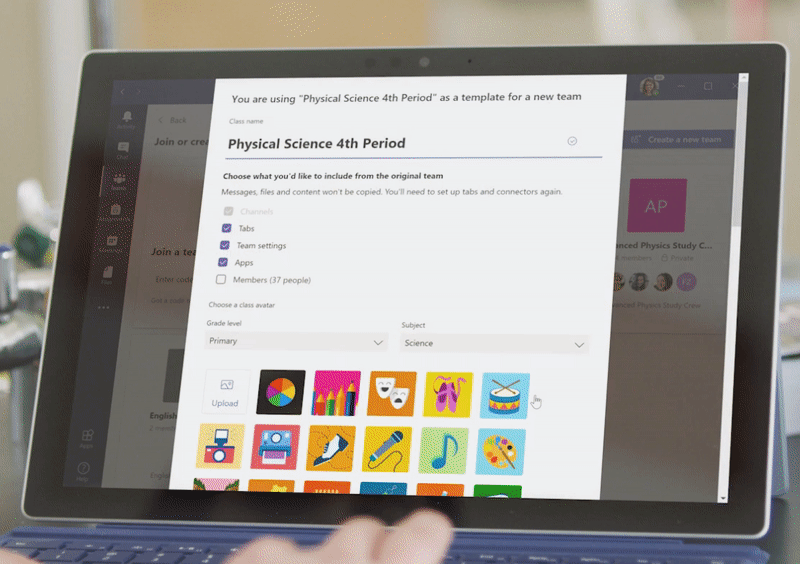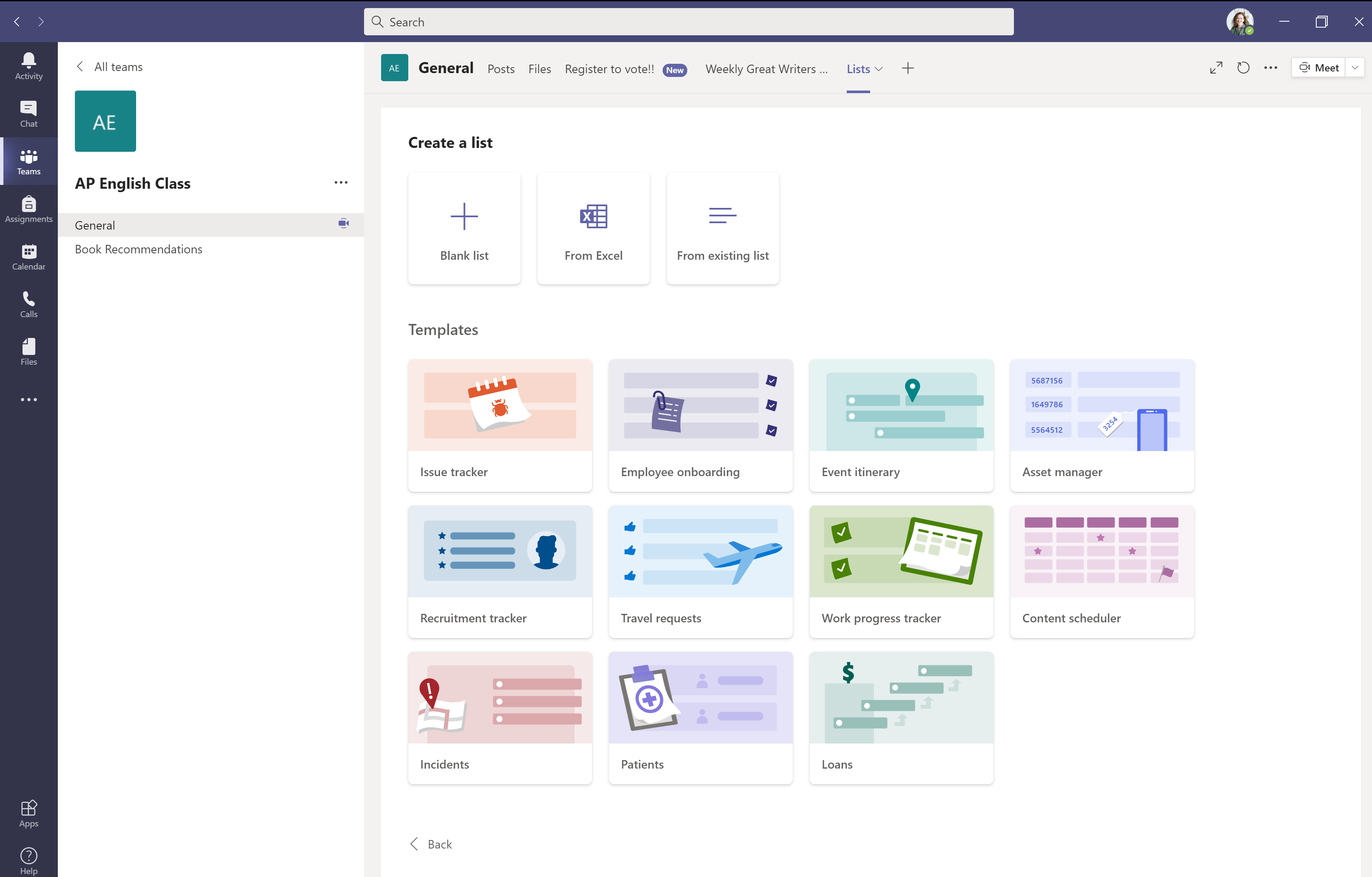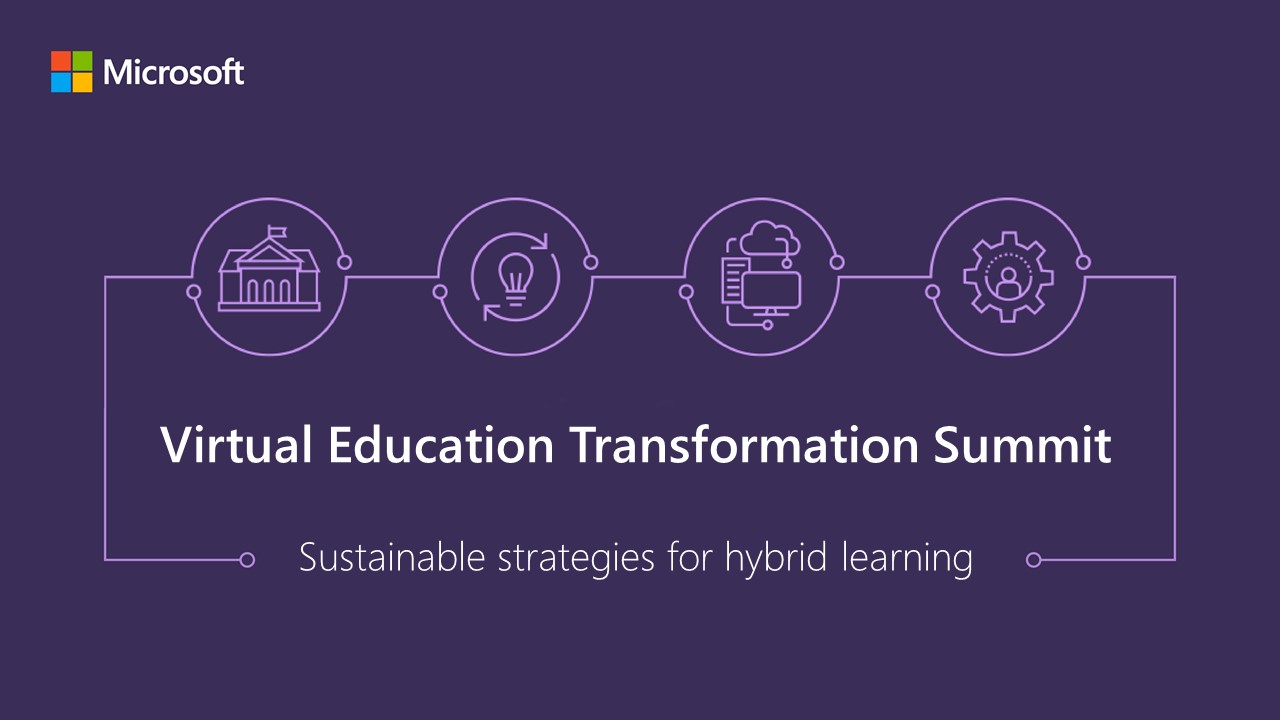A new school year is upon us, and so are Microsoft Teams updates that will make learning even more collaborative, engaging, and secure. We heard your suggestions, solutions, and successes over the past several months and enhanced our digital platform with updates just in time for back-to-school.
More than 25 Teams updates are ready to support you and your students, whether your school is operating remotely, returning to the classroom, or doing a combination of both. Here are a few exciting updates, designed to help educators, students, and IT professionals save time, stay organized, and excel in the year ahead.
- Monitor class engagement with Attendance Reports. This September, educators will be able to download Attendance Reports after a class meeting. The reports will include students’ Join Time, Leave Time, and Duration, so teachers can easily monitor attendance and engagement. Only the meeting organizer can access the Attendance Report and student information. IT admins can activate this feature through the Admin Portal.
- Maintain control before, during, and after meetings with Hard Audio Mute. With the new Hard Audio Mute feature, educators can control students’ ability to mute and unmute their audio and meeting chats, ensuring the class can focus on lessons without interruption. When it’s an appropriate time to open the conversation for questions or discussion, teachers can unmute the class. This feature under the Participant Panel will be automatically integrated into Teams in September.
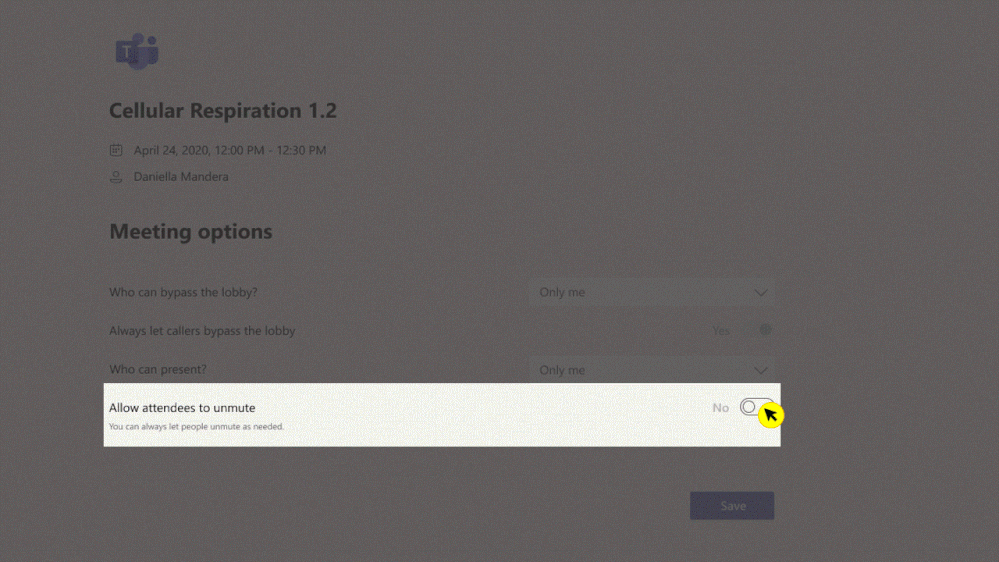
- Keep students focused with Student Lobby. The Student Lobby allows educators to choose when students are admitted to a scheduled meeting. This helps teachers maintain control of the discussion and keeps student-to-student interaction to designated, supervised time. This feature is available now.
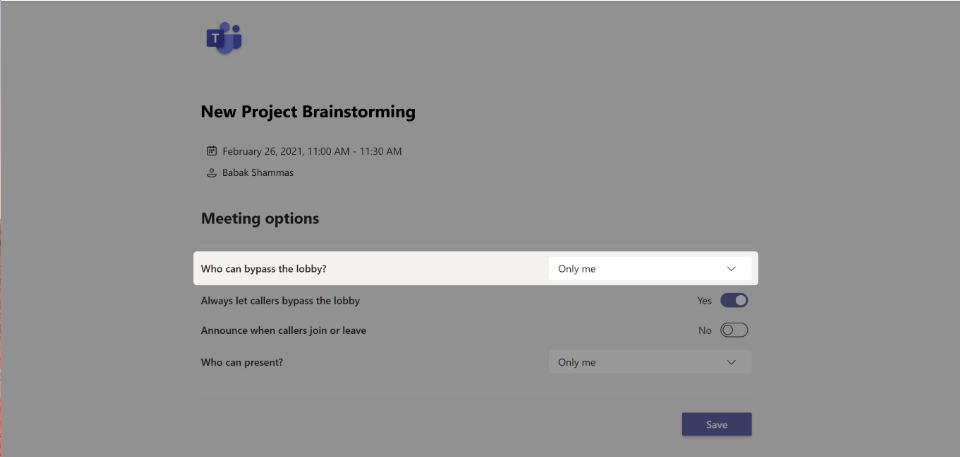
- Stay organized with Assignments. The Assignments feature previously allowed educators and students to view upcoming and past assignments for each class separately. Starting in August, users will be able to view assignments across all their classes, integrating their work into one place. This will help users easily reference past assignments, plan ahead, and stay organized.
These are just some highlights, all designed to ease your school’s transition this fall. A bonus: these features can be easily deployed, whether you’re a small school system or a higher education institution with tens of thousands of users. IT admins have numerous options that make it simple to implement Teams and other Microsoft technologies across large groups of faculty, teachers, and students, ensuring a more seamless, successful school year for all.
Explore all of the new and improved Teams features coming this fall.