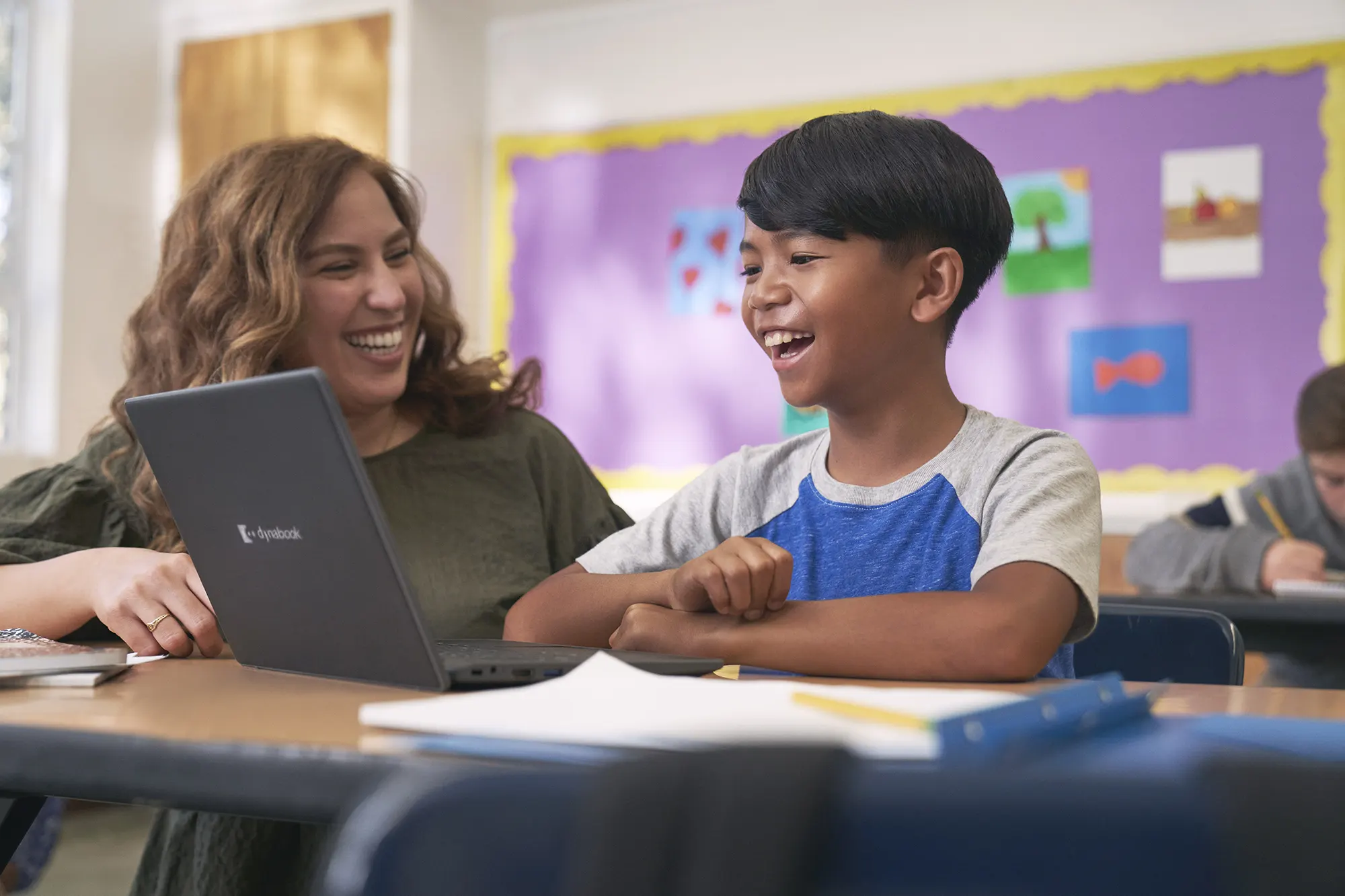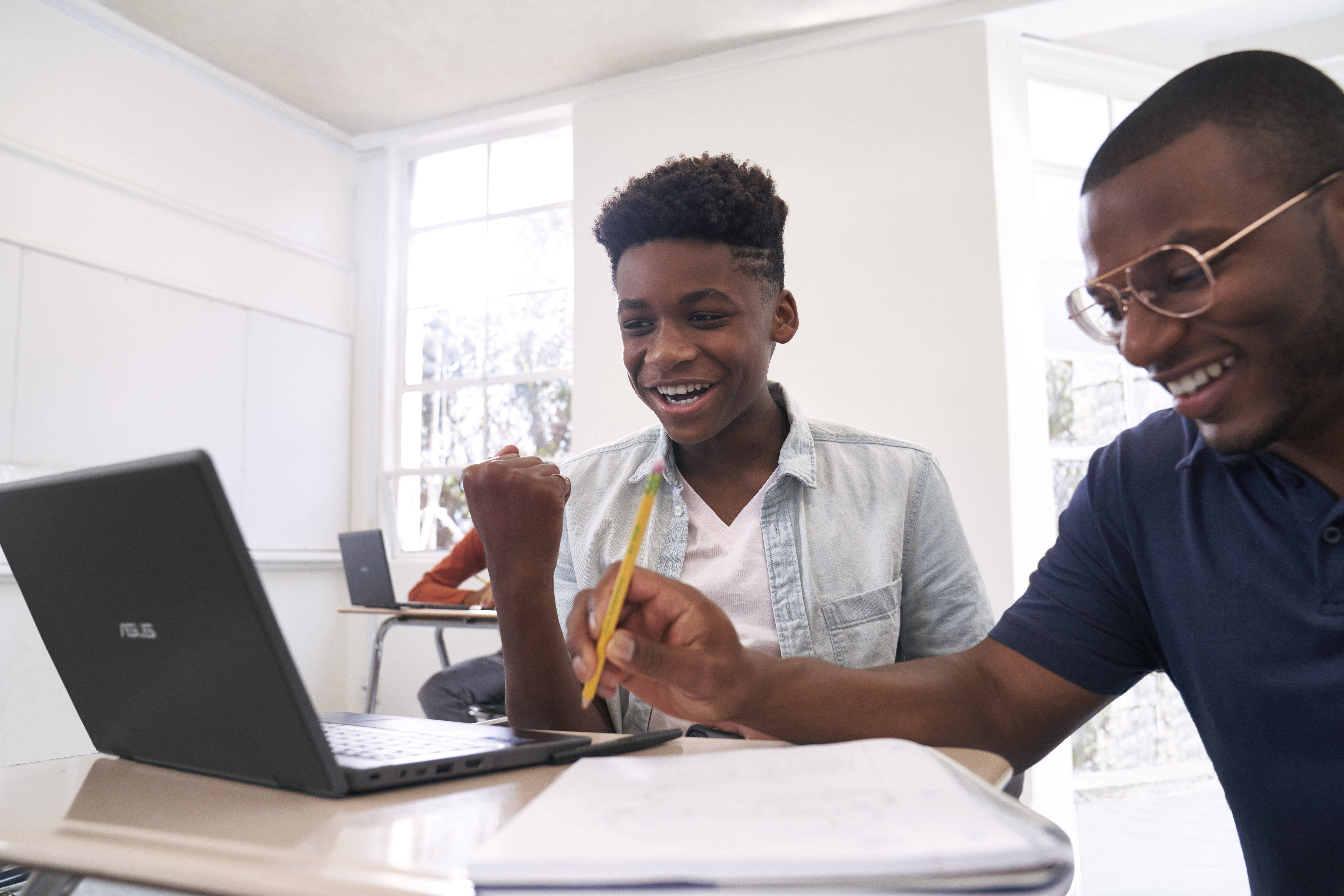Calling all educators! Are you looking for free tools, technologies, and inspiration to improve your remote, in-person, or hybrid classroom? Need advice for how to better connect with students and promote engagement in all learning environments? How about tips for getting up and running with technology solutions like Microsoft Teams, OneNote, Forms, Flipgrid, or Minecraft?
Our global community of passionate and supportive Microsoft Innovative Educator Experts (MIEEs) and Microsoft Innovative Educator Trainers (MIETs) are ready to connect with you. Through the MIE program, you can tap into the best practices of experienced educators around the world, who will share their teaching strategies and offer practical tips on how to use the technologies you need to teach effectively—regardless of your school’s learning environment.
These experts are ready to collaborate with you through the Ask a MIEE website, where you can set up 1:1 training sessions with a dedicated educator who will answer your questions and provide guidance as you work to integrate new technologies and remote learning solutions.
The MIE program has already been successful in fostering communication between educators from around the world.
“This program not only allows educators to talk about tools, it also deepens their knowledge about cultural differences, challenges, and other educators’ needs and experiences,” said Dakhlallah Obedi, an MIE Expert from Lebanon. “It enables educators to support and collaborate with other educators.“
Obedi has shared his teaching experience using OneNote Class Notebook, a feature embedded in Microsoft Teams, with several other educators in the program. “In one of the Ask a MIEE sessions, I was able to share my experience of how I am using OneNote Class Notebook to prepare handouts, assignments, and exams, and then distribute these pages to students. OneNote Class Notebook is a powerful tool that allows each student to have a digital portfolio which contains class notes, handouts, and assessment results,” he said.
During the session, Obedi also provided a few creative approaches for addressing some of the barriers to traditional classroom activities, including tips on how permission settings can be used to assign a collaboration space for a group of students, allowing them to brainstorm and share ideas before they begin to work on their project.
Donna Shah, a MIE Expert from the UK, said the program has been especially helpful since COVID-19 caused educators to shift to remote learning. “The Ask a MIE program has enabled educators, regardless of location, to access short bites of training pertinent to their own students, and their own level of access to technology,” she said.
Shah’s flexible work schedule has allowed her to help teachers around the world, including one educator in Nigeria who was learning PowerPoint. “His own family commitments meant that he was only able to access online learning support in short sessions. The 30-minute Ask a MIEE session was ideal, and because we utilized the Teams platform, we could continue the conversation at our own convenient time,” she said.
The educator in Nigeria was able to interact with the tools in real-time with Shah’s support and guidance. This helped him maintain control over another aspect of his classroom’s learning experience and provide students with stability despite the uncertainty of remote learning. Shah shared her tips, answered key questions from the educator and his students, and gave him the confidence to use a new technology.
There are countless other examples of MIE Experts providing guidance to educators from around the world. Whether you are trying out a new tool or wanting to learn more tips and ideas for the tools you already have, our MIE Experts and Trainers are happy to support your growth. Take advantage of their expertise and sign up for a 1:1 session here.