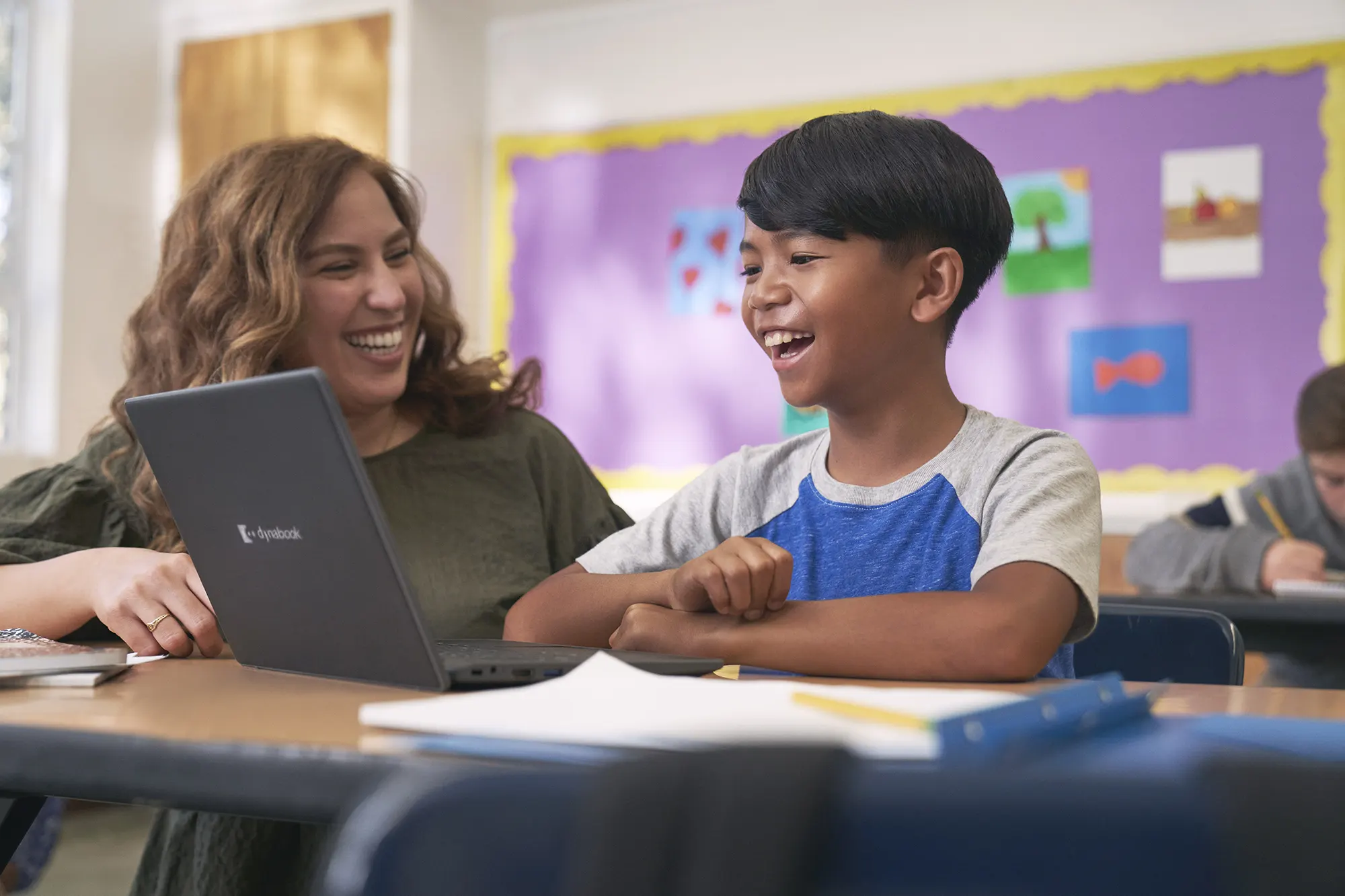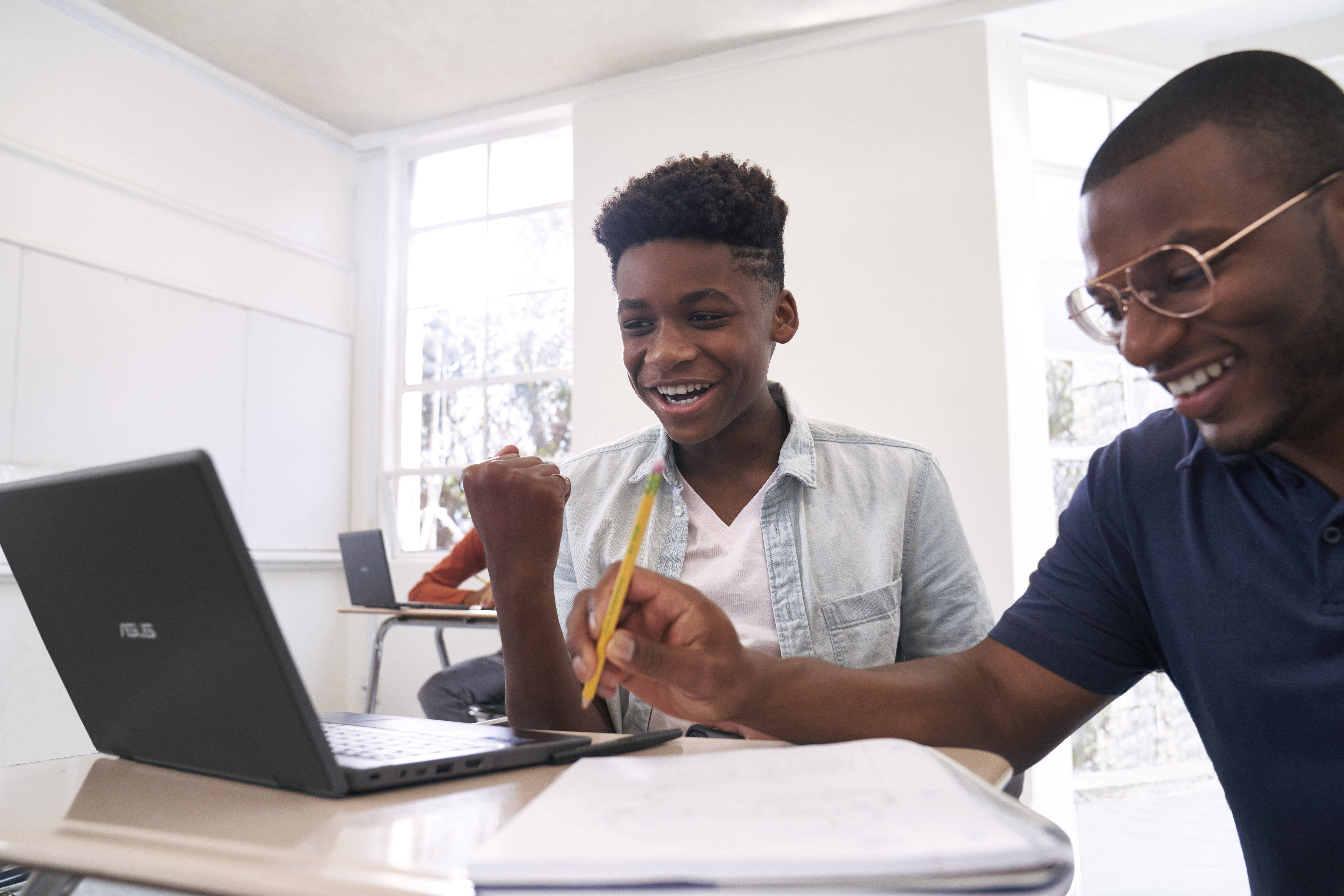Whether you’re preparing for a new school year or are already in the thick of one, there is no better time than now to recommit to classroom organization with the help of Microsoft Teams. Assignments in Teams has just what the educator ordered—simplified ways to streamline, distribute, manage, and access assignments for classes this year and beyond.
Here are some of the latest and greatest features Assignments has to offer:
1. Filter assignments by class
Sometimes keeping track of assignments can almost feel like a greater task than reviewing them. Educators can now rest easy and stay organized by filtering student assignments by the classes they teach for a convenient and visual list view.
2. Return an assignment for student revision
Assignments are sometimes a work in progress, requiring ongoing updates, reviews, and edits. After reviewing an assignment, educators can now return the assignment for revision. The returned assignment will appear in the student’s “active work” list, where they can then turn the work in after making edits. To return an assignment, educators just need to select Return for revision.
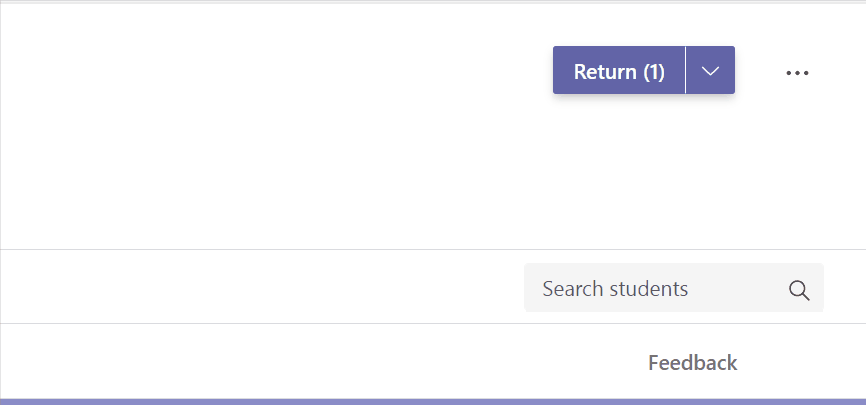
3. Assign group work
Collaborative learning just got easier with the new group assignment feature. Educators can give projects to a team of students and have them collaborate on, and submit, one piece of work for their whole group. Once the assignment has been submitted, educators can choose to submit comments and grades to individual students, or the entire group.
4. Manage assignments on a mobile device
Learning can happen from anywhere, and many educators and students rely on a mobile device to check and work on assignments. For their convenience, an upgraded version of Assignments with simplified navigation is now available on Android and iOS mobile devices and tablet devices.
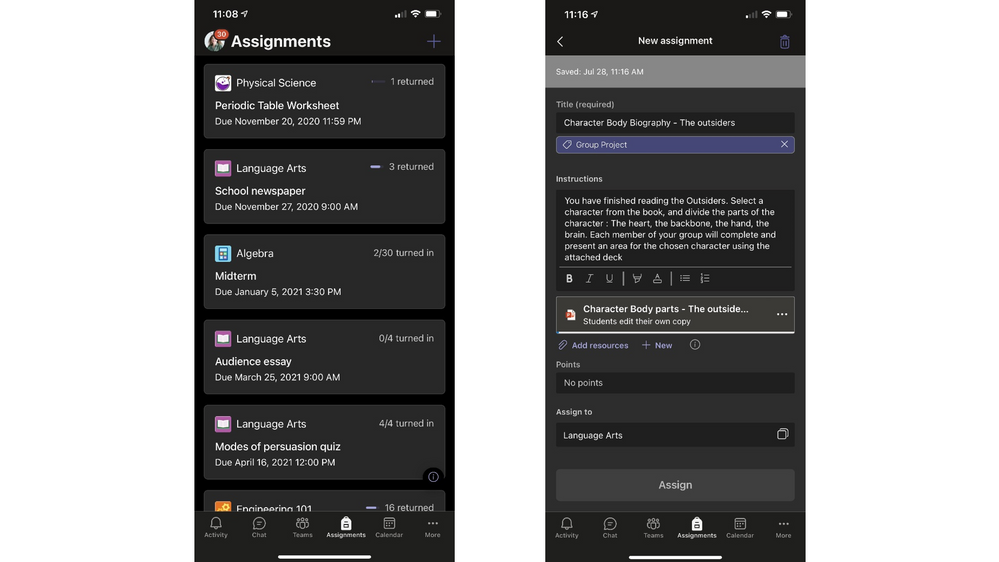
When you’re ready to take advantage of these new features, don’t forget to also sprinkle in some fun and use the latest emojis in Microsoft Teams! With more than 800 emojis that are customizable (including by skin tone now), your students can freely express themselves, feel represented, and bring their full personalities to the classroom. Download Teams today to get started for free.