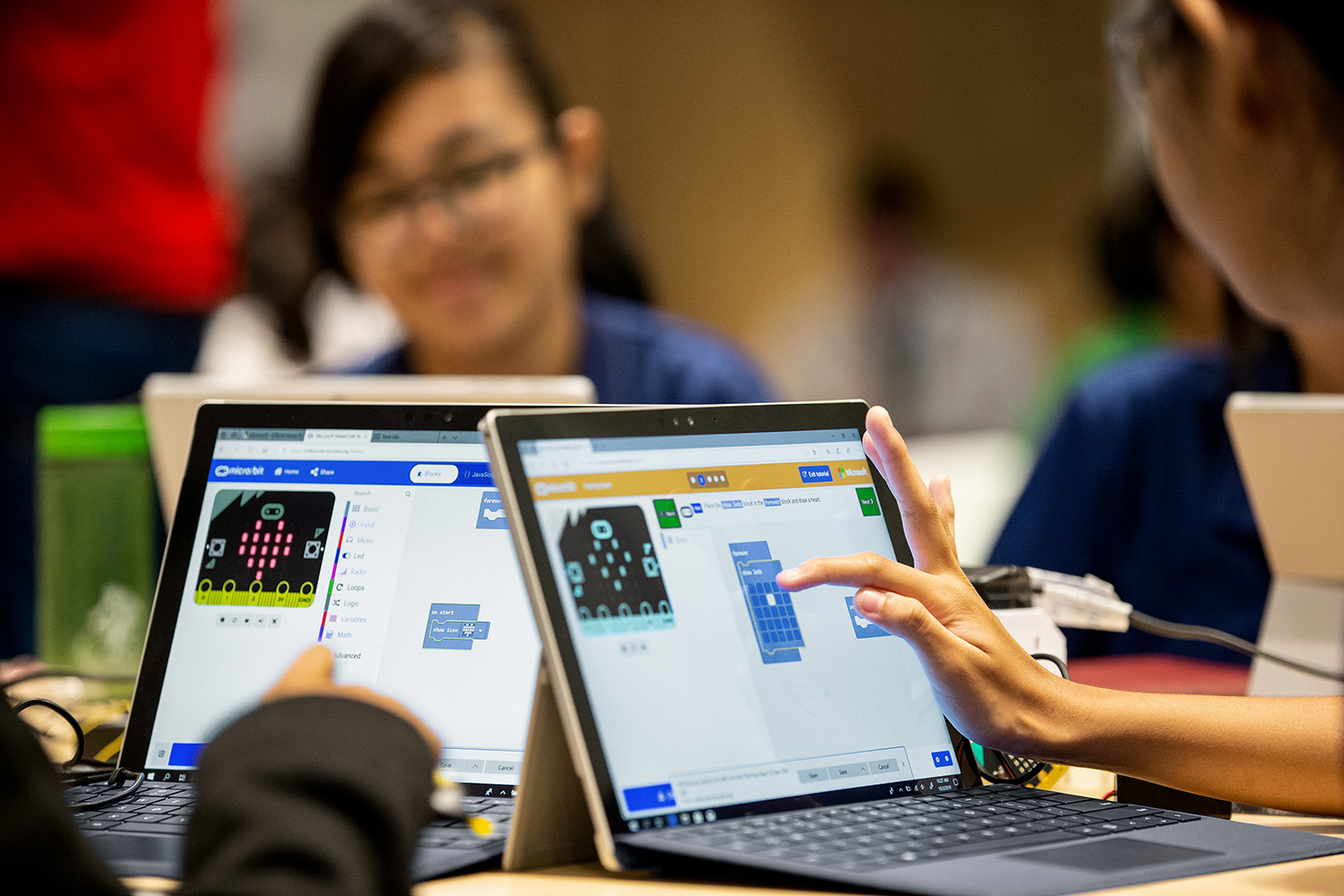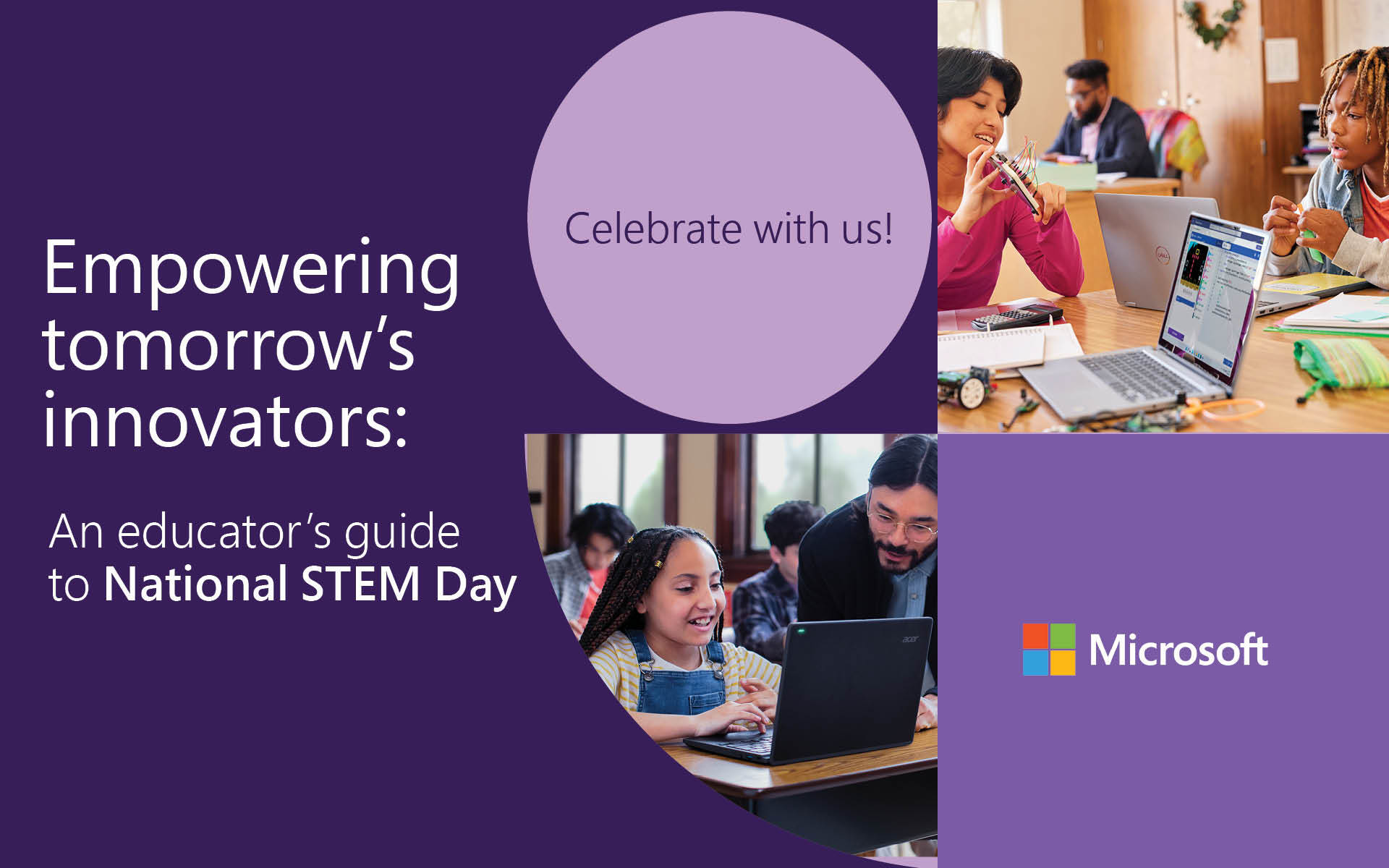As part of Microsoft’s mission to empower every person and every organization on the planet to achieve more, our work in computer science education is critical to ensuring that all students have the opportunity to learn foundational computing skills. The mission of Microsoft MakeCode is to empower the next generation of technology creators through fun projects, immediate results, and both block and text editors for learners at different experience and grade levels.
What is MakeCode Arcade?
MakeCode Arcade is a free, online platform for building retro-style video games using block or text-based programming. Using blocks that snap together as a developmentally appropriate alternative to text-based programming languages, students at any skill level can create projects and share a multi-player interactive product in minutes.
While Arcade was designed for elementary and middle school students to develop hands-on fundamental coding skills, MakeCode Arcade offers an AP Computer Science Principles curriculum. This College Board endorsed and approved curriculum aligned for high school students features game-based learning to increase student engagement and experimentation.

Leveling Up in Your Classroom
With less than 30% of teachers in elementary and middle school having a degree in a computer or technical services, we recognize that there are multiple pathways to teaching computer science1. In addition to supporting student learning, MakeCode promotes teacher learning pathways with free professional development opportunities, customizable lessons, and access to tailor-made resources that do not require pre-existing coding knowledge or expertise.
Whether you are new to computer science, interested in bridging CS across the curriculum, or exploring the art of the possible with block-based programming, we encourage educators to familiarize themselves with MakeCode resources:
- Connect with our free MakeCode professional learning and self-guided resources on Microsoft Learn. Pro Tip: We recommend starting with “Engaging learners through games with MakeCode Arcade” as a great starting place.
- Explore the skillmaps, tutorials, and live coding sections of MakeCode Arcade.
- Check out our standards-aligned Introduction to Computer Science curriculum.
- Visit and bookmark our dedicated teacher resource page on the MakeCode homepage.
- Share your insights and partner with a teacher in another school subject.
Connecting Arcade to Your Classroom
After reviewing some of MakeCode’s educator resources and tools, consider how you will use Arcade and block-based coding with your students:
- What are the natural connections to your classroom with MakeCode Arcade? Coding naturally aligns with math concepts like coordinate grids, rotation, and variables as well as problem solving and the arts. Further, computer science is a cross-discipline subject; consider how you might partner with Language Arts, Social Studies and other content areas to embed computer science instruction across the curriculum. As a reminder, each skillmap includes a learning outcomes document outlining the specific objectives of the activity.
- What can you demonstrate with MakeCode Arcade? Show a project that you created to spark the students’ interest and demonstrate how to get started with MakeCode Arcade.
- What activity can students successfully complete on the first day? Whether you do this as a class or assign it as an individual activity, the Beginner Skillmap or any of our Hour of Code activities make great introductions for first-time coders.
- How can you elevate student work at the end of the first day? Students feel a sense of purpose when they’re able to share their final creations with a classroom or even an elbow-partner. Create a space to ensure that students can explain their projects to a friend. Also, when completing skillmaps, students are rewarded with a downloadable certificate and a digital badge upon reaching the trophy level.
Wakanda Forever and Hour of Code
We have two new engaging and entertaining experiences for Computer Science Education Week© 2022, which are already available for use in your classroom.
Hour of Code: “Code a Carnival”
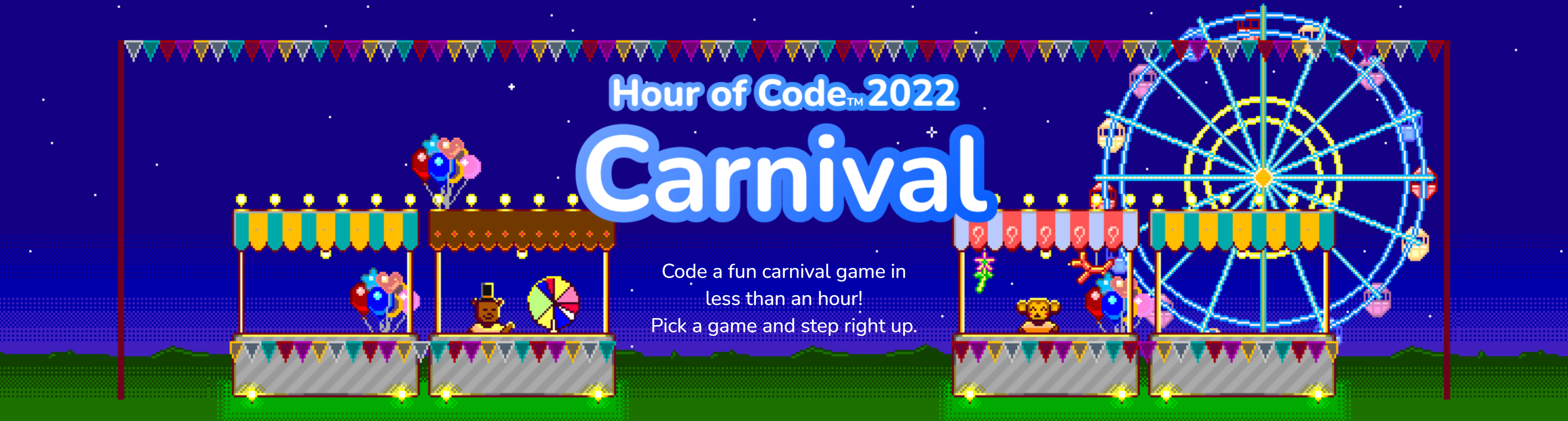
Celebrate this year's CS Education Week with Code a Carnival by MakeCode Arcade. Students will be introduced to game design as they create traditional carnival activities like “Whack-the-Mole” and “Burstin’ Balloons.” Along with guided tutorials, Code a Carnival provides a free easy-to-use teacher resource guide.
To really bring your carnival to life, students can create multiplayer versions of their games to play with their friends, while putting their skills to the test. Whatever their coding experience, every student (and teacher) can increase their programming knowledge and have fun, while coding their own carnival game!
Black Panther: Wakanda Forever

Have any Black Panther fans in your classroom? Your school can learn coding fundamentals as they develop their own action-packed activity inspired by Marvel Studios’© Black Panther: Wakanda Forever (in theaters beginning November 11).
Ready to take the first step? Kickstart your lesson along with an introduction by Letitia Wright, the actress who plays Wakanda’s lead technologist Shuri.
After your students learn about their challenge, introduce your students to the MakeCode Arcade Wakanda Forever tutorial. This activity has step-by-step instructions and a corresponding teacher lesson plan, making it perfect for any classroom regardless of their coding background.
For more Wakanda Forever inspired content and the opportunity for your class to win an Xbox, go to xbox.com/wakanda-forever.
Powering Up with MakeCode
Ready to take your lessons to the next level? You can also integrate MakeCode with popular tools like the Micro:bit and Minecraft Education Edition. MakeCode works with the affordable, pocket-sized computer called a micro:bit, students can create things like a soil moisture sensor or a DIY pedometer.
Does your school have a subscription to Minecraft Education Edition? If so, did you know that you can use MakeCode to automate events and mod Minecraft’s virtual world? Visit Microsoft Learn to get started with block coding in Minecraft Education Edition.
Stay Connected
We encourage you to subscribe to our MakeCode Blog to learn more, engage with other teachers on our MakeCode forum, or visit the Microsoft Learn Educator Center to bolster your knowledge about STEM, coding, and computer science. Don’t forget to follow @MSMakeCode wherever you scroll for the most up-to-date MakeCode news.
1 The Computer Science Teacher Landscape: Results of a Nationwide Teacher Survey | CSTA