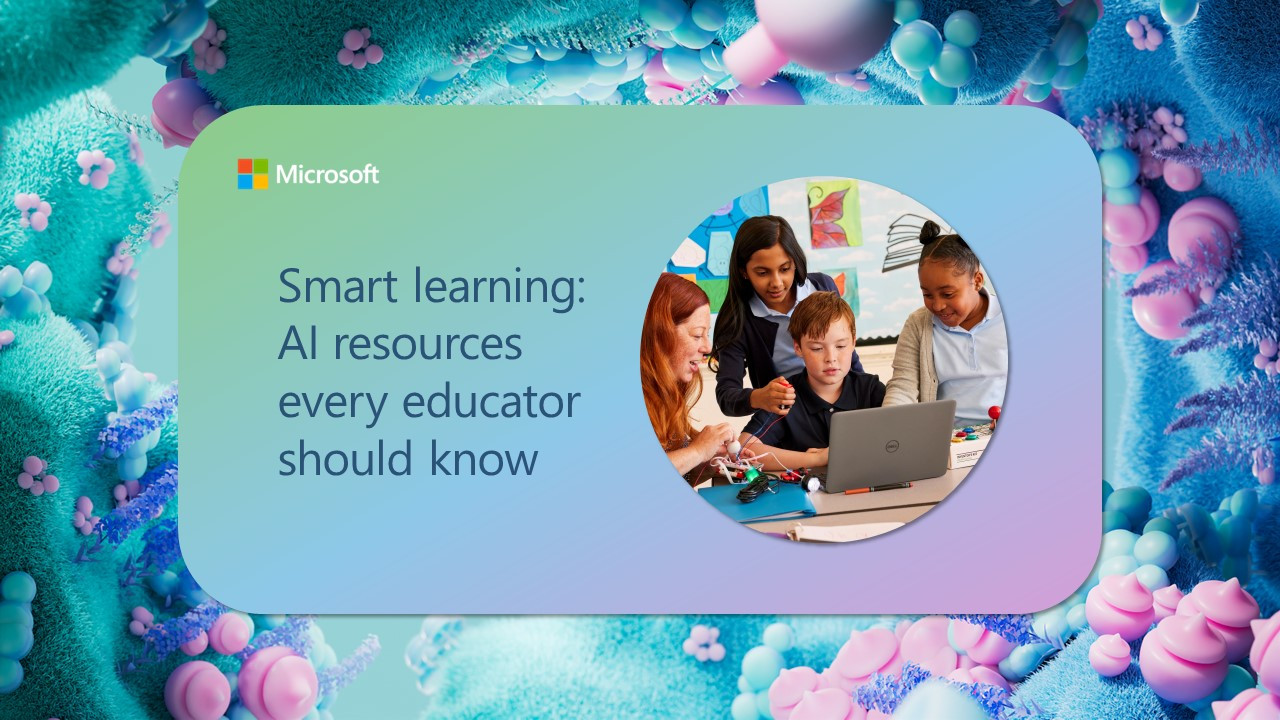Results 1-10 of 611
-
April 18, 2024
Smart learning: AI resources every educator should know
Discover AI resources for educators from Microsoft Education. Explore a collection of AI activities and training to use this National AI Literacy Day.
-
April 16, 2024
How to celebrate Earth Day 2024 with your students
Spark your students' curiosity with Earth Day activities and more from Microsoft. From video games to projects, try these fun Earth Day activities for your class.
-
April 10, 2024
Become an MIE Expert, Showcase School, or Incubator School for 2024-2025
The future is here, and it’s time to step into the spotlight as a beacon of educational innovation. The Microsoft Innovative Educator (MIE) Expert and Showcase School nominations for the 2024-2025 academic year are opening soon and this is your opportunity to shine!
-
April 09, 2024
Kickstart your school’s AI journey with the Microsoft Education AI Toolkit
AI is igniting enthusiasm in classrooms, department meetings, board rooms, and administrative offices across the country. For many, generative AI is changing what it means to create, solve problems, communicate, and even learn. It’s not just teachers and students embracing this new technology; education leaders are also turning to AI to improve operational processes and provide equitable access to resources among other opportunities.
-
April 03, 2024
Ensure secure learning experiences with Microsoft Defender for Endpoint P2 – Students
Technology has become an integral part of education, with students relying on various devices to access resources, collaborate with peers, and engage in learning activities. However, with the increased reliance on technology comes the heightened risk of cyber threats. This can put student data and privacy at stake, not to mention the broader school system where students connect.
-
April 02, 2024
Windows 10 end of support updates for education
Windows 10 will reach end of support (EOS) on October 14, 2025, less than two years from today. While two years may seem like a lot of time, upgrading your school’s devices now will help your organization stay focused on learning outcomes and protect educational data without interruption.
-
March 28, 2024
Protect educational data with Azure
Each day, schools and universities face cyber threats from bad actors who want access to the sensitive data stored in education systems. From phishing exploits to malware and even ransomware attacks, the financial rewards that come from stealing personal identifiable information (PII) and selling it on the dark web can be tremendous for cybercriminals: A single student education record can be worth as much as $350.
-
March 21, 2024
8 transformative tools to elevate project-based learning
Navigating the complexities of project-based learning (PBL) can be overwhelming, but you’re not alone. Many educators find balancing the hands-on approach of PBL with structured planning and managing groups challenging. Fear not—we can help!
-
March 19, 2024
Oregon State University: Taking cybersecurity to the next level with Microsoft Copilot for Security
In 2023, Oregon State University (OSU) was at the forefront of innovation, securing more than $480 million in competitive research grants. However, the spring of 2021 brought a harsh realization: even the most prestigious institutions are not immune to cyber threats. A severe security breach underscored the urgent need for robust defenses to protect critical research and personal data.
-
March 14, 2024
Enrich your teaching with 11 new updates from Microsoft Education
As educators, we recognize that you stay on the lookout for new ways to engage your students, enhance your teaching, and streamline your workflows. To help support your search, we’re excited to share a roundup of the latest features and resources available from Microsoft Education, each designed to empower you and your students to achieve your goals.