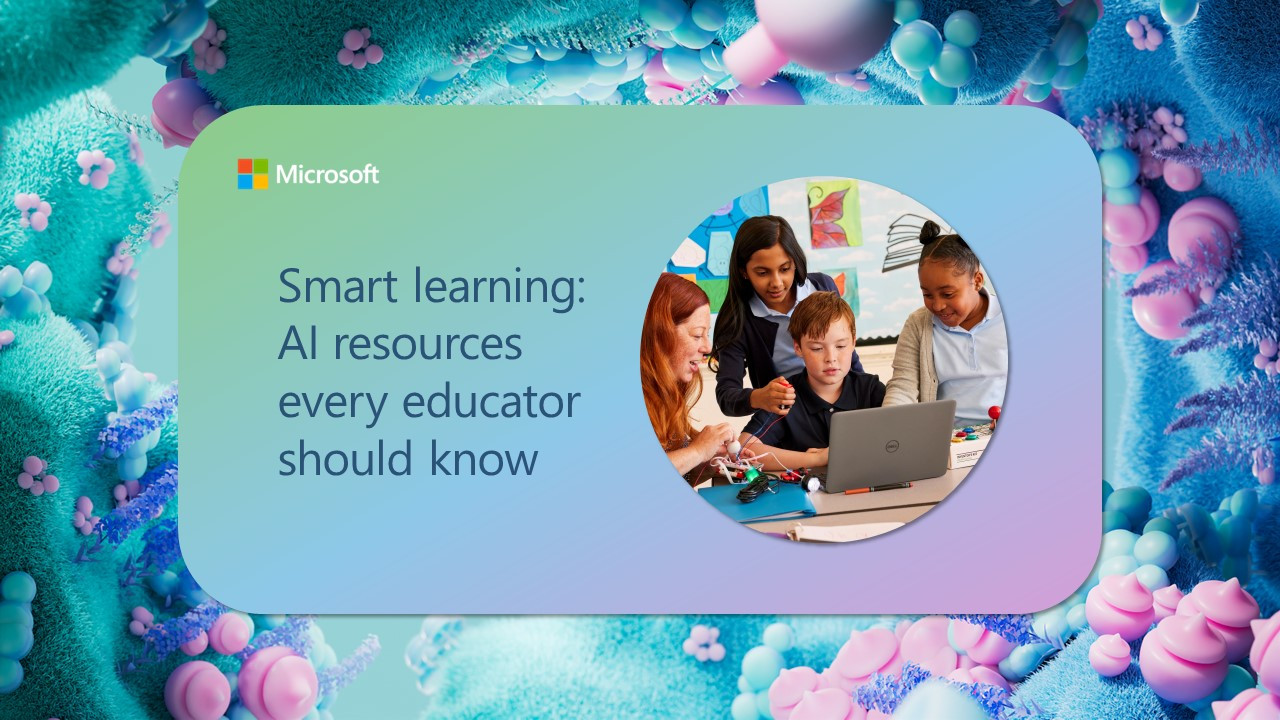America has a literacy crisis. More than 36 million adults in the United States cannot read, write, or do basic math above a third grade level. And children whose parents have low literacy levels have a 72 percent chance of being at the lowest reading levels themselves. These kids are more likely to get poor grades, display behavioral problems, have high absentee rates, repeat school years, or drop out1.
In a majority of classrooms today, teachers have students reading at up to four different grade levels, trying to keep the same pace on curriculum2.
That’s why Microsoft Store and Microsoft Education are teaming up to offer free workshops this fall, using Microsoft Learning Tools to create dedicated curriculum for those with literacy challenges.
Workshops will be offered at different times throughout the year at all Microsoft Stores in the US, Canada and Puerto Rico, so be sure to check out the local Store programming near you to find the right workshop for your needs. Workshops will be catered to students’ age range, including:
Empowering students affected by Dyslexia
Educators and parents/caregivers working with students of any age; and children in 8th grade or above who are accompanied by an adult, will get hands-on experience with Microsoft applications and tools – including Learning Tools, the Ease of Access menu and accessibility and productivity features of Office 365. Teachers will be empowered to create inclusive classrooms that support students of all abilities, while parents/caregivers will gain skills to support learners outside of the classroom.
The workshop covers why it’s important to create an inclusive classroom, tools to empower different learning styles and abilities, and tools to support students with disabilities.
Boost your reading confidence and literacy skills ages 8-12
This workshop introduces students, with foundational literacy skills, to the Immersive Reader in the OneNote app. Participants will build confidence and improve their reading comprehension through grade-level–appropriate activities with Immersive Reader features. Activities include demonstrations, playing “Mad-Lib” style games, and building and reading stories in pairs to gain hands-on experience using the tools.
Literacy skills for emerging readers ages 6-8
This workshop introduces emerging readers to Learning Tools for OneNote via age–appropriate activities with Immersive Reader features. Activities include discussions, demonstrations, and playing word and story games to gain hands-on experience using the tools. At the end, participants will share what they learned with their parent or caregiver. Throughout the workshop, participants will learn how to build confidence and improve their reading comprehension, and should leave prepared to continue using Learning Tools to further develop reading skills at home and at school.
With free software like Microsoft Learning Tools and heroic educators like Merlyne Graves, we are encouraged by the progress that’s happening every day. More than 13 million teachers and students are already using Microsoft Learning Tools for free as part of Office 365 Education, including tools like Immersive Reader, Picture Dictionary and Dictation. These are proving to increase reading and writing skill successfully, as evidenced by the recent 3rd party study from RTI International, Leveling the Playing Field with Microsoft Learning Tools.
Through these workshops, we hope to give anyone who may have challenges with reading and writing skills the tools they need to feel empowered and to personalize their learning experience, especially those in underserved communities, or with learning differences like ADHD, Dyslexia, Dysgraphia or Autism.
Decoding Dyslexia, a parent-led advocacy movement, has collaborated with Microsoft to offer these free AT workshops to their communities. “We need to get technology like Learning Tools into the hands of more students with dyslexia and learning differences to assist in closing the gap between them and their peers,” said Rachel Berger, Executive Director of Decoding Dyslexia Minnesota, “I’m so excited about the community reach Microsoft Stores will have this fall. Learning Tools is empowering software that can make any classroom more inclusive and enable those with differences to personalize their learning needs.”
To kick off the program, Microsoft recently hosted more than 400 students, parents and teachers from across Washington and Oregon to be the first to try the new workshops. The event also included a keynote from former NFL cornerback Robert Tate, who shared his experience with dyslexia at a young age. “My friends didn’t know I had dyslexia,” Robert said. “I would hide within myself and make sure I wasn’t the one putting my hand up to ask questions or the one reading in class. You just have to keep moving forward and never go backwards.”
Ales Holecek, corporate vice president at Microsoft who helped spark discussions that led to Learning Tools, also spoke to the group, telling the audience of parents, teachers and students about his reading comprehension issues that started at a young age and continue today. “I take a long time to read anything and hate emails. I tell my team to send short emails; or better still, come speak to me in person,” said Holecek. For Ales, the turning point came in coding, which he felt operated on a simpler vocabulary.
To learn more and find the right workshop for you or your student, check out your local Store programming.
1 National Bureau of Economic Research (NBER)
2 https://files.eric.ed.gov/fulltext/ED562664.pdf