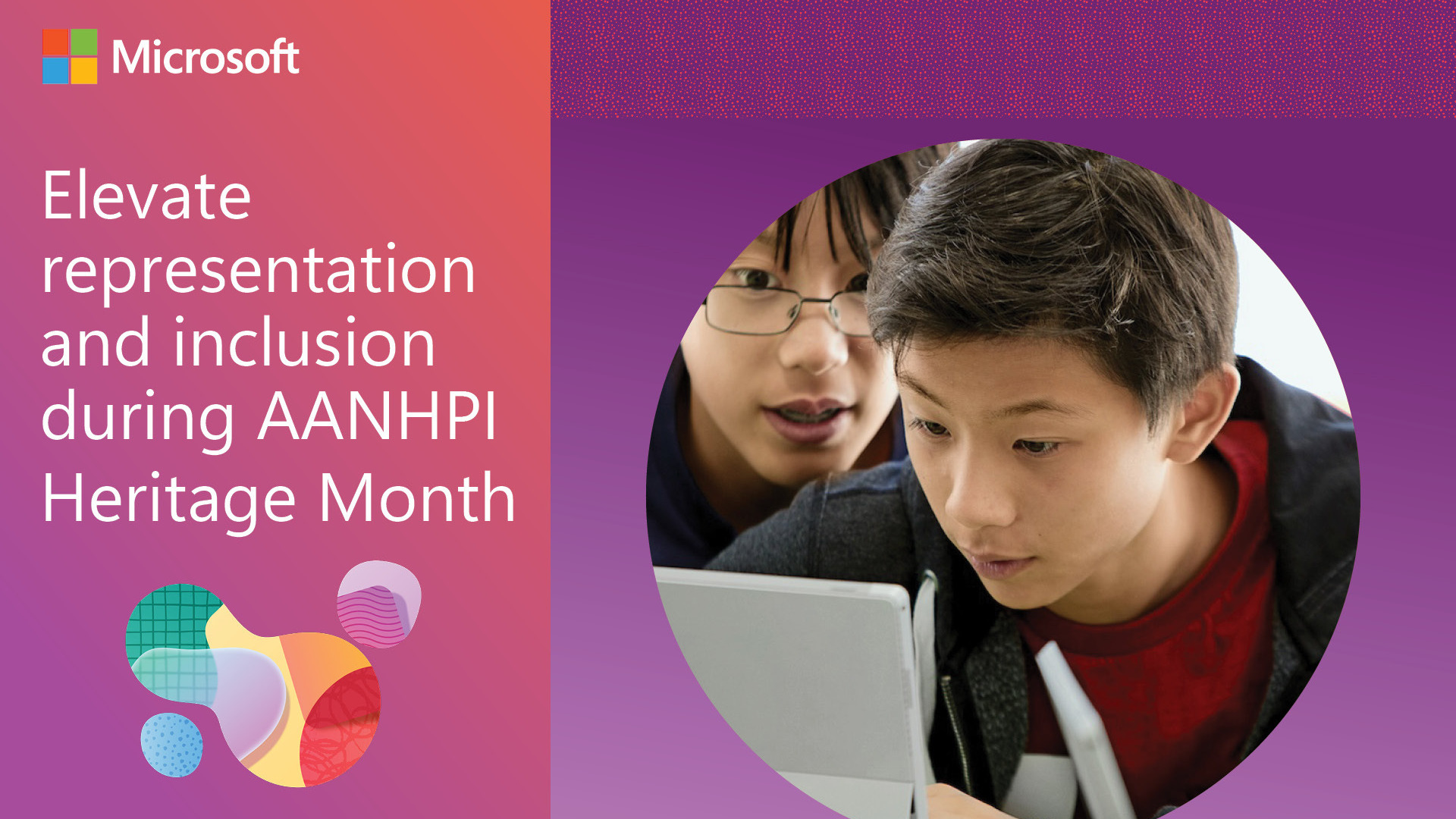I teach construction and technology to students ages 13 to 17 at Vechtdal College in the Netherlands. My hands-on lessons in woodworking, painting and working with heavy machinery prepare students for careers in the construction industry. The industry is quickly changing, and I want my students to have the skills they’ll need to succeed. This means giving them experience with the latest technologies, including mixed reality (MR), 3D scanning and printing, micro:bit and programming.
During my lessons, I make use of several Microsoft tools. For instance, I use the Microsoft Whiteboard app. With this tool, I can digitally ink on my device from any corner of the classroom, and it appears instantly on the digital blackboard. What my students and I are most excited about at the moment is the Microsoft HoloLens. With this mixed reality tool, we are changing the way students learn trade skills.
Typically, 2D working drawings are used on construction sites. These drawings are frequently drawn to scale and with different views and intersections. For years, I have been using such drawings in my lessons. But the drawings are often unclear and hard to read. In the beginning, understanding a working drawing can be frustrating for students. It’s hard for them to envision how wide a house will be or how high a door frame should be. This frustration hinders my students’ learning process, but thankfully Microsoft has provided just the solution: the HoloLens.
My students have grown up with 3D gaming, VR-learning and using augmented reality (AR) apps on their devices. They effortlessly understand 3D images. That made me wonder: Could I adjust working drawings, scale them 1:1 in 3D and let my students walk around the model? This would allow every detail of the working drawings to come to life in 3D and thus simplify the learning process.
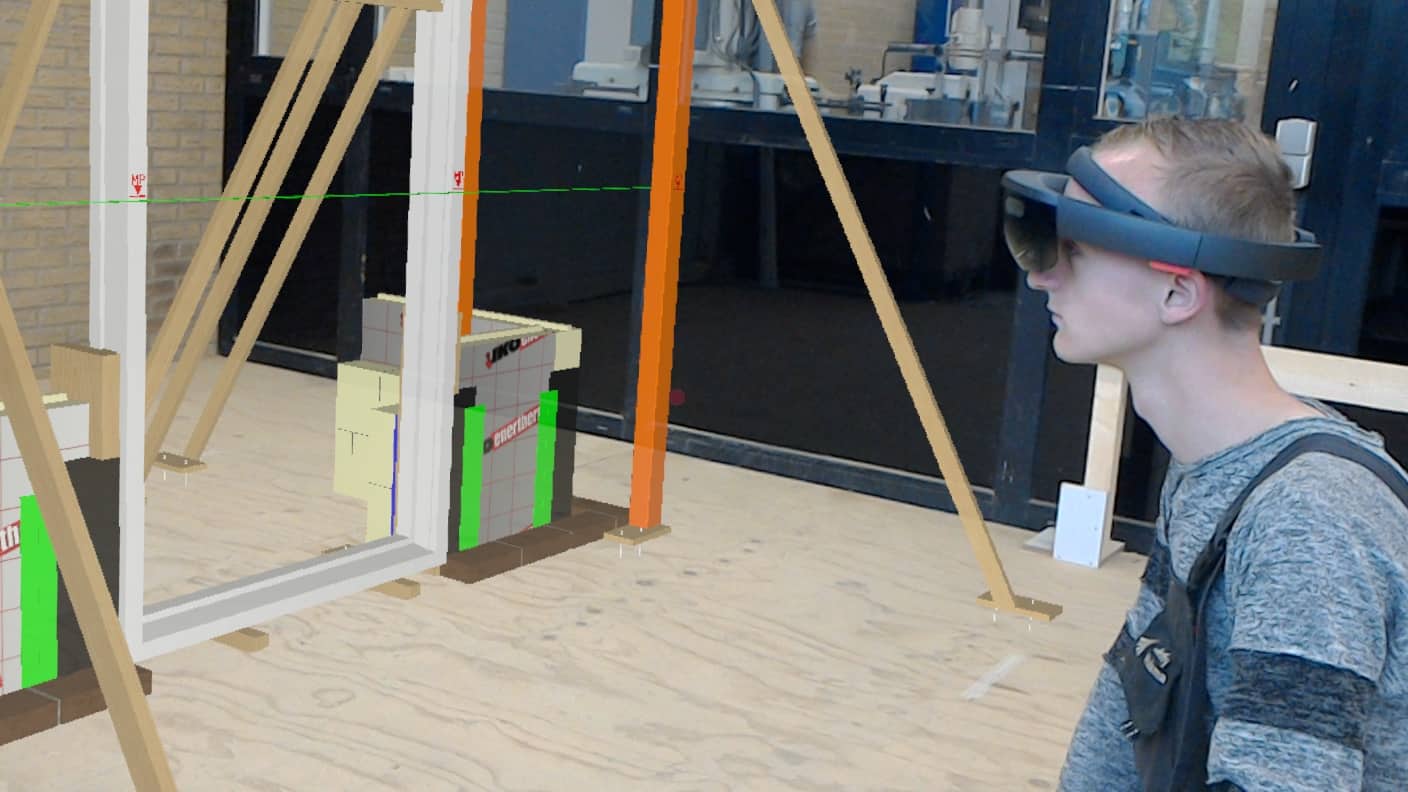
With the HoloLens, I began to do just that. I converted the working drawings to 3D models and made them visible in an appropriate location through the eyes of the HoloLens. Now, my students have the 3D model in combination with the working drawing, so they could carefully study how the assignment should look. This pairing of new technology with the classic paper-and-pencil drawings proved a very instructive combination.
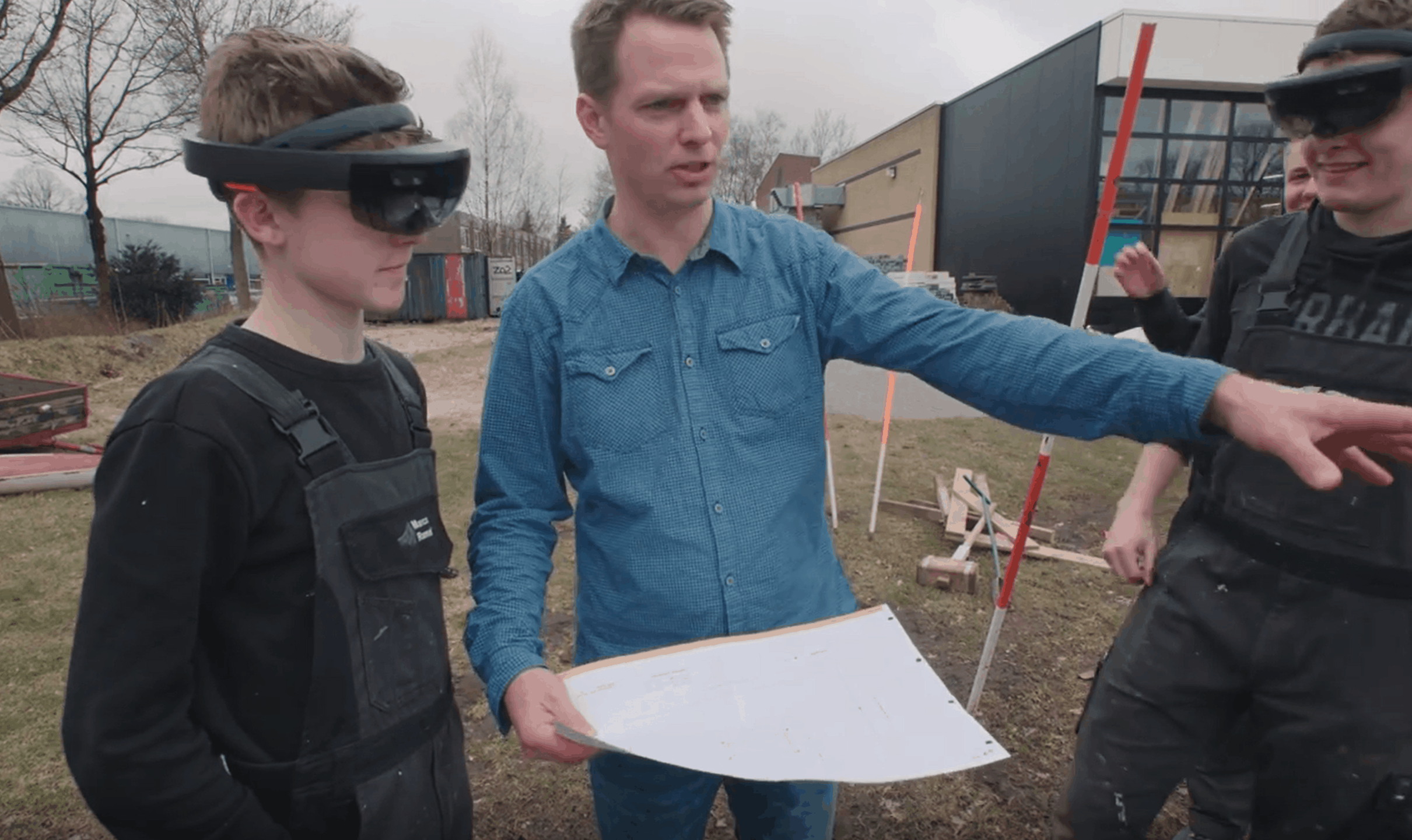
It’s typically a complicated process to convert a 2D working drawing into a visible, easy-to-access 3D model. But with HoloLens, the power is in its simplicity. The threshold to use it effectively is low because neither the teacher nor the student needs to have complicated programming knowledge. Here’s how it works: Once the 3D model is drawn, typically by the teacher, we upload this file to the cloud and open the file through an application on the HoloLens. For students, seeing the 3D model this way, through the HoloLens, really helps. This is especially the case for students challenged by tasks related to special awareness.
Making the assignment visible in advance adds more value for the student than the working drawing on its own. The combination of a working drawing and a 3D model gives students the right tools to deliver a job perfectly. By using the HoloLens, the students’ questions are much more focused and the construction process more seamless.
I am very proud and privileged that as a teacher I can share this kind of innovation with my students.
I believe every student has a dream, and it’s the job of his or her teacher to help that student realize that dream. I feel proud to be an educator and am grateful that new technologies like the Microsoft HoloLens are here to help in such a meaningful and powerful way.
If you want to learn more about the future of immersive technologies and how they are supporting teaching and learning, check out this white paper recently released by Microsoft Education.