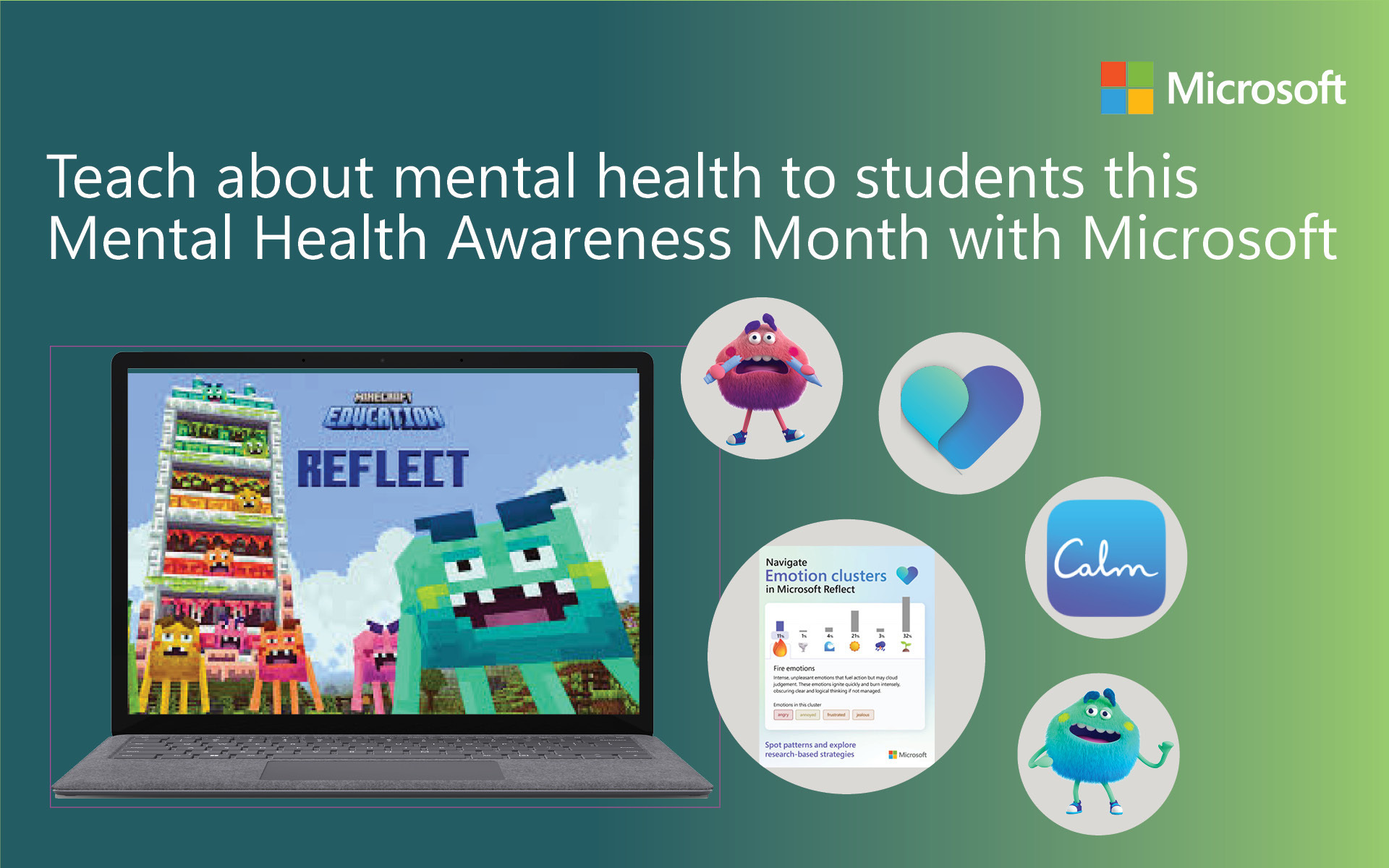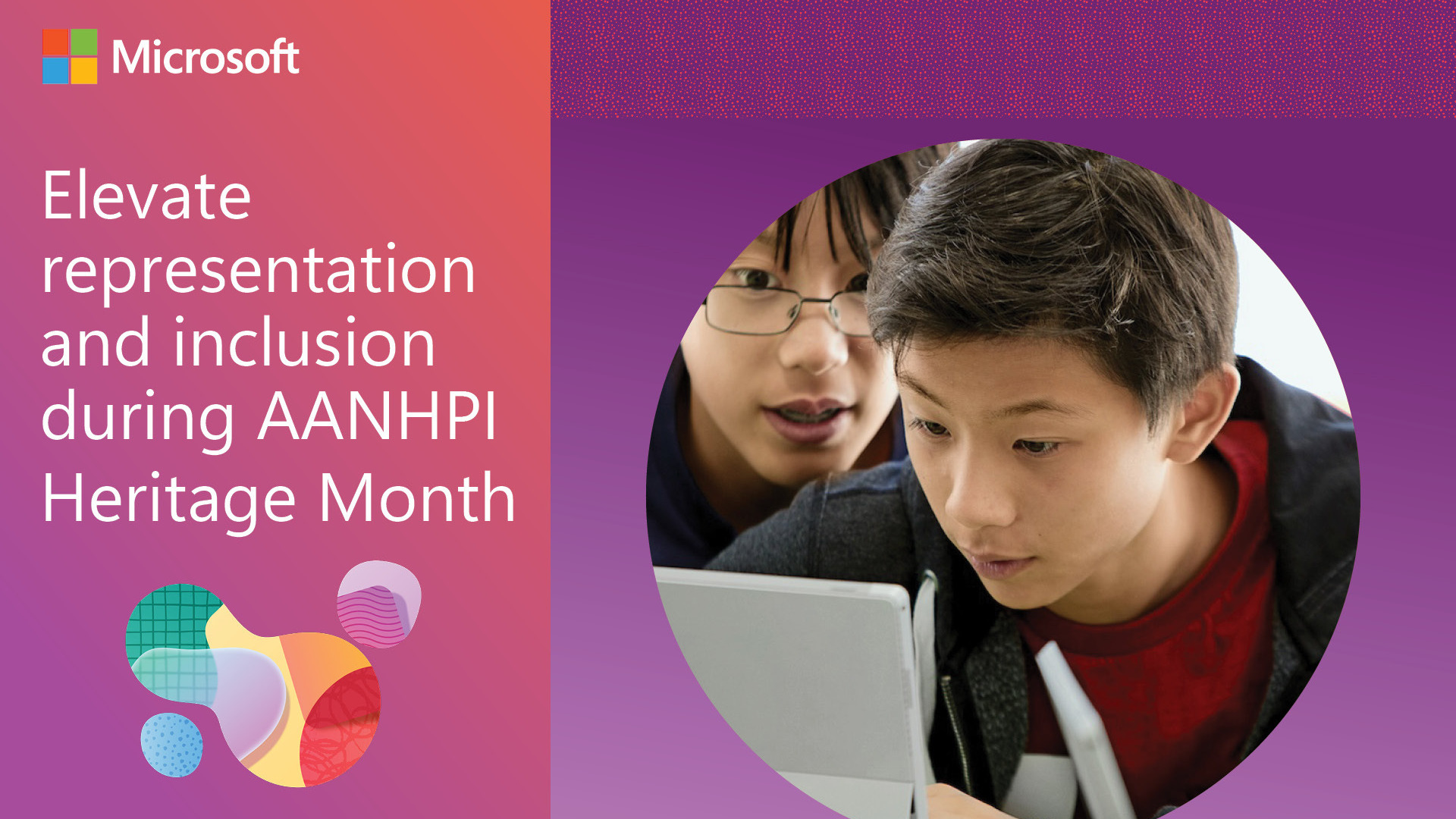School’s out for summer, and while it’s certainly time for fun, sun and a little R&R, it’s also a great time to brush-up on skills and possibly even learn something new.
We’re here to help you get ready for the new school year so you can head back to the classroom armed with free training to get the most out of Microsoft tools and useful tips to help engage your students and save you time.
Quick tips using Microsoft Tools: ‘You Can’
In our ‘You Can in :90’ video series you’ll hear from experts and students on useful ideas and activities that you can bring into your classroom using tools from Microsoft – and it’s faster and easier than you might think.
Presenter Coach in PowerPoint
You can use Presenter Coach to build confidence, improve presentations skills and public-speaking abilities! Presenter Coach in PowerPoint uses best practices and academic research to provide tips and tricks for more effective presentations. It allows teachers and students to enter rehearsal mode and receive on-screen guidance about pacing, inclusive language, conciseness of language, profanity, filler words like “um” or “uh,” culturally inclusive words, and originality as they speak into a microphone. At the end of each rehearsal session, the presenter receives a detailed report with metrics for additional practice.
Access further training through the Microsoft Educator Centre.
Collaborate with Office 365!
You can easily collaborate with other teachers in shared documents with Office 365 Education! If you want others to edit with you, you can easily share files and collaborate with trusted peers for a fresh perspective. When you work together this way, only those select people can access and edit shared files. Later, you can always share to a team when you feel like it’s ready!
Access further training with this Microsoft Educator Centre course: Streamline Efficiency with Office 365 Apps
Share Flipgrid to Teams!
You can share your Flipgrid to Teams! Microsoft Teams is the digital hub for learning and collaboration. Flipgrid elevates personal engagement and shared community with video discussion. Now, you can bring the two platforms together with Flipgrid’s Teams integration!
Access further training through the Microsoft Educator Centre.
Reuse Assignments with Microsoft Teams
Let’s save you time! You can reuse assignments over and over again using Microsoft Teams. Microsoft Teams allows you to reuse assignments you’ve created in any team, whether it’s from another class you’re currently teaching or a past class you’ve archived.
Access further training with this Microsoft Educator Centre course: Microsoft Teams – Assignments & Feedback
Explore the Microsoft Education Centre
You can get free professional development with the Microsoft Educator Centre (MEC). Learn and explore free training and resources and earn badges and certificates on a personalised hub created for educators like you.
Translate Text with Immersive Reader
You can translate text in a snap with Immersive Reader! Today’s classrooms are extremely diverse and teachers have the incredible responsibility of reaching every student. We’ve added the ability for anyone to translate a page, or single word into another language, in real-time all within Immersive Reader.
Access further training with this Microsoft Educator Centre course: Literacy Tools for Inclusive Classrooms
Use AI in PowerPoint
You can use AI to make your life easier in PowerPoint! Let’s face it—presentations can be stressful. A few years ago, the PowerPoint team took a bet on artificial intelligence (AI) and started the PowerPoint Designer effort. We aspired to help our teachers and students overcome some of the fear around building an effective slide by offering up suggested slide designs and high quality content to jumpstart authoring.
Access further training through the Microsoft Educator Centre.
Coauthor a Document with Office 365
You can coauthor in the same document at the same time with Office 365 Education! If students are working on a group project they can edit the same document and the same time and it automatically saves their work.
Access further training with this Microsoft Educator Centre course: Streamline Efficiency with Office 365 Apps
Back to School Edu Meets Training Days

We are running Free Teacher Professional Development to help get your classroom ready for the new school year!
Register for our free in-person teacher training days in January 2020 – just in time to prepare for the new school year.
Register now>
If you can’t make it in person to one of our training events, you don’t have to miss out! We will be live-streaming on Microsoft Teams on Tuesday 21st January from our Sydney office. You can join the sessions via these links:
Teams Live Broadcast (Morning Session)
Teams Live Broadcast (Afternoon Session)
Microsoft Educator Centre
Want more? Join our Microsoft Educator Centre to access free training, resources and lesson plans, collect badges, connect with a global network of educators and more!
Get started now>
Our goal at Microsoft is to empower every student to achieve more and to do this we have a range of resources available to support educators in achieving better learning outcomes for all students. Find the right Windows devices for your students, deploy Office 365 Education with ease, join our Educator Centre for free training and connect with others, or attend one of our MS Edu Meets or IT IQ Edu Meets workshops.
Follow us on Facebook and Twitter for our latest updates.