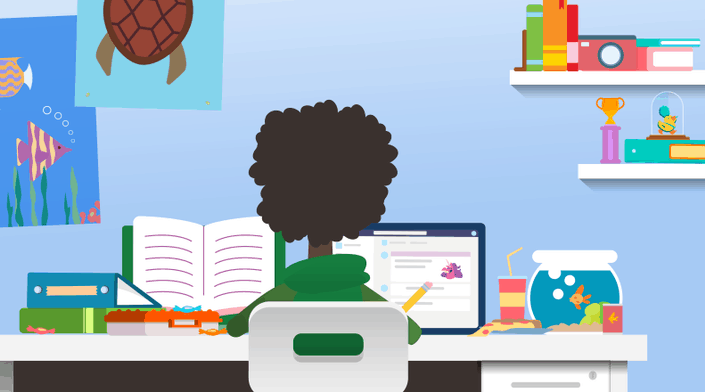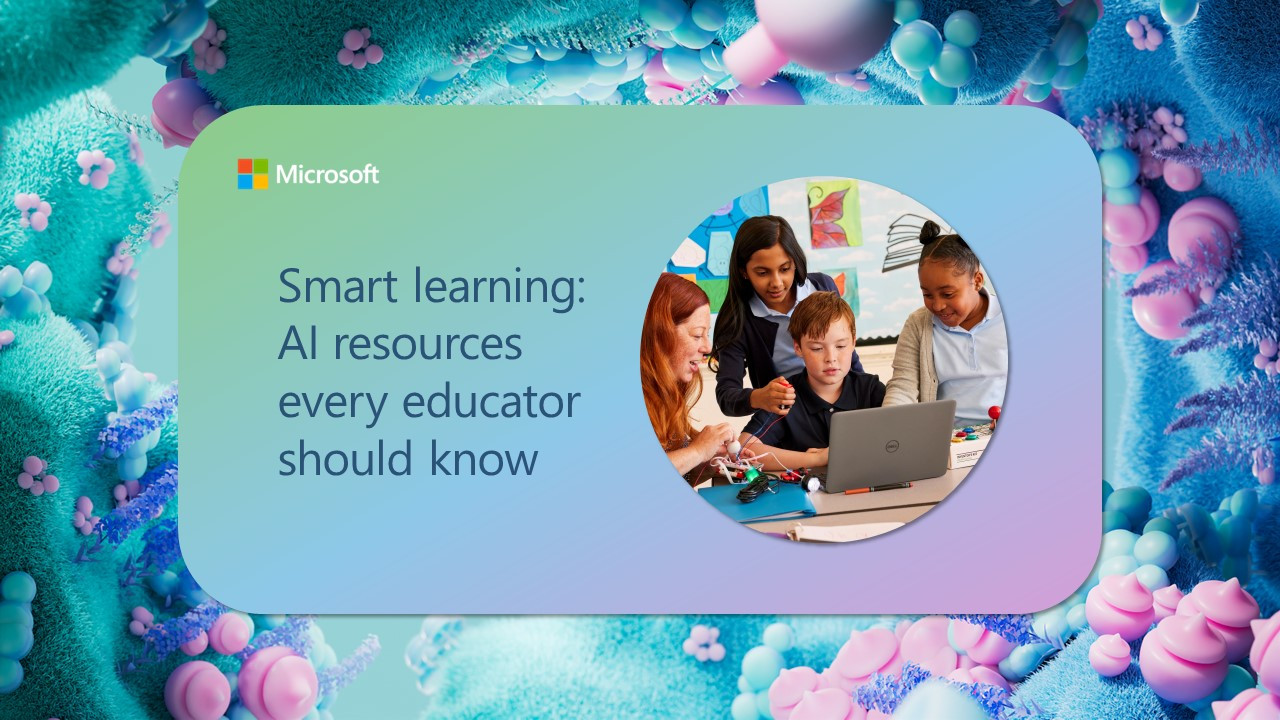During this time of a worldwide jump into distance learning, ensuring that all students of all abilities can access tools and content is more important than ever. Many students must now learn from home, and remotely, and many students that may have had additional assistance in their school often don’t have access to those same resources.
Microsoft Education wants to ensure that all students, parents, guardians and educators are aware of and have access to the free inclusive tool and training materials across reading, writing, math and communication. Microsoft incorporates the principles of inclusive design in all of our education software to ensure our tools meet the needs of all learners. We like to say our tools are built-in, mainstream, non-stigmatizing and free. A great starting point is our broad categorized list of all of our Microsoft accessibility tools in this Sway.
Microsoft Learning Tools for the inclusive classroom
Microsoft Education has a set of learning tools for the inclusive classroom than span reading, writing math and communication. These tools are built natively into all of our products, including Teams, OneNote, Flipped, Minecraft, Forms, Word, PowerPoint and more. To help educators, parents, and students more easily learn and understand how these capabilities work together, we have a set of training resources, videos and other useful guides to help get started.
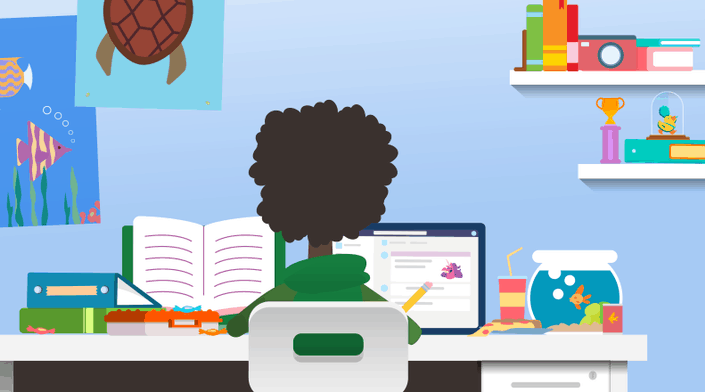
Immersive Reader
- Inclusive Classroom public deck: https://aka.ms/InclusiveDeck
- All About Immersive Reader page for PD: https://aka.ms/AllAboutImmersiveReader
- Immersive Reader partners: https://aka.ms/ImmersiveReaderPartners
- Dyslexia Awareness course on MEC: https://aka.ms/MECMadeByDyslexia
Quick tips video for the inclusive classroom
Playlist: https://www.youtube.com/playlist?list=PLdHjJccRYryNxhSobMBb9yo-Zjvp7pNQ_
Quick tips videos – English Language Learners and Their Families
ELL Quick tips
Playlist https://aka.m/ELLPD
Some of the most popular and sharable ways to ramp up quickly is to use our web-based, free, interactive training guides. We’ve made interactive click-through guides for each of the four categories of our tools across reading, writing, math and communication. These guides are easily sharable and are popular with educators, parents, students, and school leaders. We’ve created a guide for each topic, with links below:
- Inclusive Reading: https://aka.ms/InclusiveReadingDemo
- Inclusive Writing: https://aka.ms/InclusiveWritingDemo
- Inclusive Math: https://aka.ms/InclusiveMathDemo
- Inclusive Communication: https://aka.ms/InclusiveCommunicationDemo
 Picture of 4 interactive guides
Picture of 4 interactive guides
I recently recorded an in-depth YouTube webinar titled Learning Tools for the Inclusive Classroom that covers Microsoft Learning tools in-depth. You can watch as I show each of scenario in detail.
Wrap up
This post was originally published on this site.