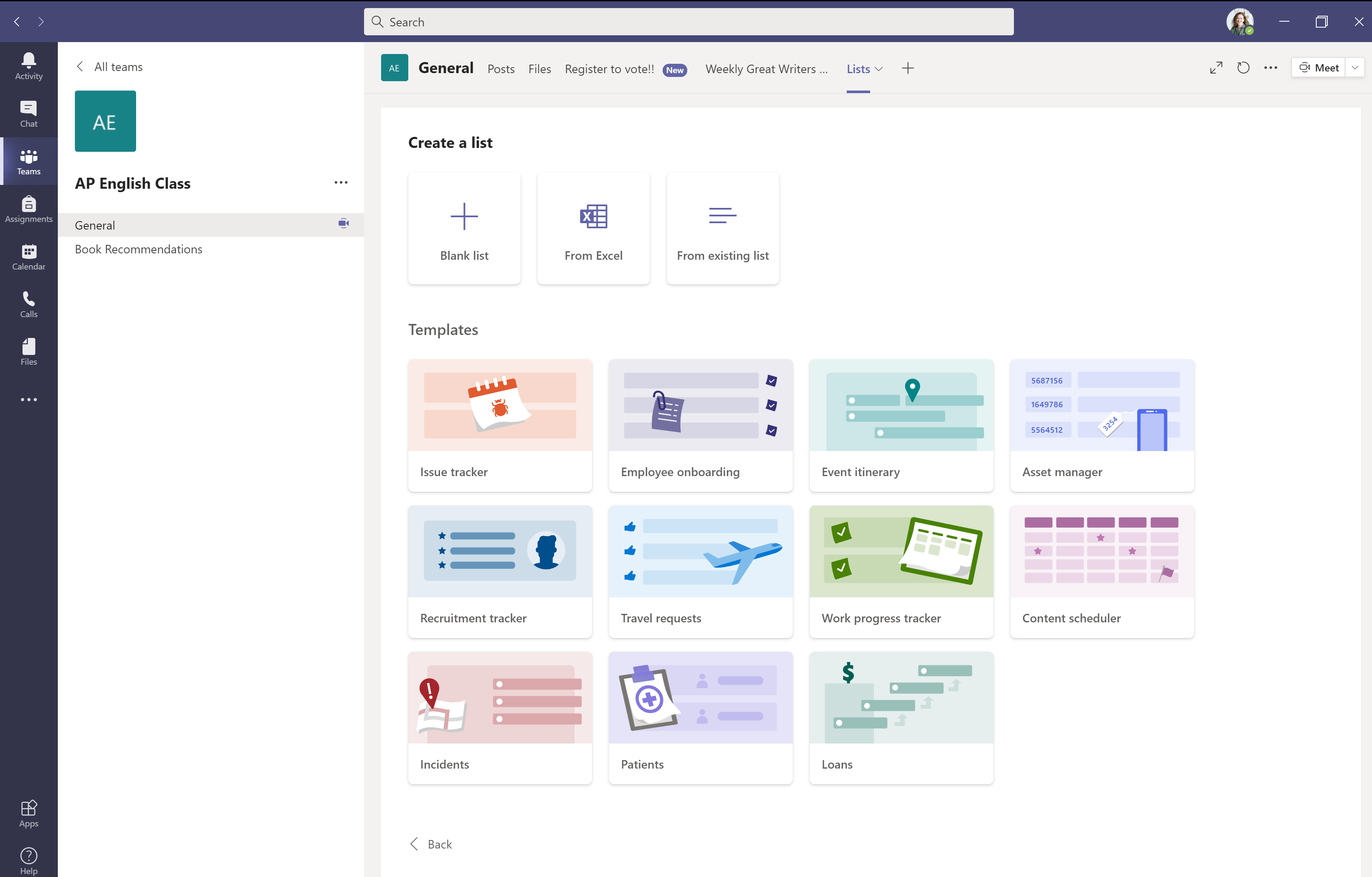When it became clear in March that the University of South Florida (USF) would move to remote learning, like other educational institutions around the globe, school leaders were ready. For the past two years, USF had been moving away from using multiple technology platforms toward using a single, unified digital hub to support instruction, collaboration, and communication. The platform USF selected was Microsoft Teams.
“We knew this was coming, not COVID-19, but we knew that continuing to run on a plethora of platforms would sink us if anything disastrous happened,” said Sidney Fernandes, Chief Information Officer and Vice President for Technology at USF.
He and other USF leaders recently talked to the Microsoft Education Team about their transition to remote learning with the hope that their insights might help others.
Much of the USF community had already transitioned to Teams before the university went to remote learning, so it was just a matter of getting everyone using the tool a little earlier than planned. USF leaders say they were looking for a virtual classroom environment that was flexible and robust enough to meet the needs of the more than 50,000 students enrolled in 14 colleges and USF Health, which trains the next generation of health care professionals. The university is spread across three campuses in Tampa, Sarasota-Manatee, and St. Petersburg.
Dr. Cynthia DeLuca, Associate Vice President for Innovative Education at the university, says a lot of thought, research, and discussion went into the decision to go with Teams. “The solution could not be just average. Everybody was depending on this platform as our way of continuing business. The commitment from IT and Microsoft gave us confidence in Teams as a reliable product. A product that is responsive to our current and our future needs,” Cynthia said.
There is a new feature within Teams that allows educators to set up a Microsoft Teams meeting for their online classrooms directly from within their learning management systems (LMS). The integration with Canvas has been particularly beneficial to USF. “One thing that really helped us is the fact that Microsoft was able to quickly react on adding that integration with Canvas,” Sidney said. “That’s where our students live, so having that link was really helpful.”
The USF Health team was uncertain in the beginning about how the transition to remote learning would work for its faculty and students, said Javier Cuevas, Assistant Vice President for Faculty and Academic Affairs at USF Health. “We were particularly affected. We don’t have a lot of online courses compared to some other programs,” Javier said. “We also worried about what was going on in the clinics. A lot of our students were working and learning in them. So there was concern as to how we would transition, how would it affect the people out in the field and those in classrooms, and what approaches we would take to rapidly convert a significant number of courses into an online delivery method.”
However, USF Health faculty were able to post instructional videos in Teams for students to watch on their own. The faculty then led interactive class sessions during which they discussed the videos and research articles they posted. Javier says when USF Health leaders held a meeting of the deans to get feedback on whether faculty were having any technical problems using Teams, they didn’t get any feedback. “No news is good news,” says Javier.
He added that the USF Health team also has increased its use of telemedicine, an important resource in times like these. At USF Health, many faculty members who work in the field, and students who learn alongside them, routinely see patients. Now, Teams is helping USF Health personnel interact with patients remotely when that is the best care option. Less than a month into social distancing, by the second week of April, the team completed close to 5,000 telehealth appointments.
In addition to helping keep patient care and academics going, Teams is helping the community stay connected in other ways, according to USF leaders. Now, within virtual spaces, faculty and administrators meet for scheduled water cooler conversations, lunches and to practice yoga together, and students work collaboratively on projects.
Cynthia says she recently used Teams to connect with colleagues at a difficult moment, when a member of her division was diagnosed with COVID-19. “The announcement was very sad and emotional, and as a leader I needed to relay the news to my team. A task that could have been complicated; however, with ease I was able set up a meeting with a hundred team members, and I was able to convey my concern for our colleague and we were able to process the news together. In unprecedented times like these, social consecutiveness through technology is an essential part of our everyday world.”
Teams is supporting teaching and learning, but is being utilized for so much more, says Javier. “This is being used to maintain some degree of connectivity, which we all need,” he added.
While being physically present with those outside our homes is difficult right now, retaining social, professional, and academic ties remains important. Connect and engage with students and faculty today with Microsoft Teams. And, as always, please stay connected with us. One way is through Twitter by tagging @MicrosoftEDU.