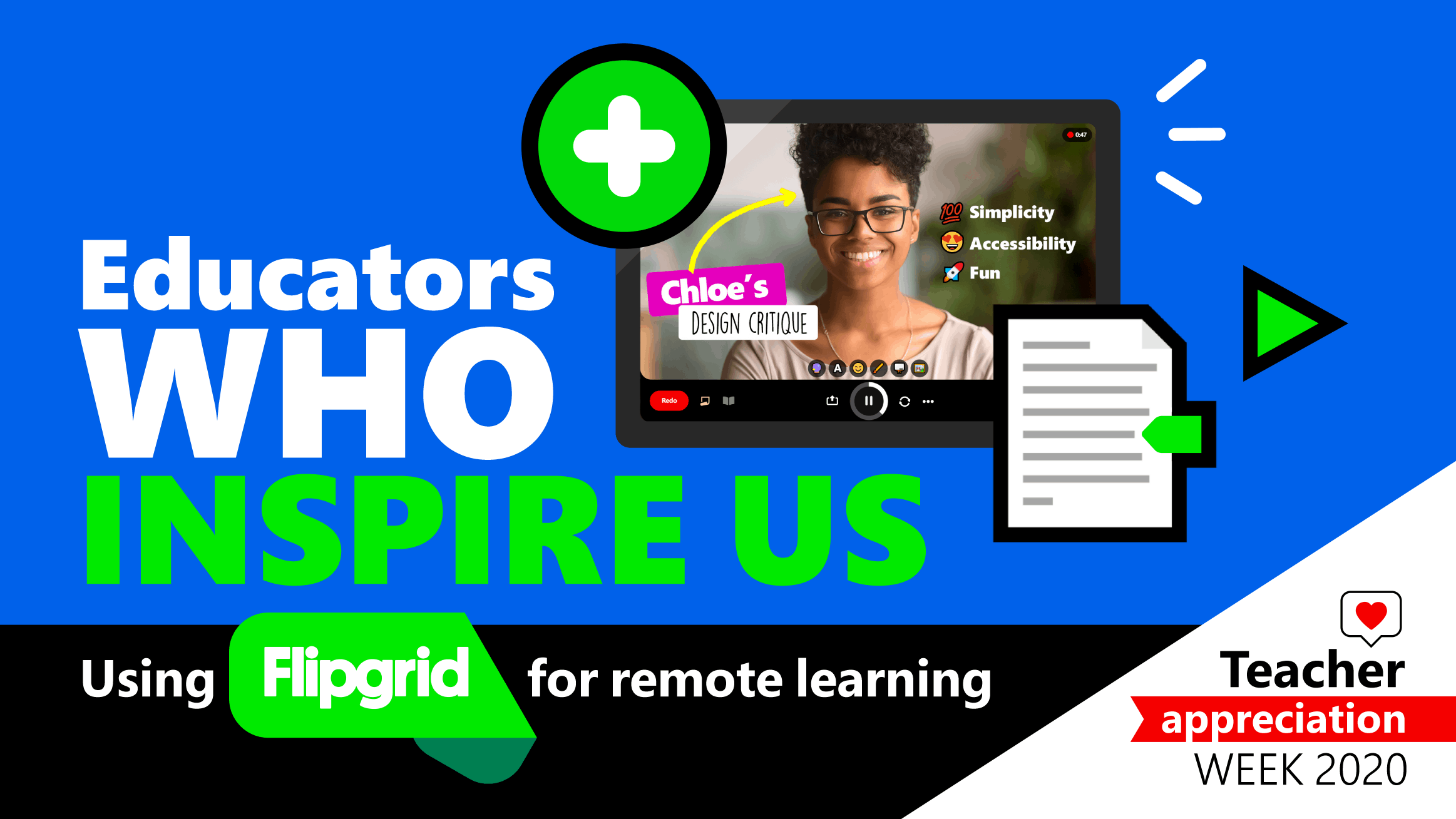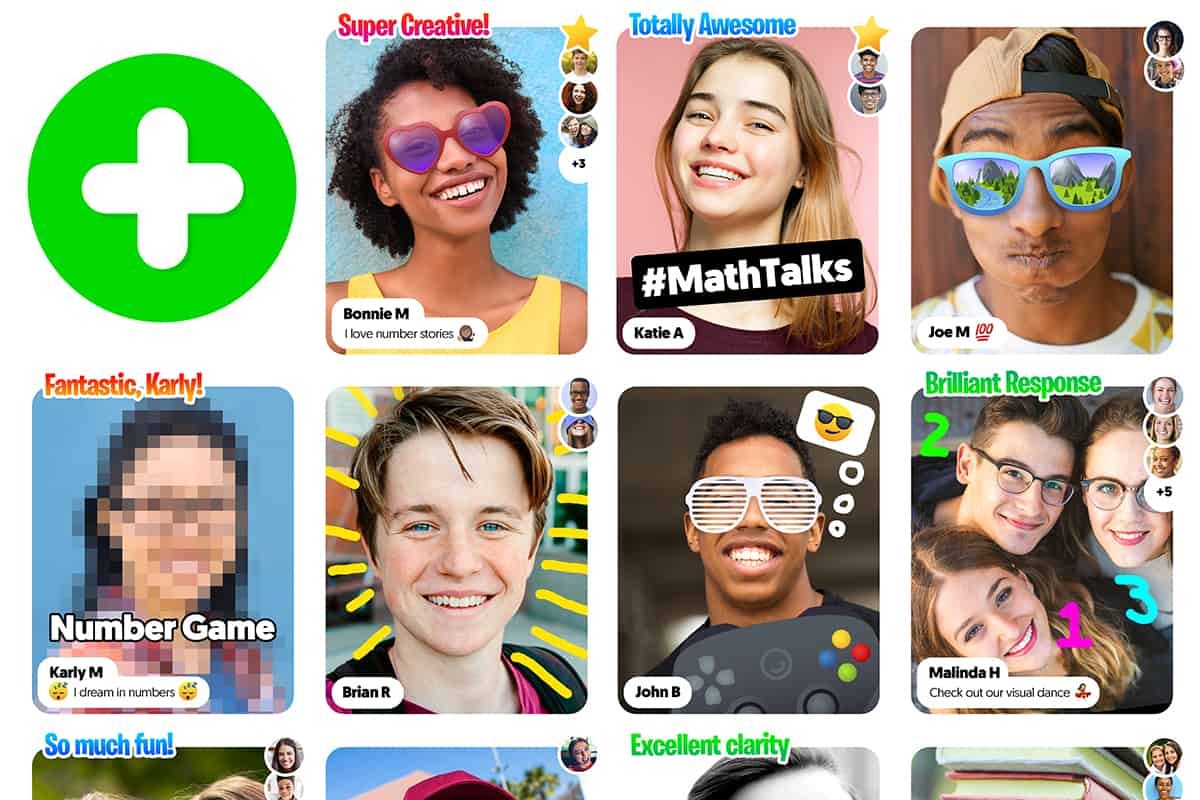Every student deserves to be seen and heard in the classroom, and Flipgrid helps educators make this possible through highly visual and interactive video discussions that keep students engaged and collaborative. To build on this, we’re introducing even more exciting ways that Flipgrid can amplify student voice.
Here’s what’s new:
1. Tons of new Backdrops plus Blur and Custom backdrop options on web and mobile
These days, your classroom may also be your bedroom, kitchen, or dining room. To keep the focus on you and not on your setting, Flipgrid introduced blur and custom backdrop to the Flipgrid Camera on it’s mobile and Web app. Now, you can either soften and hide your background with blur or upload an image of anything from the Appalachian Mountains to the Grand Canyon to create scenic videos with custom backdrop. And just last week, the team added 13 new backdrops so educators can find a scene that perfectly fits their mood.
2. New Flipgrid lenses that show emotion or transport through time
Take Flipgrid videos to the next level with several new augmented reality (AR) lenses that students can use to transport themselves to fascinating worlds or express emotions as they create a new video. Moodscale allows students to select a mood to describe how they’re feeling as they record videos. For example, Scarf-face gives them a way to show up snug as they celebrate Autumn, and Fall lens lets them bring a 90’s aesthetic to their videos. What’s more, students can also use lenses with game-like backgrounds, neon lights, puzzle textures, and even a talking pencil to further create unique, entertaining, and expressive videos sure to make for a lively classroom.
3. Thousands of new stickers and emojis to express yourself in the Flipgrid Camera
Students can decorate their videos with fun and cool stickers that will get them energized about their discussions. Last month, the team added more than thirty yarn-textured stickers educators can use touplift and support students by celebrating their work, acknowledging their feelings and thoughts, encouraging their continued participation, and embracing the creativity they bring to class. Plus, in October, the app was updated with more than 1,800 beautiful and expressive new 3D emojis to bring the fun factor to every video.
4. Edit and delete your video responses
This month, Flipgrid added new edit and delete buttons to the app, so your students can now edit their video descriptions or delete their responses entirely and try again.
Looking for more ways to keep your students engaged and to foster collaboration? Visit the Flipgrid home page to create your free account and get started today.