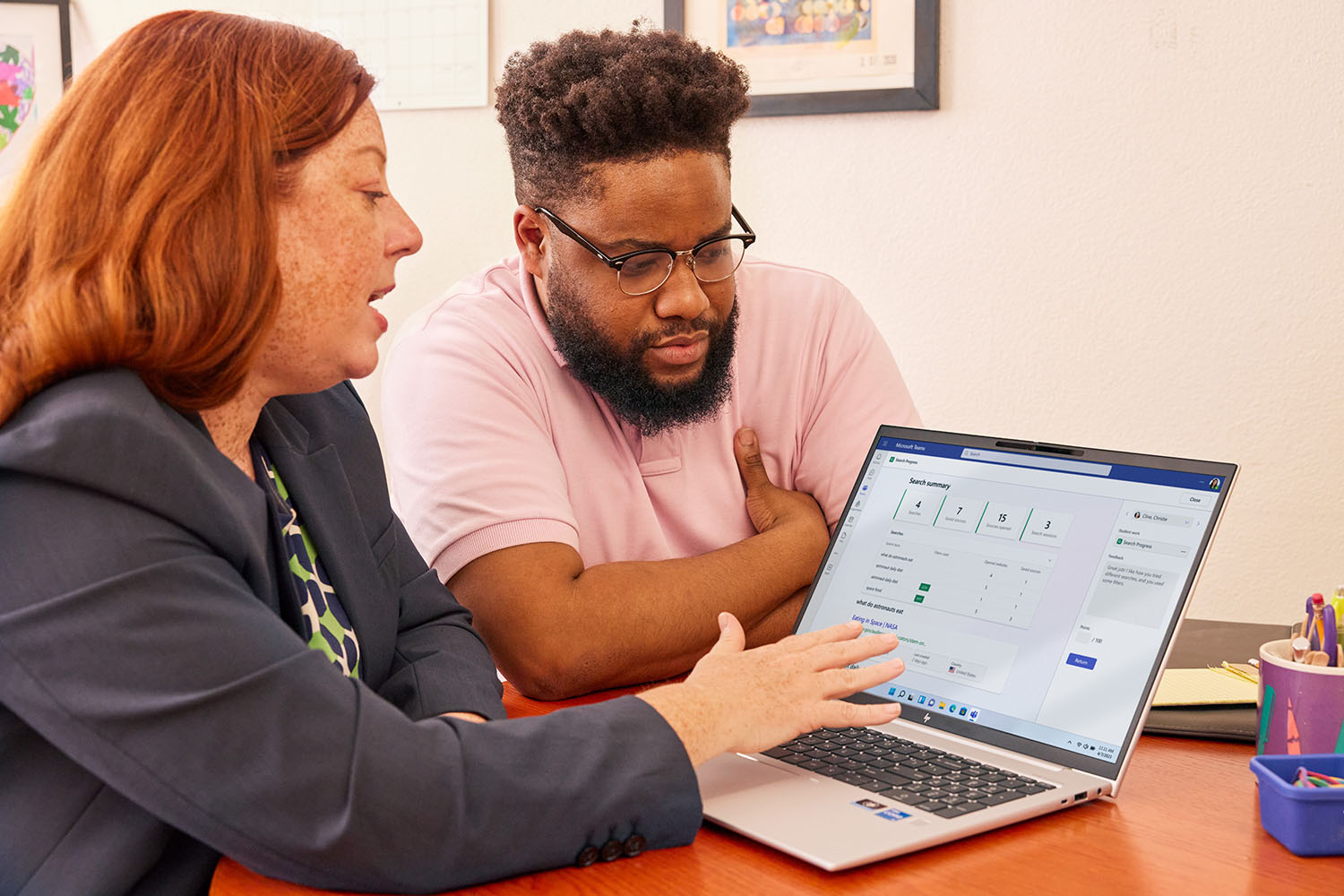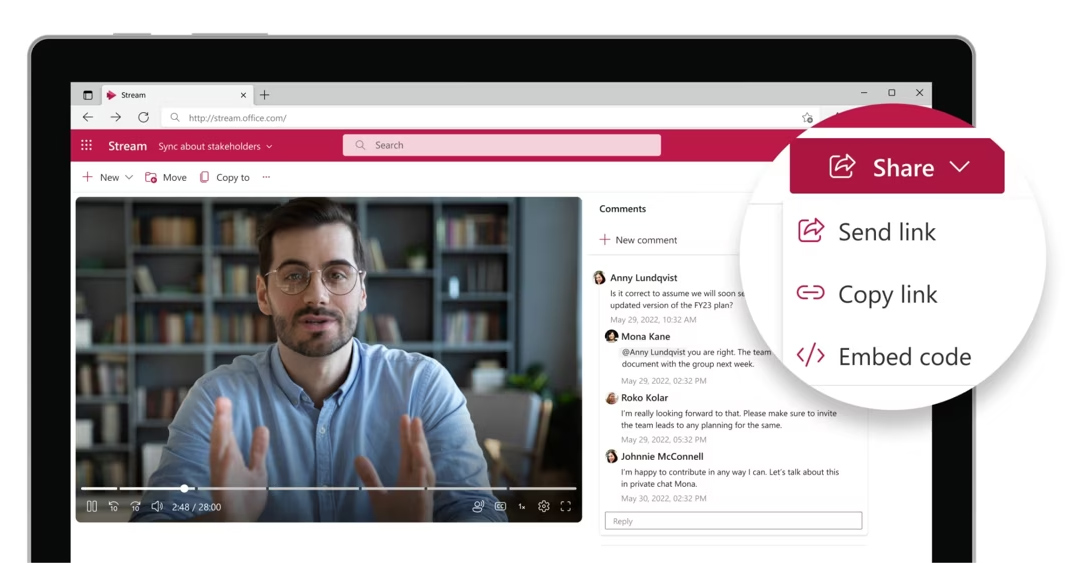Schools are increasingly using education technology to push the boundaries of the traditional classroom, in turn creating and enhancing immersive, collaborative experiences that best support anytime, anywhere student learning.
Ursuline Academy of Dallas, a Microsoft Showcase School, is a model of this approach. Walk the hallways of the all-girls Catholic college preparatory school on any day and you will see students typing or inking on Surface Book devices that they use in classrooms, elsewhere on the campus, and remotely—for a seamless learning experience.
The school has enthusiastically embraced these devices—and Microsoft 365 apps—in an ongoing commitment to use technology that accelerates learning for all students in a personalized, inclusive, and immersive way no matter where they are. Ursuline also likes the Microsoft devices for their dependability, affordability, and sturdiness, that makes them easy to transport. The school had embraced student use of these devices and tools long before the COVID-19 pandemic—and has continually enhanced its approach to technology.
Learn below how Microsoft 365 apps and Surface devices have helped Ursuline shape learning and classroom design over time and with an eye toward the future.
An Evolution of Technology
At Ursuline, education technology is rooted in a solid foundation for how to best put it to use. Anytime, anywhere learning has been a fundamental approach since the mid-1990s when the school began providing 1:1 device access to students. Since 2017, the school has used Microsoft 365 apps as primary communication channels and for collaboration among students and departments. And these days, some of the most-used tools among Ursuline students at school and home are the messaging app Microsoft Teams and the notetaking and organizing app, OneNote.
Anne Robertson, Director of Technology, and Elizabeth Smith, Dean of Academics, work intentionally to ensure that the use of technology is strategic and truly contributes to learning. This includes a systemization that helps teachers align the use of technology tools to streamline assignments and provide feedback to students. Teams and OneNote are used to grade projects and collaborate, for example, while students often use a video tool like Flipgrid to record and submit presentations.
“Together, Teams and OneNote have become our learning management system. All teachers are using these apps in the same way,” says Anne, who notes that this uniformity, regardless of class or subject, helps streamline students’ work and contributes to student wellness by easing overwhelm.
One Teams feature helping teachers meet students’ personal learning needs is Education Insights, which provides analytics of student progress and activities. “Teachers use insights to analyze student activity and to recognize any anomalies that directly relate to grades or progress in the class,” says Anne.
Students and teachers had already used these cloud-based apps before the pandemic, including from home when Texas storms forced temporary school closures, so transitioning to remote learning early in the pandemic was seamless. The longtime 1:1 access to devices helped; the school had started using the Surface Book device four years before the pandemic. Students liked the Surface Book 3 device’s fast startup, long-lasting battery, easily detachable screen, and natural writing experience, while parents appreciated the four-year warranty and knowing that the device could last throughout their child’s high school years.
Teachers also love the Surface Book, says Anne. "It has a great graphics interface and graphics card, which our visual arts and science and engineering teachers love. The display is very clear." The devices are so popular that graduating students often ask to buy a Surface Book for college through the school.
Two additional types of Surface devices are also used at Ursuline. The facilities and technology departments have adopted the Surface Go 2, a smaller device convenient for those constantly on the move around campus. The Surface Laptop Studio is a hit with the communications department and the engineering classroom uses the Surface Studio—with its large, high-resolution screen ideal for viewing detailed drawings, graphics, and photographs.
Hubs + 1:1 + Teams = Personalized Learning
Ursuline’s approach evolved with the circumstances of the pandemic. As classrooms transitioned to a hybrid learning environment, the school introduced a Surface Hub 2S into every classroom to maintain a sense of community.
"The Surface Hub brings students together in the classroom in real time" from wherever, says Valerie Oates, Ursuline’s Director of Communications. "It also enables collaboration, which is a key part of personalized learning.” Each Surface Hub was, and continues to be, connected to Teams, enabling remote and in-person students to screen share and collaborate using Microsoft Whiteboard.
"When you connect remotely to the Surface Hub, it's like being in the classroom,” says Anne. “Because of the wide-angle camera, you can see everybody, and the microphone picks up people speaking anywhere in the classroom.”
The digital solutions also helped the school continue hosting events throughout the pandemic and better connect with parents through virtual-only and hybrid meetings. “It created a more inclusive feeling for both sides,” says Anne. Ursuline has continued to offer events and meetings virtually, with many parents preferring virtual meeting options.
The school has used its learnings for inspiration. In its 90,000 square feet of new learning spaces, the Surface Hub is used to create a technology-enabled active learning (TEAL) environment in every classroom. "Now we can turn any classroom into a TEAL environment, using Surface Hubs, Surface Books, and Teams," says Anne.
Surface devices and Microsoft 365 apps have become invaluable to enhance learning, foster community spirit, and streamline collaboration not just at Ursuline but elsewhere, too. Microsoft solutions are available across varied resource and budget levels. Read more about Ursuline Academy success story and find out how Microsoft education tools and devices can support collaborative student learning, anytime and anywhere.