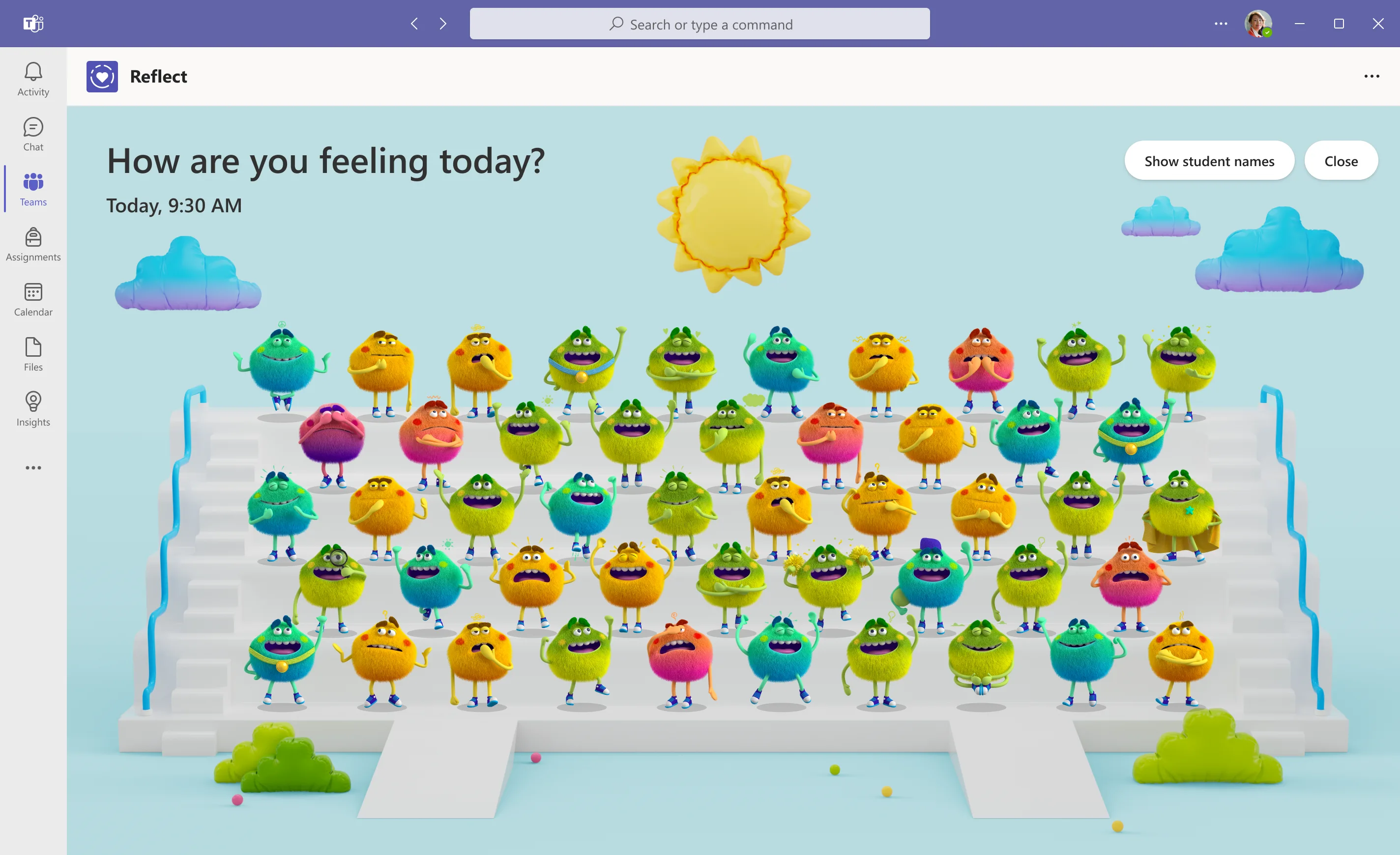Dynamic learning environments engage students. They provide experiences and tools that help students connect with content, see relevance in their learning, and have multiple means of expressing their ideas. Dynamic learning environments also enable educators to quickly and efficiently assess and pivot learning experiences to meet students’ unique needs.
To help support these types of learning experiences, we’re excited to announce new, easy-to-use Microsoft Teams features that can help boost student engagement.
Instant Polling: Get real-time feedback from your students
Polls are an excellent assessment tool to check students’ opinions, feelings, or understanding of a concept during a learning experience. They also provide educators an opportunity to make real-time instructional decisions during a lesson to correct any confusion, build on prior knowledge, and make connections to new material. Microsoft Teams has a new feature in polling to make these check-ins quick and easy-to-use.
The polling app feature in Teams has been available for several years, allowing educators to create questions in advance and deploy them during a Teams meeting. Now with Instant Poll, educators have three binary options pairs (Yes/No, Thumb Up/Down, Heart/Broken-heart) for one-click questions. With a single click on a given option pair, educators can launch a poll question for students to respond to in-the-moment. When the poll is launched, students will see a notification with answer options in the middle of their meeting screen. After voting, educators can quickly check students' understanding of the material, get a pulse on the topic or pacing, and get real-time feedback through animated results.
Microsoft Whiteboard helps engage students with rich content
Microsoft Whiteboard, a visual collaboration canvas, enables students and educators to engage creatively in work and maximize learning outcomes. Educators can create rich, engaging lessons that inspire creativity, critical thinking, and trigger discussion. Recent updates to Microsoft Whiteboard make it even easier to collaborate in real-time with students and colleagues during a Teams meeting.
Now educators can design interactive whiteboards in advance of their lesson and then open them in a Teams Meeting. This allows educators to save time by creating a board that houses all the lesson information in one place, eliminating the need to switch from one window to another to access digital resources. In addition, active cursors now show where students engage with the board in real-time and educators can turn on and off edit or view mode as needed.
In addition, Microsoft Whiteboard now supports embedding videos from a variety of sources. With this feature educators can provide multiple means of engagement to reach all learners. Whether it is a fascinating TED Talk or an exciting YouTube or Vimeo clip, educators can embed video resources right into a Whiteboard. In addition, Whiteboard supports sharing videos from Microsoft Stream and Flip.
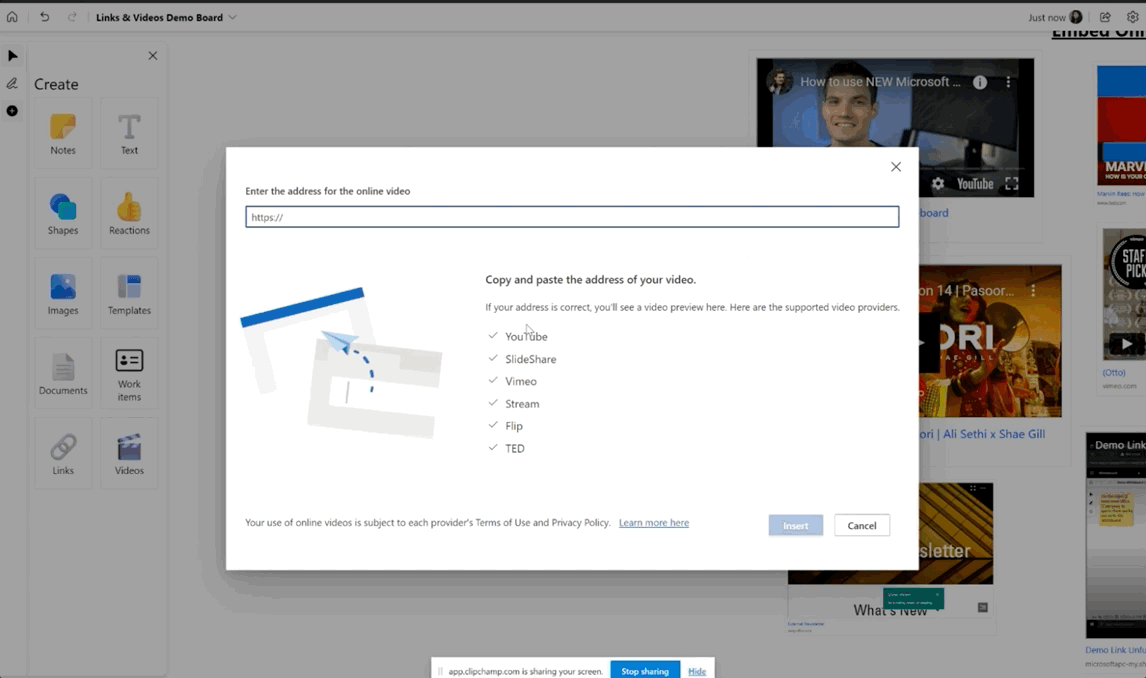
Another small Whiteboard feature with a big impact is linking. Whiteboard uses metadata from the link to create a visual making it easy for educators and students to identify where the link will take them.
And finally, whiteboards shared in a Teams Meeting can be accessed asynchronously after the meeting has ended allowing students to engage with the content after class, watch a video, access links, add to the board, or review concepts anytime, anywhere.
Give students faster access to Career Coach’s new features
Career Coach, a Microsoft Teams App powered by LinkedIn, is designed to help students discover their unique career path, grow real-world skills, and build their network. New updates and customization requirements in the Teams Admin Center (TAC) help create a simplified setup for IT Admins so Career Coach is accessible to students faster.
The updates to Career Coach help simplify the upfront configuration load on IT admins. Specifically, the following steps are now optional for configuration:
- Brand and Preferences: The Education Institution icon and thumbnail used to be a required step, but now it is optional and won’t block completing the configuration. A default icon and thumbnail are included as placeholders until the institution is ready for further customization.
- Field of Study: This step is optional and won’t block completing the configuration. Students will not be able to select their major or field of study in their Profile or onboarding until IT admins configure the field of study in TAC.
- Course Catalog: Another optional component is the associated User Interface components on the Learn page. These won’t be available until the IT admin configures this step, but it doesn’t impact the overall user experience.
This exciting new update shortens the setup process significantly for IT departments and accelerates Career Coach’s availability to students. Learn more about how Career Coach can provide personalized guidance for students and help them navigate their career journey.
Explore additional resources about Career Coach:
These are just a few of this month’s exciting updates to Teams that help students stay engaged and make learning meaningful. Learn about all the newest Teams updates and sign up for the Microsoft Education Newsletter to get tips, creative ideas, and all the latest updates!