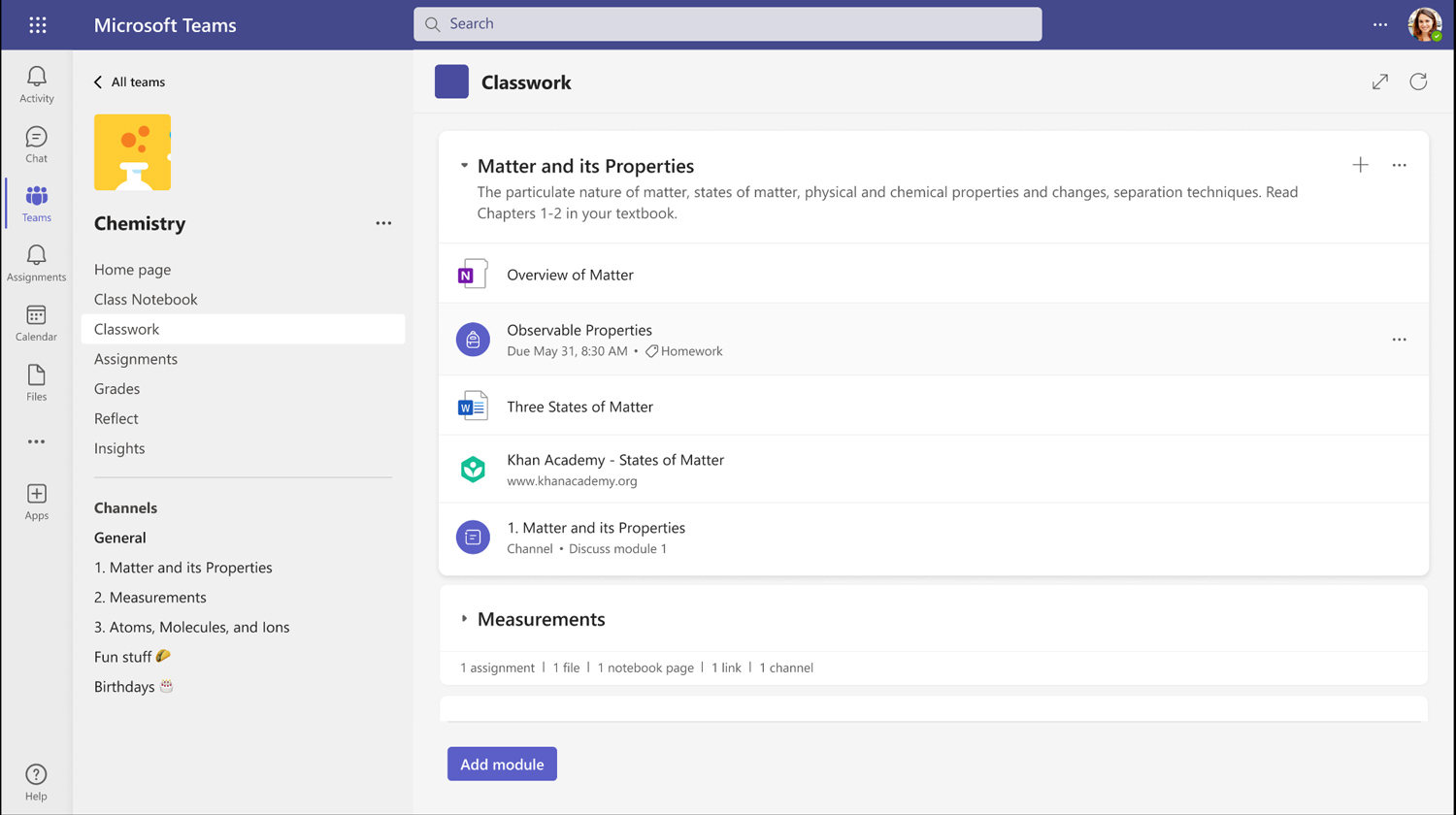Microsoft Teams for Education has been a game-changer for educators who want to create a more collaborative and organized learning environment. With its ability to bring meetings, content, and apps together in one place, Teams has become a go-to digital hub for educators. Now with even more dynamic updates, Teams is offering new and exciting features that can help students and educators achieve even more in the classroom.
Explore the latest updates to Teams and how they can help educators create a more supportive, dynamic, and interactive learning experience for students.
Use the Classwork app to create and organize content
Teams for Education is about to get even easier to use with the upcoming release of the new Classwork app! Classwork is specifically designed for educators to simplify the task of managing their curriculum. This app offers educators a one-stop shop to access all their teaching materials, and in the future, effortlessly reuse class content. With Classwork, educators can create and organize various class resources, such as assignments, files, links, channels, Class Notebook pages, and more.
Organization has never been so simple! Educators can create modules with descriptions to organize courses into distinct units by topic, lesson, or week. Modules are saved in a draft state and are not visible to students by default, allowing educators to build their content in the app at their own pace. Once they’re ready, they can easily publish the content for students, dragging and dropping modules into a desired order. Additionally, educators can "pin" important modules to the top of the list, making it even easier for their students to find the most relevant content without having to scroll through past modules.
Learn more about the Classwork app.
Develop information literacy skills with Search Coach
“Students don’t often know how to use search effectively. That’s what Search Coach does—it turns students into critical thinkers and researchers.”
–John Stapley, Head of Digital Technology at Napier Boys’ High School
With a commitment to help prepare students for their futures, we’re excited to introduce Search Coach, a simple and powerful new app that helps educators and students develop information literacy skills by forming effective queries and finding reliable resources.
Introducing Search Coach in Microsoft Teams
This Microsoft Learning Accelerator offers real-time coaching and feedback, easy access to advanced search techniques, and details about each website to help students learn to ask the right questions and search with confidence. It is crucial to introduce students to these skills with authentic practice early on to cultivate their ability to become well-informed and critical consumers of information.
To help educators get started, we’ve also created an ever-growing page of resources for teaching information literacy skills with Search Coach.
Improve grading with weights and averages
We’ve revamped our grading experience, to make grading in Teams more streamlined and accurate for educators and students. Two new options are available for educators to turn on: weighted categories and average grade.
With weighted grading categories, educators can assign different percentages to different assignments in Grades. To assess a student's performance more accurately, educators can assign percentage weights to different types of assignments like class assignments, homework, projects, essays, and exams. This helps in effectively evaluating assignments as some may be more demanding in terms of demonstrating knowledge than others. Weighted categories can be enabled in Grade settings.
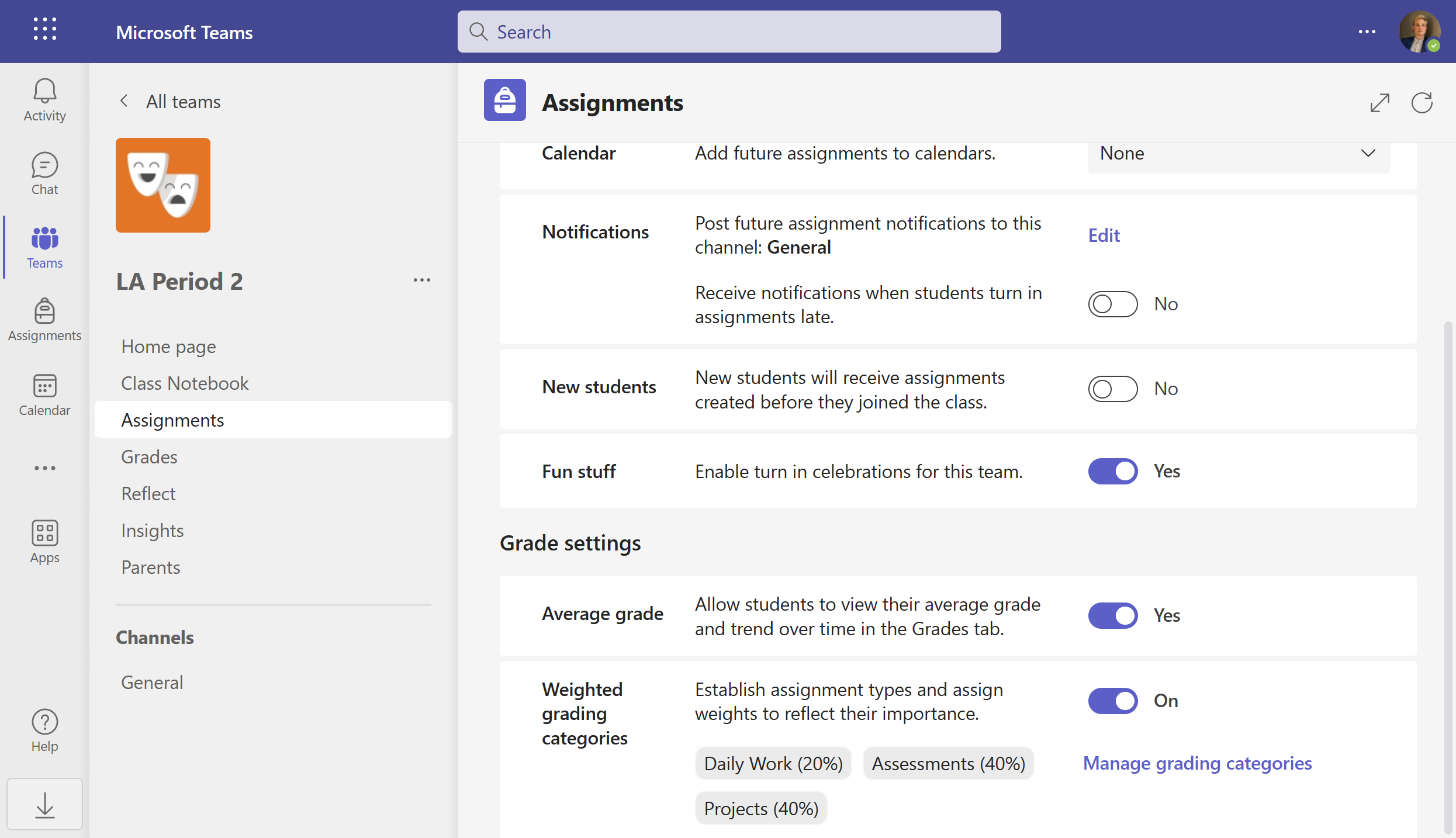
Breathing exercises led by Feelings Monster in Reflect
Educators can also enable the average grades option for students in the new Grade settings. Students can view their most up to date grades, allowing them to easily track their progress and empowering them to take control of their learning. By having access to their grades, students can quickly assess their strengths and weaknesses, find areas that need improvement, and take corrective action.
If a class is using grading categories, average grades will be calculated by multiplying the average score in each category by that category’s weight. This provides students with a more accurate picture of their overall progress.
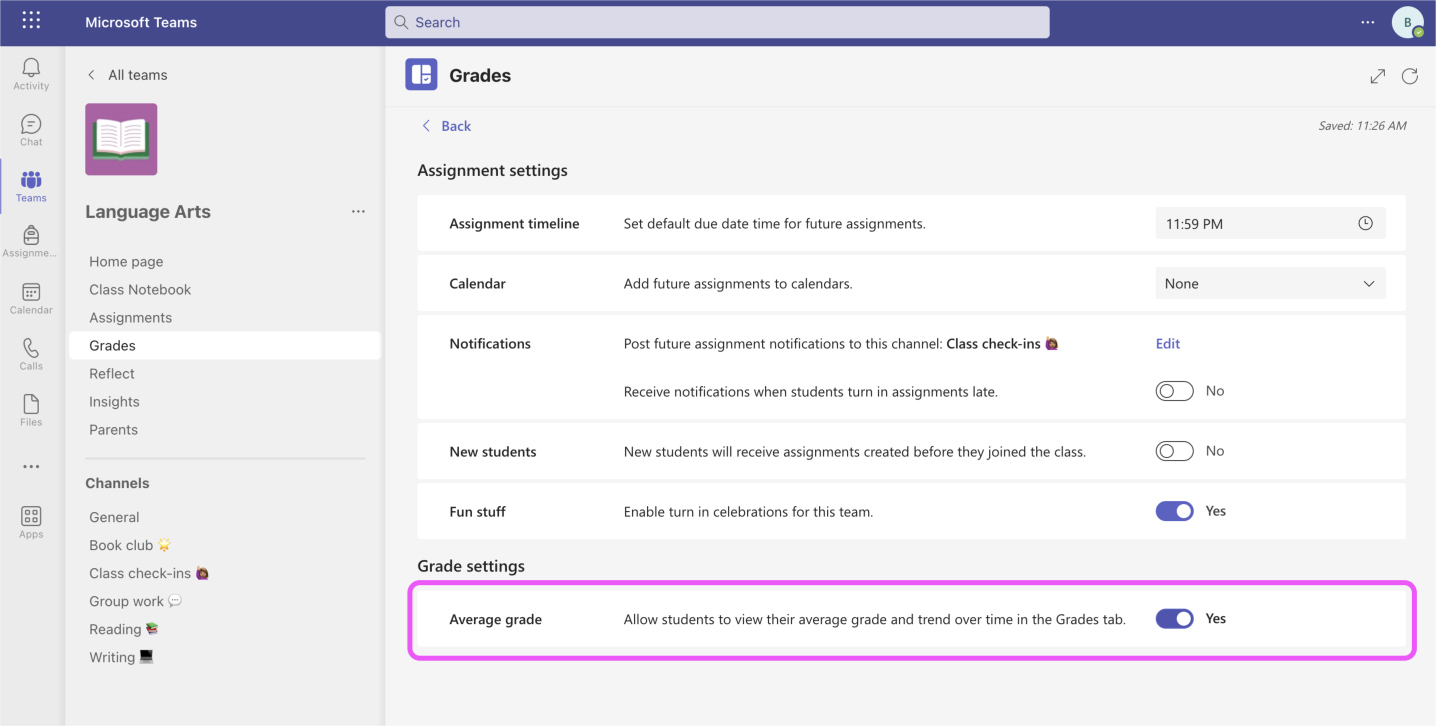
Educator view of Grades dashboard with average grade toggled to Yes
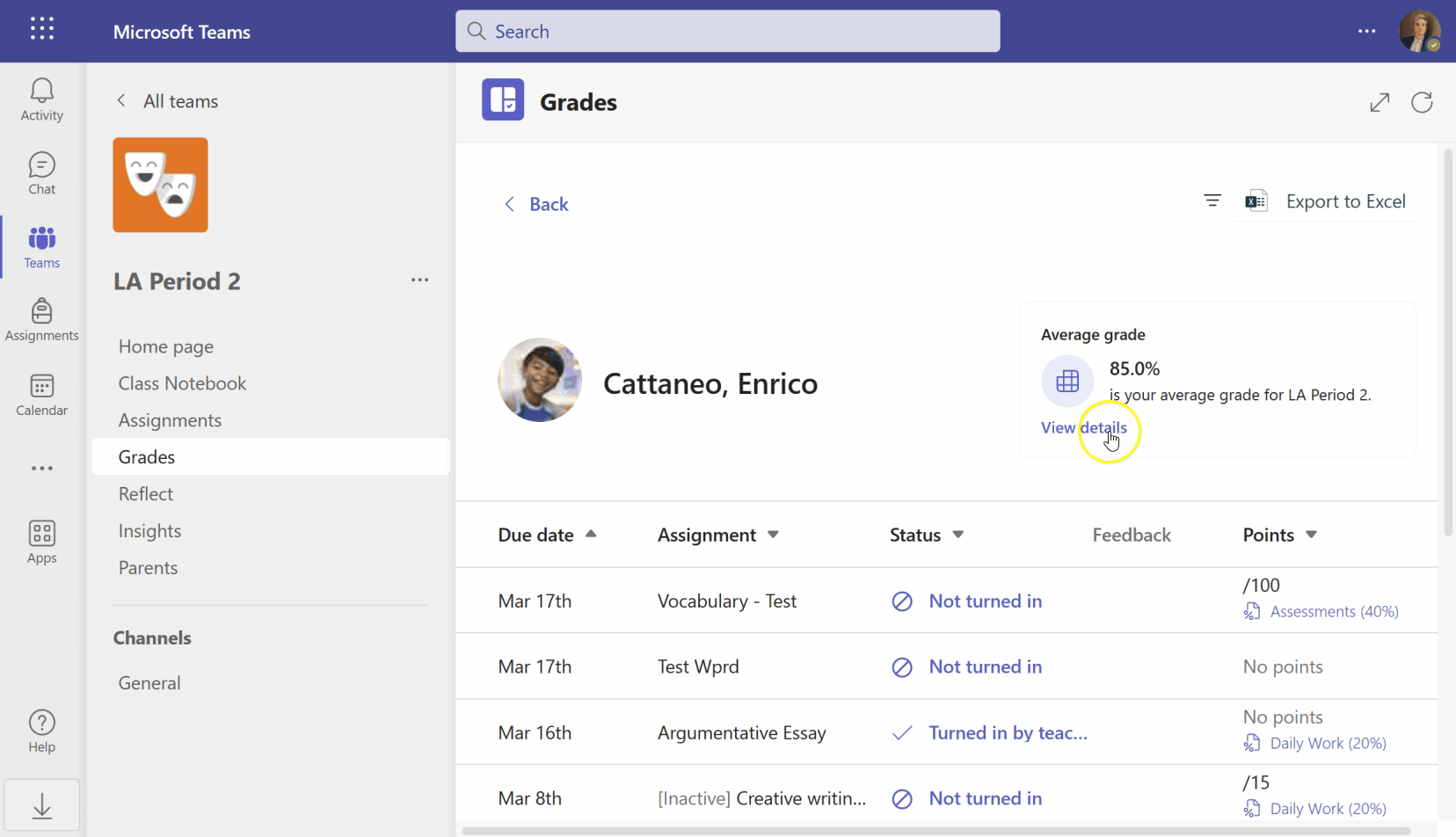
Educator view of student grades with average grade highlighted
Distribute, code and grade Python and Jupyter Notebooks
Python is a highly popular programming language that is increasingly used in education for fields such as data science, mathematics, physics, and statistics. We are thrilled to announce the native integration of Python Jupyter Notebooks (.ipynb) and Python Script files (.py) directly into Teams Assignments.
With this integration, educators and their students can distribute and work on Python code within Teams Assignments without having to set up a separate coding environment. They can also add comments to the notebooks, just like when reviewing Microsoft Word documents. Once the assignment is completed, the notebooks and scripts can be turned in to the educator in Teams for grading.
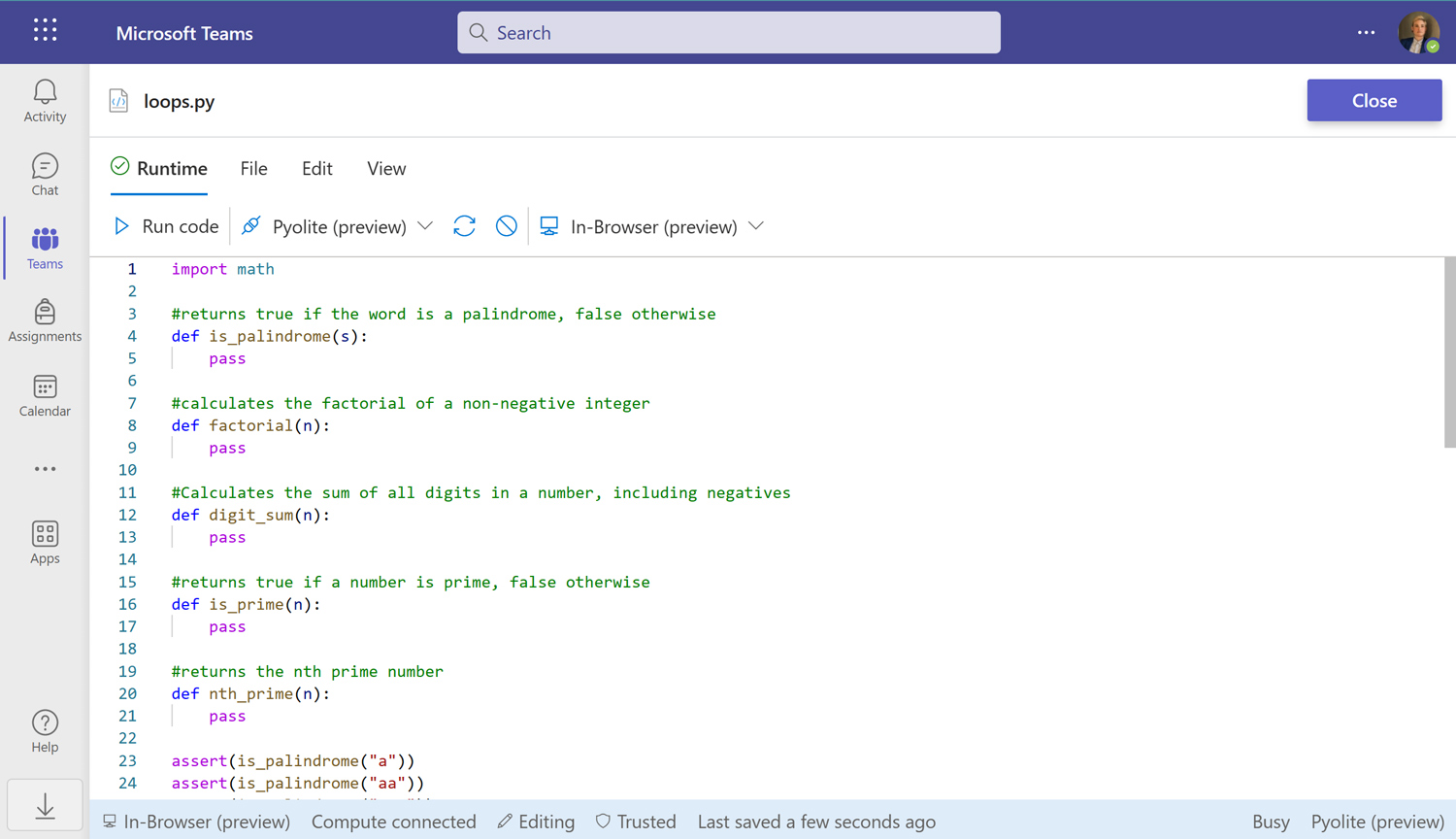
View of Python files in Jupyter notebook in Teams
Learn more about Jupyter Notebooks in Assignments.
Create inclusive meetings with Sign Language View
To ensure that all students can fully participate and engage with the content being presented, inclusive and accessible meeting environments are crucial. When a meeting is not accessible, students with disabilities may feel excluded or discouraged from participating, which can negatively impact their learning experience.
We’re excited to introduce Sign Language View, a new feature designed to make meetings more accessible for people who are deaf or hard of hearing and their interpreters. Sign Language View keeps up to two signers in a consistent location on center stage throughout the meeting, making it easier to follow the conversation. This feature can be enabled during a meeting or set as a persistent setting for all Teams calls. The prioritized video streams appear at the right aspect ratio and highest quality for clear communication. Like pinning and captioning, this view is personal to the user and doesn't affect others in the meeting.
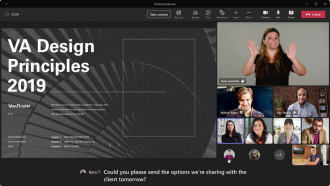
Teams meeting with sign language interpreter pinned on screen
Learn more about Sign Language View for Teams Meetings.
Support students’ well-being with Reflect
The Reflect app supports student well-being by providing a private space for reflection and response to prompts from educators. It's a valuable tool for promoting mindfulness and reflection in classrooms. With four recent updates, the Reflect app has been enhanced with new features that improve inclusivity and ease of use for educators to incorporate into their routine.
Breathing exercises
When we intentionally focus on our breath and engage in slow, deep breathing, it can help to calm the body and reduce feelings of stress and anxiety. This can lead to feelings of relaxation and an improved mood. The Feelings Monster is excited to help educators incorporate breathing exercises into their class routine. After students check in, the Feelings Monster will guide them to focus on their breath and get their body and mind ready to learn.
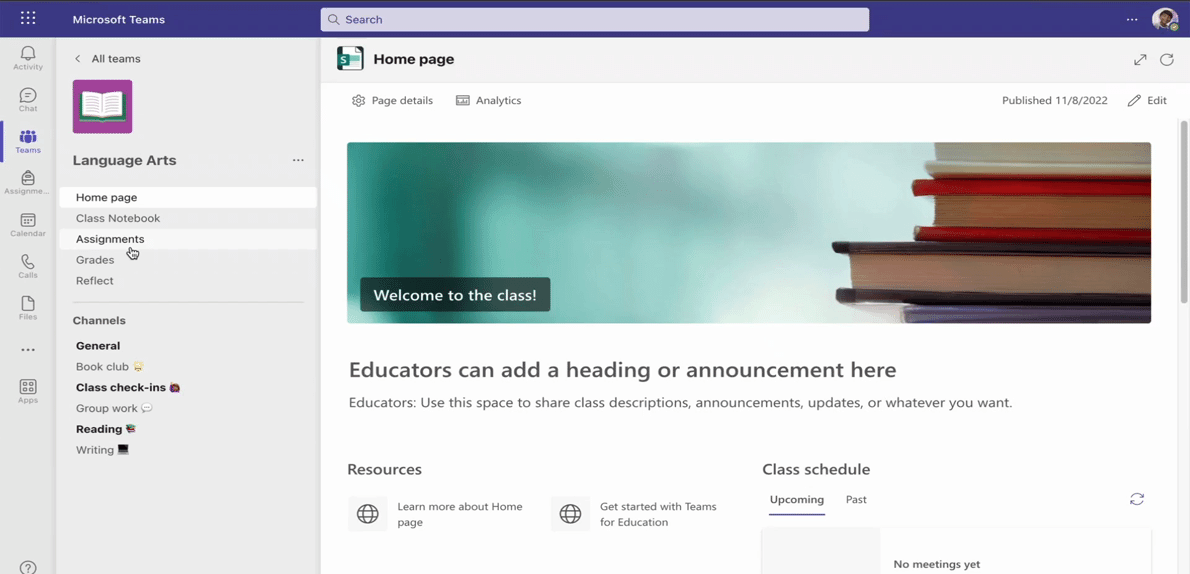
GIF of breathing exercises led by Feelings Monster in Reflect
Promoting inclusivity in Reflect
We've added new features to Reflect to promote inclusivity. When creating a check-in, educators can now choose simplified emotional vocabulary, reducing cognitive load for students and making it easier for learners who are new to emotion words.[
Additionally, students can hear the definition of each word read aloud as if the speaker were experiencing that emotion, supporting their emotional awareness in a multi-sensory way. This feature is available in English, Spanish, and Japanese, and will soon be available in more languages.
Customized and routine check-ins
Check-ins can help create a positive and inclusive classroom environment where students feel safe and supported. Regular check-ins also help educators monitor their students' emotions over time and identify any changes, patterns, or potential problems early on.
Reflect has two new features, check-in ideas gallery and Ask it again, to make check-ins even faster and more consistent. With the new check-in ideas gallery, educators can easily customize Reflect questions. Simply choose from a variety of suggested questions or jumpstart an idea using the provided stems. Using a variety of check-in questions enables educators to get to know their students better while also challenging them to build self-awareness.
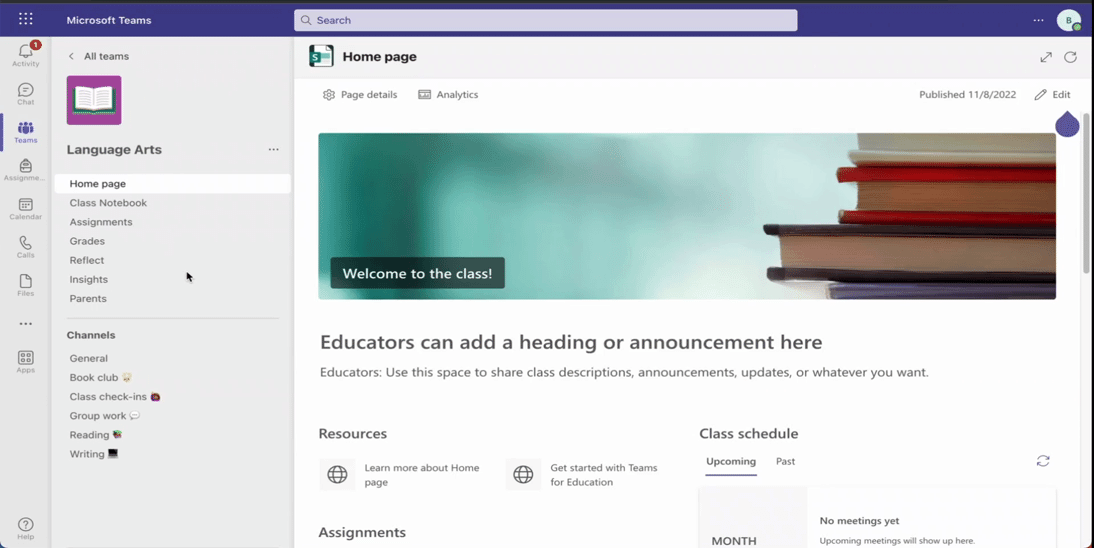
Educator view for options to choose for Reflect check-ins
To make check-ins a simple routine we added the new Ask it again button, which lets educators quickly repeat a past check-in question with just one click. Collecting data for the same check-in question overtime will highlight any changes for the educator
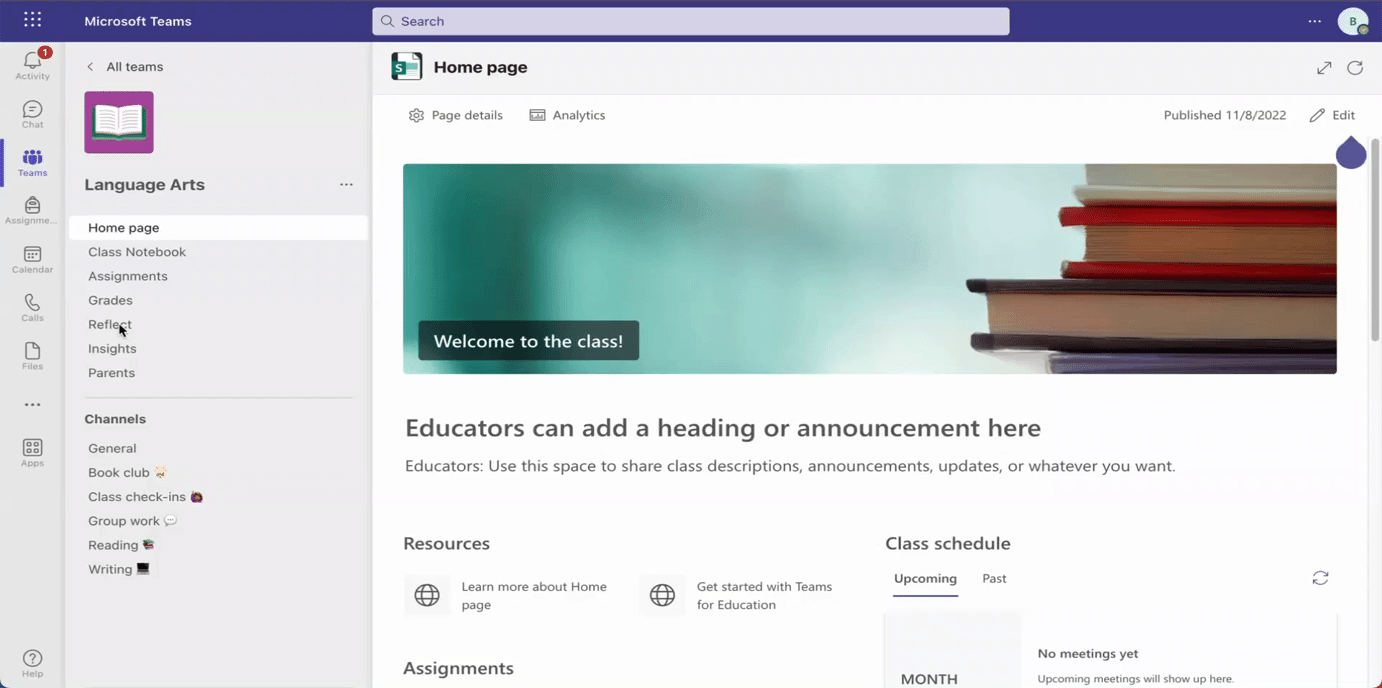
Educator view for using Ask it again feature on past Reflect check-in question
Learn more about supporting student well-being using Reflect.
These are just a few of this month's fresh new and updated Teams features that help educators enhance their teaching and promote meaningful and engaging learning experiences for students.
Don’t miss out on all the latest and greatest Teams updates, visit our Education Blog post about all the newest Teams updates and sign up for the Microsoft Education Newsletter to get tips, creative ideas, and all the latest information!