As educators, we recognize that you stay on the lookout for new ways to engage your students, enhance your teaching, and streamline your workflows. To help support your search, we’re excited to share a roundup of the latest features and resources available from Microsoft Education, each designed to empower you and your students to achieve your goals.
We’ll highlight some of the most recent updates from Microsoft Education that will help you make the most of your valuable instruction time and simplify your workflow with new enhancements. We’re also rounding up events and professional development opportunities to help you use our tools effectively and enrich your teaching. Let’s dive in and see what’s new in Microsoft Education.
Simplify your workflow with new features and resources
1. AI enhancements in Microsoft Teams for Education
New features in Microsoft Teams for Education, a powerful communication app for schools, are coming to all educators starting later this month at no additional cost. They leverage AI to draft content like rubrics, assignment instructions, personalized reading passages, and learning objectives, all while keeping the educator in control.
- Create rubrics in Assignments: With generative AI integrated into Assignments, you just need to enter what you want the rubric to assess, and Assignments will suggest criteria for you and complete the rubric for you.
- Create instructions in Assignments: Get multiple suggestions for how to enrich your content, including adding more details, adding learning objectives, emphasizing key concepts, and even ideas for making your assignments more interesting. You’re in control—after the content is created, you can make edits and generate different options.
- Passage generation in Reading Progress: You can generate a passage directly in Reading Progress and leverage insights to personalize it based on the needs of your class and individual students. With passage generation, you can select a topic, age, length, and language, and easily adjust the complexity of the passage once it has been generated.
- Comprehension questions generation in Reading Progress: You can generate comprehension questions based on a specific reading passage. Choose the number of questions and then review them, making any preferred edits, before publishing them to students.
Explore all the new updates in Microsoft Teams for Education in What’s New in Microsoft EDU | 22 updates for March 2024.
2. New module in Minecraft AI Prompt Lab
The Minecraft AI Prompt Lab is designed to empower you with the skills and knowledge needed to creatively use the game-based platform Minecraft Education as a dynamic teaching tool, leveraging the strengths of Microsoft Copilot to enhance your teaching abilities. The first module for the AI Prompt Lab was released in January, and now we’re excited to share the second module, which focuses on coding and curriculum innovation.
In Prompt Lab: Module 1, learn how to write prompts, develop learning content and assessments, and generate creative ideas for lesson plans will help you unlock the power of game-based learning with Minecraft Education. In Prompt Lab: Module 2, learn the basics of Code Builder, the in-game coding feature of Minecraft Education. Get started with the Minecraft AI Prompt Lab, and discover how to incorporate Minecraft Education into your curriculum.
3. Emotion Clusters in Microsoft Reflect
We’re always looking for ways to help you mobilize the data in Reflect, a well-being app that helps students identify and express how they feel. We're excited to introduce Emotion Clusters, a new feature in Reflect that offers additional ways to tailor instruction and support learners' needs and interests.
Inspired by natural elements, Emotion Clusters group emotions into 11 clusters based on their qualities and associated regulation strategies: Fire, Whirlwind, Wave, Sunshine, Rain, Rock, Fog, Desert, Cloud, Lake, and Earth. Observing clusters over time simplifies understanding, classification, and response to emotional trends, making it easier to support individual learner needs and group dynamics.
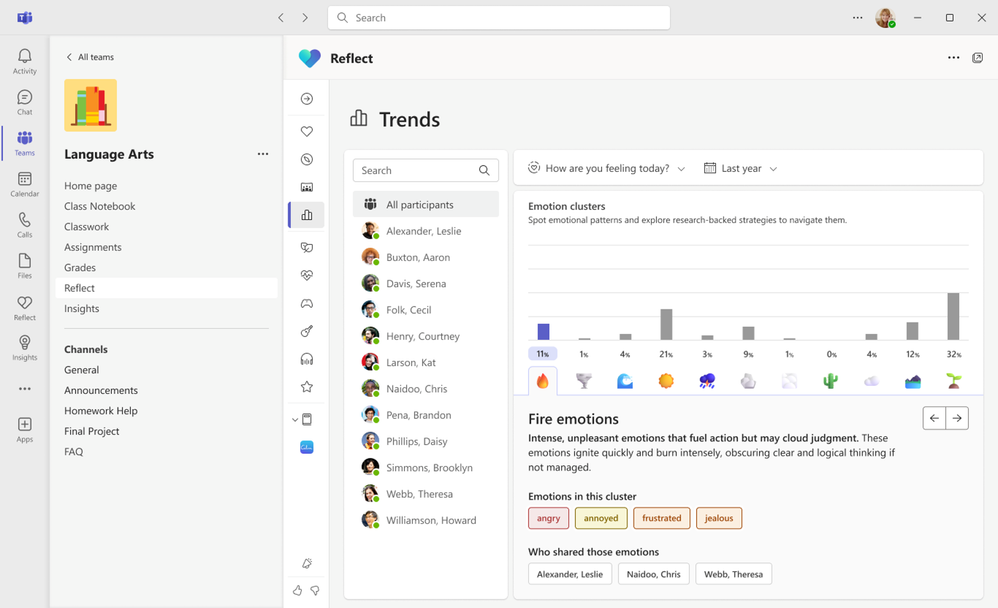
Emotion Clusters in Reflect group emotions into 11 clusters based on their qualities and associated regulation strategies.
Learn more about the different clusters and their features in What’s New in Microsoft EDU | 22 updates for March 2024.
4. Expanded capabilities in Search Progress and Search Coach
Understanding online search tools is critical for students today. Search Progress helps teachers track the development of information literacy skills by creating a window into students’ search activity and behaviors while identifying ways to improve the quality of their search queries over time. Search Coach helps students learn how to form effective search queries, find trusted sites with NewsGuard, and think critically about their results in an ad-free environment.
New capabilities are now available in Search Progress and Seach Coach, including:
- International institutional domain customization: You can now customize the Domain menu in Search Progress and Seach Coach by curating a list of trusted institutional domains that are relevant in their region.
- Citation support: Search Progress now lets you build APA7 citation tools into any research assignment in Microsoft Teams. Whether citing a scholarly article or a web page, built-in citation tools simplify the process, ensuring proper attribution and adherence to academic standards.
- Customizing the Coach in Search Progress: You can now “Customize Search Coach” in Assignment Settings—whether it’s including a background, enabling a Custom or Fact Check Filter, or highlighting specific institutional domains.
- Tablet and student mobile support: Students can now complete Search Progress assignments from anywhere, with support for tablets and mobile phones!
Explore all the new updates in Search Progress and Search Coach in What’s New in Microsoft EDU | 22 updates for March 2024.
5. Microsoft Hacking STEM data science activities
Hacking STEM are affordable inquiry and project-based activities to visualize data across science, technology, engineering, and math (STEM) curriculum. On a mission to modernize STEM learning, Hacking STEM provides standards-based lesson plans written by teachers for teachers.
In Introduction to the Data Science Process, Hacking STEM has partnered with Blue Origin’s nonprofit, Club for the Future, to highlight how a data science process is used to help determine a Go/No-Go for launch of a Blue Origin New Shepard Rocket. In these activities, students learn how to use Excel and complete all steps of a mission by engaging in the data science process.
In Day of Data: Rockets—a NASA and Microsoft Hacking STEM collaboration, students explore how data powers astronauts, space missions, and our world. Celebrate data with on-demand conversations with astronauts, lesson plans, and virtual experiences. Immerse your students in a fun and interactive data science project as you celebrate your own Day of Data with this NASA and Hacking STEM activity.
Stay ahead with professional development opportunities and events
6. AI skills challenge for educators
Microsoft’s AI skills challenge for educators helps teachers from all grades and subject areas harness the power of AI in education. Now, you can enhance your instruction, maximize your productivity, and leverage AI to give you more time to focus on what matters most—supporting your students.
The AI skills challenge for educators is active on Microsoft Learn from March 10, 2024, until April 30, 2024. Participate in the challenge and benchmark your progress against fellow educators and friends. Learn together as you increase your understanding with easy-to-read instruction, staying up to date with the latest in classroom technology. Join the AI skills challenge for educators and learn how to discover, interact, and create with AI and generative AI in education.

The AI skills challenge for educators is active on Microsoft Learn from March 10, 2024, until April 30, 2024.
7. Responsible AI for Students virtual event
Join the free virtual event Responsible AI for Students on March 27, 2024, part of the Education+ professional development series, powered by Microsoft. Participate in this session and explore how to:
- Recognize what AI and generative AI are and why it’s helpful for learners to understand the difference and their importance.
- Demonstrate how to teach learners to thoughtfully engage with AI.
- Explain how learners can be responsible users of AI.
- Support learners in learning how to create with AI.
- Explore the potential of AI to help learners become empowered changemakers.
Register for Responsible AI for Students to take part in the experience.
8. Minecraft and ISTE Level Up Learning digital events
Dive deeper into the benefits of teaching with Minecraft with Level Up Learning, a digital event series from Minecraft Education and ISTE. Through a series of webinars spotlighting school systems around the world, educators and leaders can join a transformational journey into the integration of game-based learning and its impact on student outcomes.
Register for free for all of the Level Up Learning events:
- Student Voice, Agency, and Authentic Learning Experiences on April 2, 2024
- Connection, Leadership & Team-based Experiences through Esports on April 30, 2024
- STEM Literacy for all students on May 28, 2024
9. Watch Reimagine Education on-demand
At Microsoft, we are committed to making sure AI systems are developed responsibly and that equitable opportunities are created for all students, in the classroom and beyond. At Reimagine Education, a worldwide digital event from Microsoft Education on March 6, 2024, we announced new ways that Microsoft’s AI tools can be used to bring new opportunities to life, build secure foundations, and prepare students for the future.
During the event, we shared how we’re bringing Copilot to more education audiences, launching free AI features designed to save time for educators, and publishing an AI Toolkit. Additionally, Learning Accelerators’ availability is expanding to popular learning management systems and Speaker and Math Progress are entering private previews. We also shared a new offer: Microsoft Defender for Endpoint tailored towards protecting student devices, at a discounted price.
If you missed the event, you can watch Reimagine Education on-demand to hear the latest and catch up on the top announcements in this quick one-minute recap.
Keep students and information safe with new security offerings
10. Microsoft Defender for Endpoint
During Reimagine Education, we were excited to share a new Microsoft Defender for Endpoint offering designed to protect student devices. This latest offering will be available soon to any Microsoft 365 A5 customer at a highly discounted price. Microsoft 365 A5 includes critical protection products such as Intune, Defender, Microsoft Purview and more. These products, together with added advanced protection from Microsoft Sentinel, help keep data, servers, and workstations safe, managed, and patched.
11. Microsoft Copilot for Security
Microsoft Copilot for Security is the only generative AI solution that helps security and IT professionals amplify their skillset, collaborate more, see more, and respond faster. It is available both as an immersive standalone portal and natively embedded within the existing and familiar Microsoft Security products, such as Defender for Endpoint, Sentinel, and others.
We are excited to share that Copilot for Security will be generally available on April 1, 2024. To learn more about Copilot features and availability, visit the Copilot for Security webpage or read the blog, Microsoft Copilot for Security: General availability details.
Whether you want to use AI to simplify your workflow, enhance the culture of well-being in your class, or level up your learning, Microsoft Education has new features and experiences for you to explore. Happy teaching!




