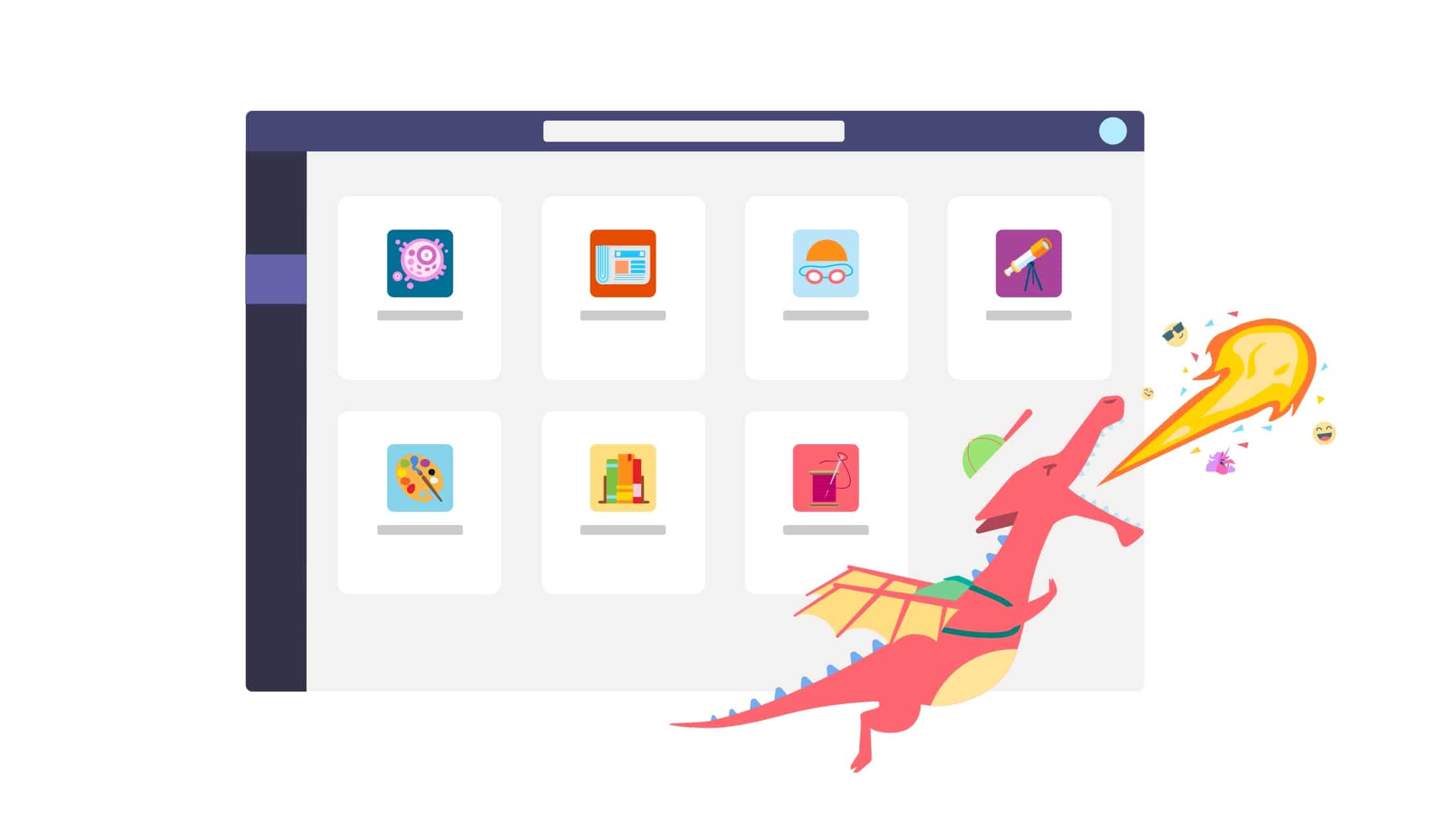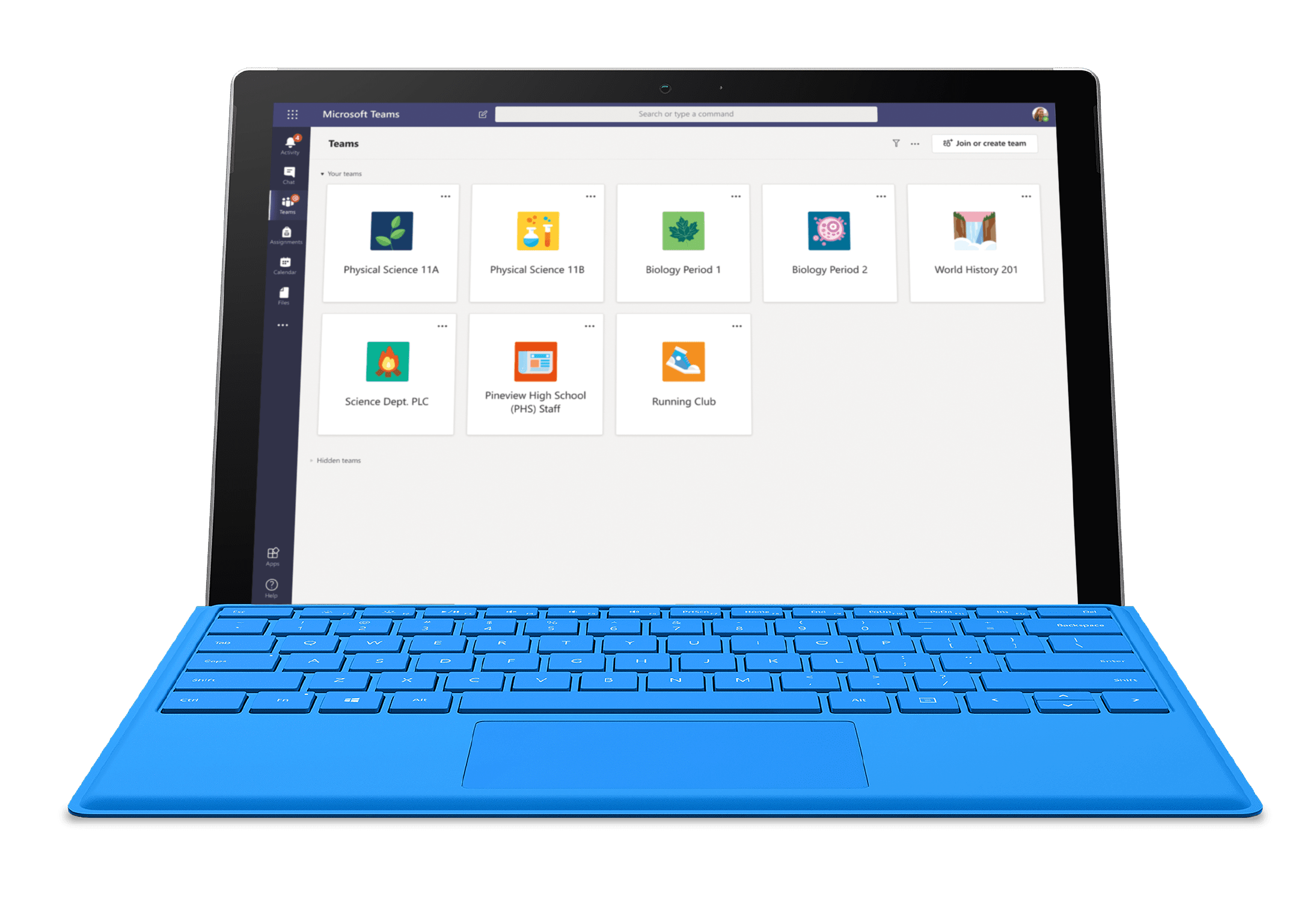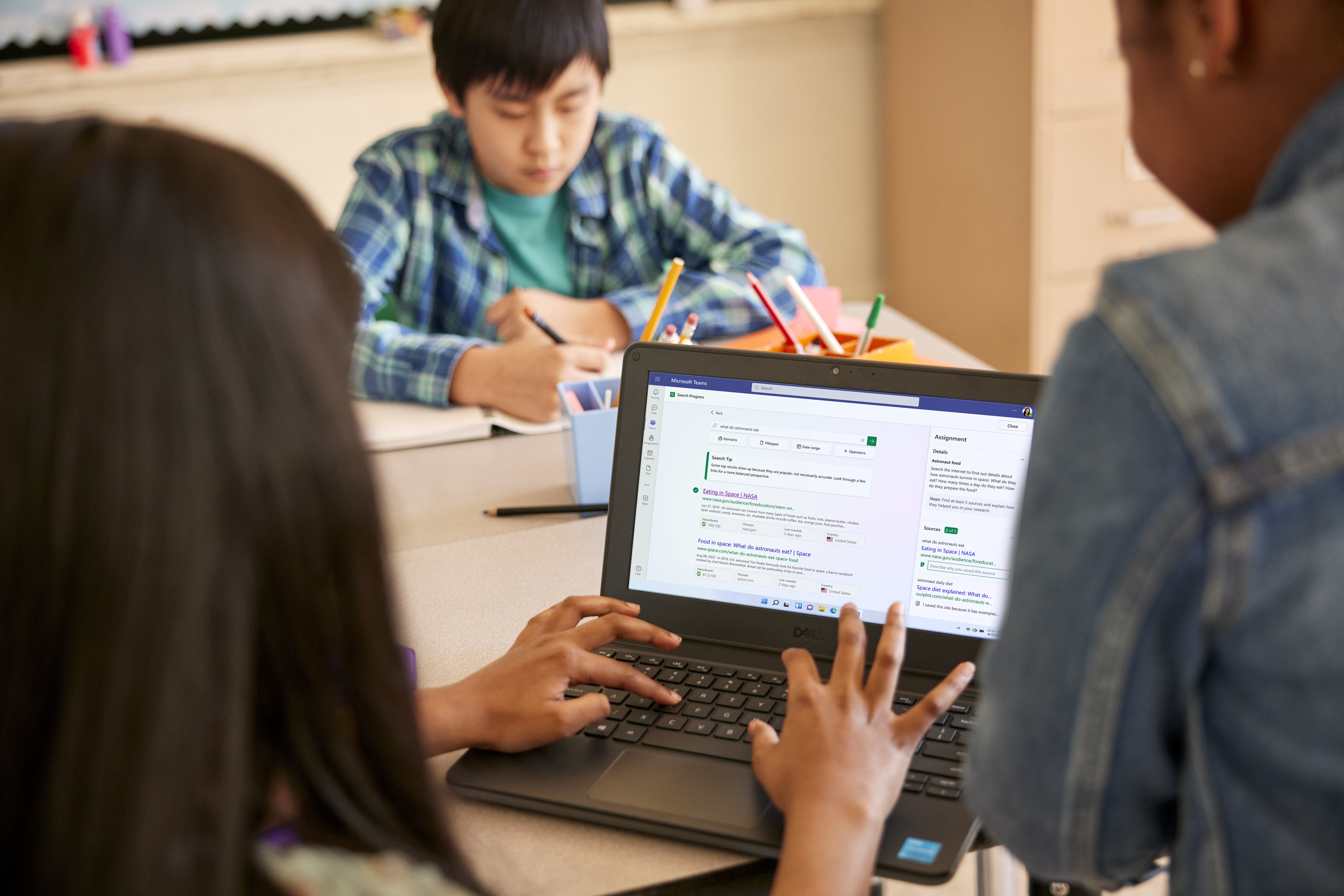At Microsoft Education, we believe learning never ends. That’s the approach we take with our products, too. Our team is constantly on the road meeting with students, teachers and administrators around the world to learn how we can keep improving and evolving. Thanks to all of you who’ve shared your time and feedback with us; we’re thrilled to share what we’ve been working on.
This summer, a simpler, faster and more seamless user experience is coming to schools using Teams for Education. Here’s a sneak peek!
Pretty cool, right? But there’s more. Here’s a full list of all the updates coming to Teams for Education.
1. A simplified and focused new design
Get to your channels, conversations and assignments faster with visual graphic tiles that represent each one of your teams. We call this the ‘grid view,’ and it replaces the list of Teams you used to see in the left panel. Don’t worry—everything you’ve worked on so far will still be exactly where you left it in the team.
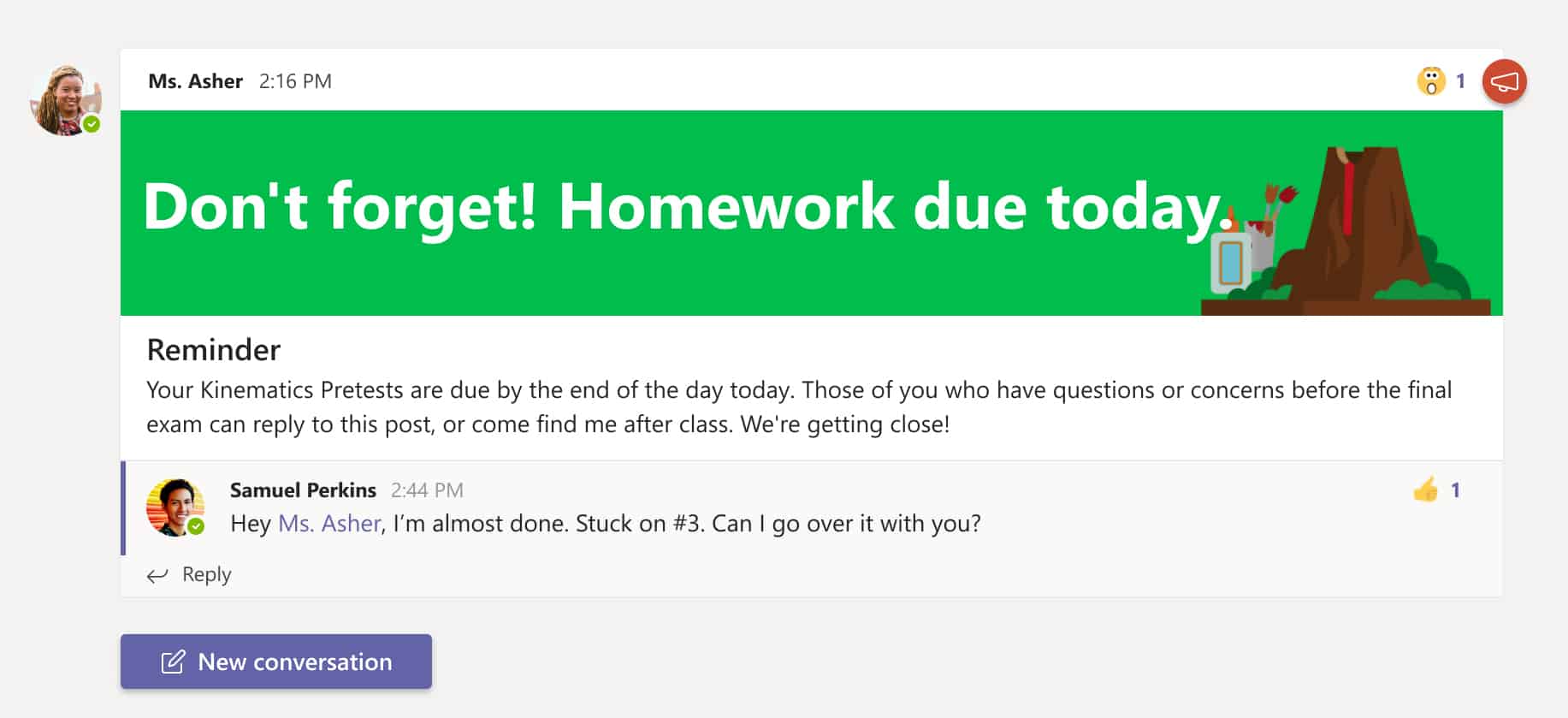
Plus, capture class attention and recognize student achievements with all new announcements, Praise cards and stickers.
2. Introducing a gradebook and more time-saving tools for teachers
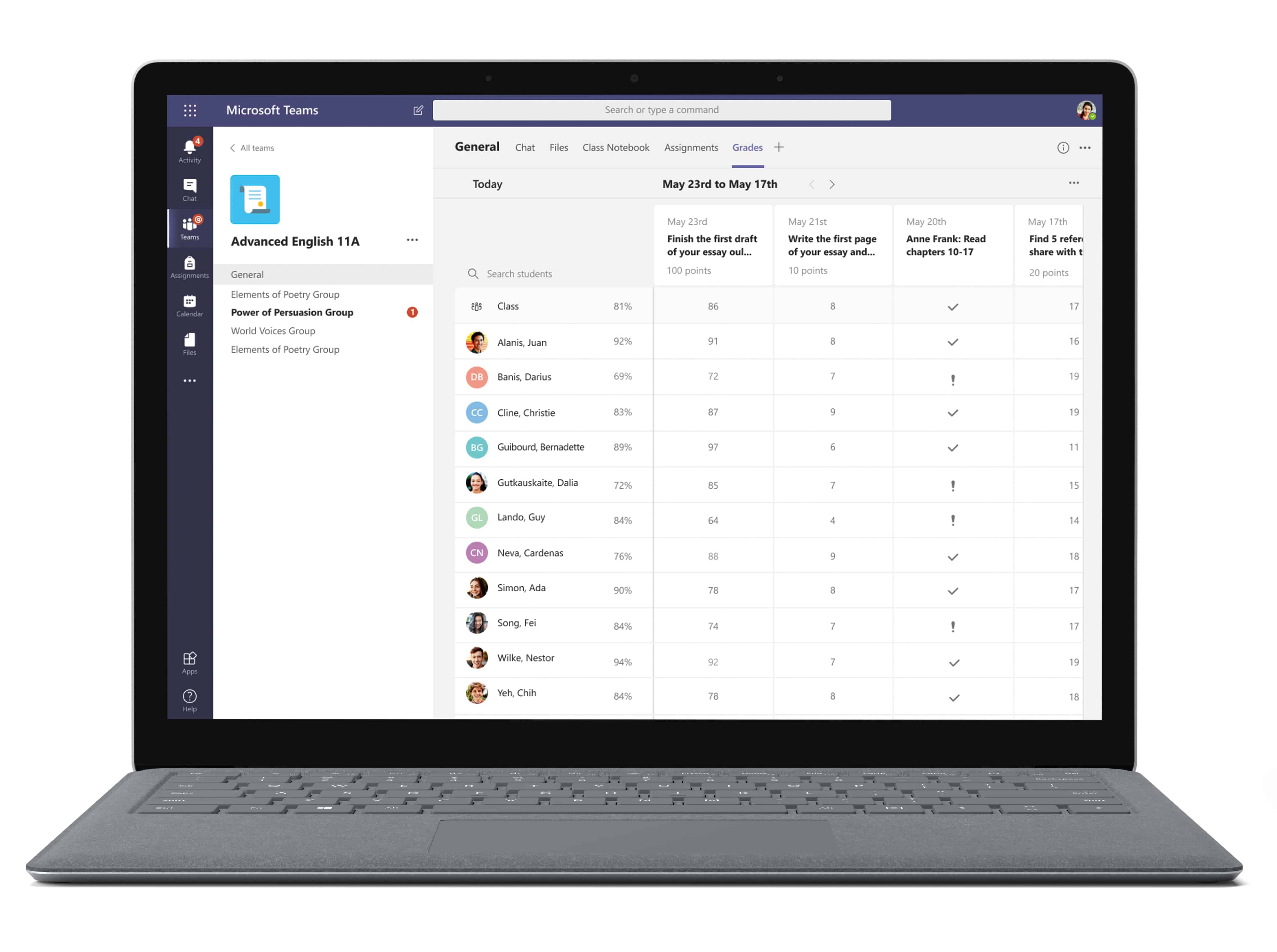
Our new gradebook makes it easy to view the grades and average scores across every assignment in a given course. With Grade Sync, you can easily sync your assignments and grades to PowerSchool and other Student Information Systems coming soon. We’ve also made it possible to view an individual student’s progress, allowing you to observe patterns in their performance over time.
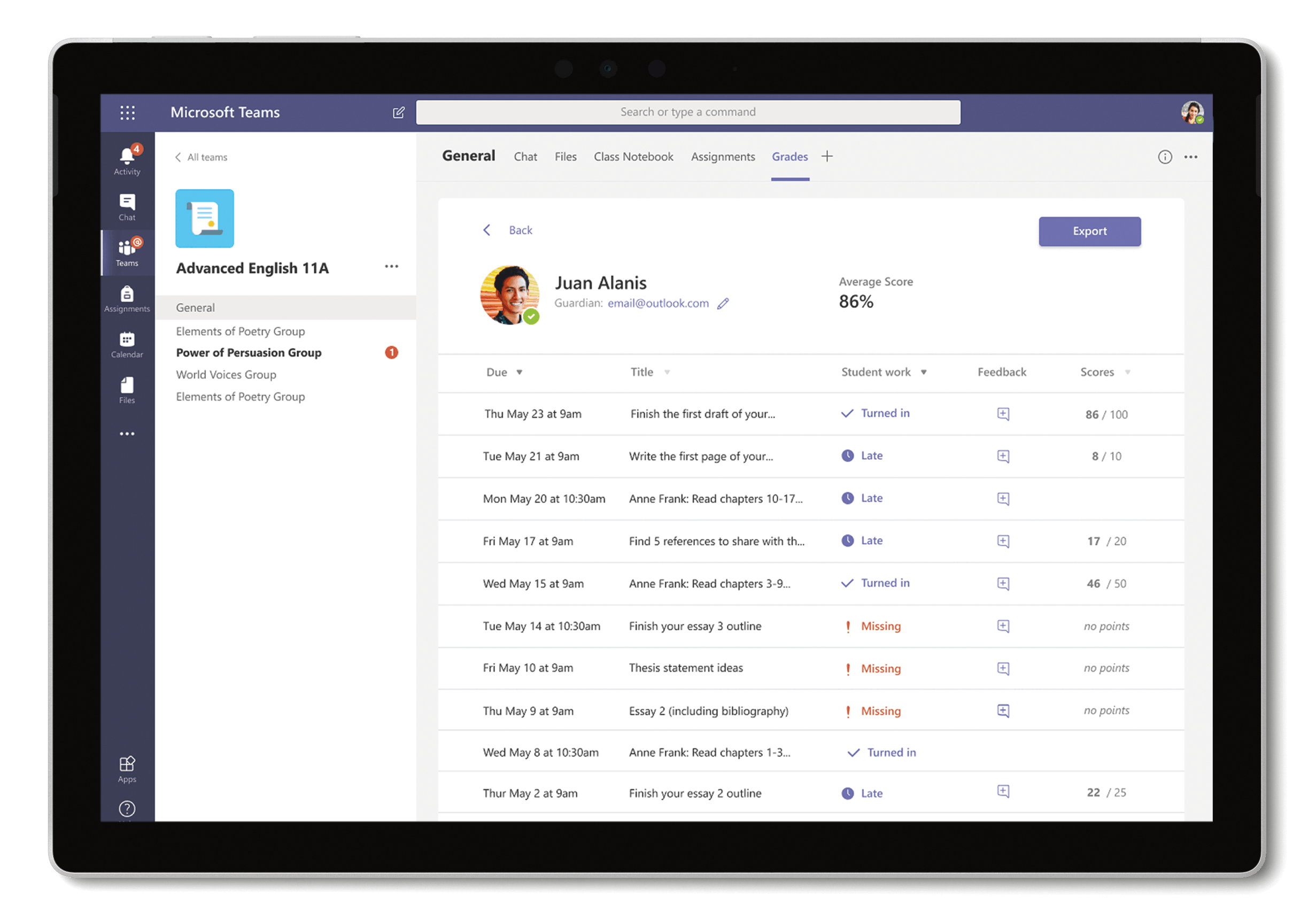
And now, you can import existing Class and Staff Notebooks, making it easy to populate your Content Library or Teacher-only area during setup.
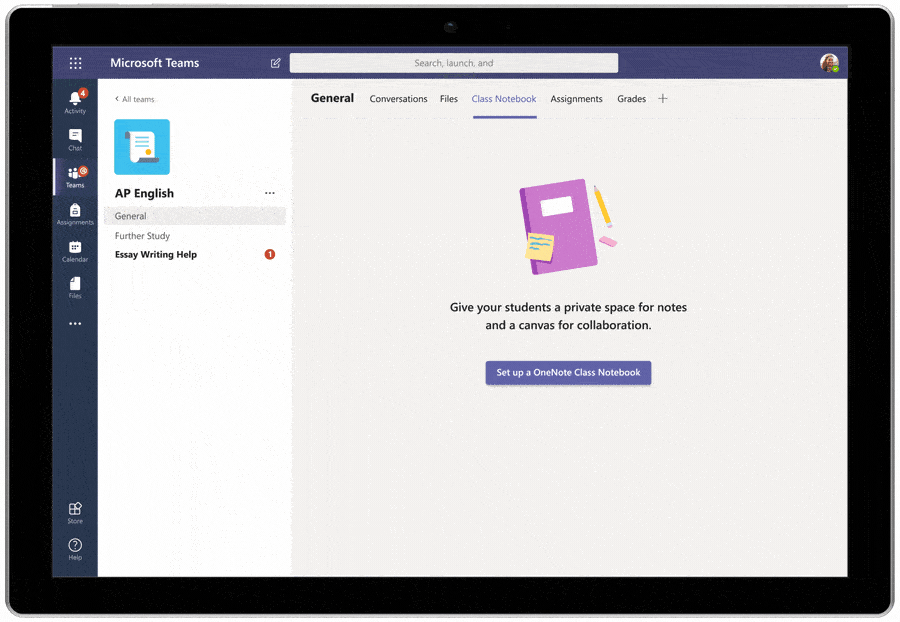
3. More ways to share with students and guardians
We know inspiration for a lesson can come from anywhere, even when you’re on the go. With that in mind, the new Share to Teams feature makes it simple to create assignments or send links to your class directly from your favorite education apps and learning resources. Many education providers have already committed to integrating with Share to Teams – more on that soon! EdTech developers can integrate for themselves by going here.
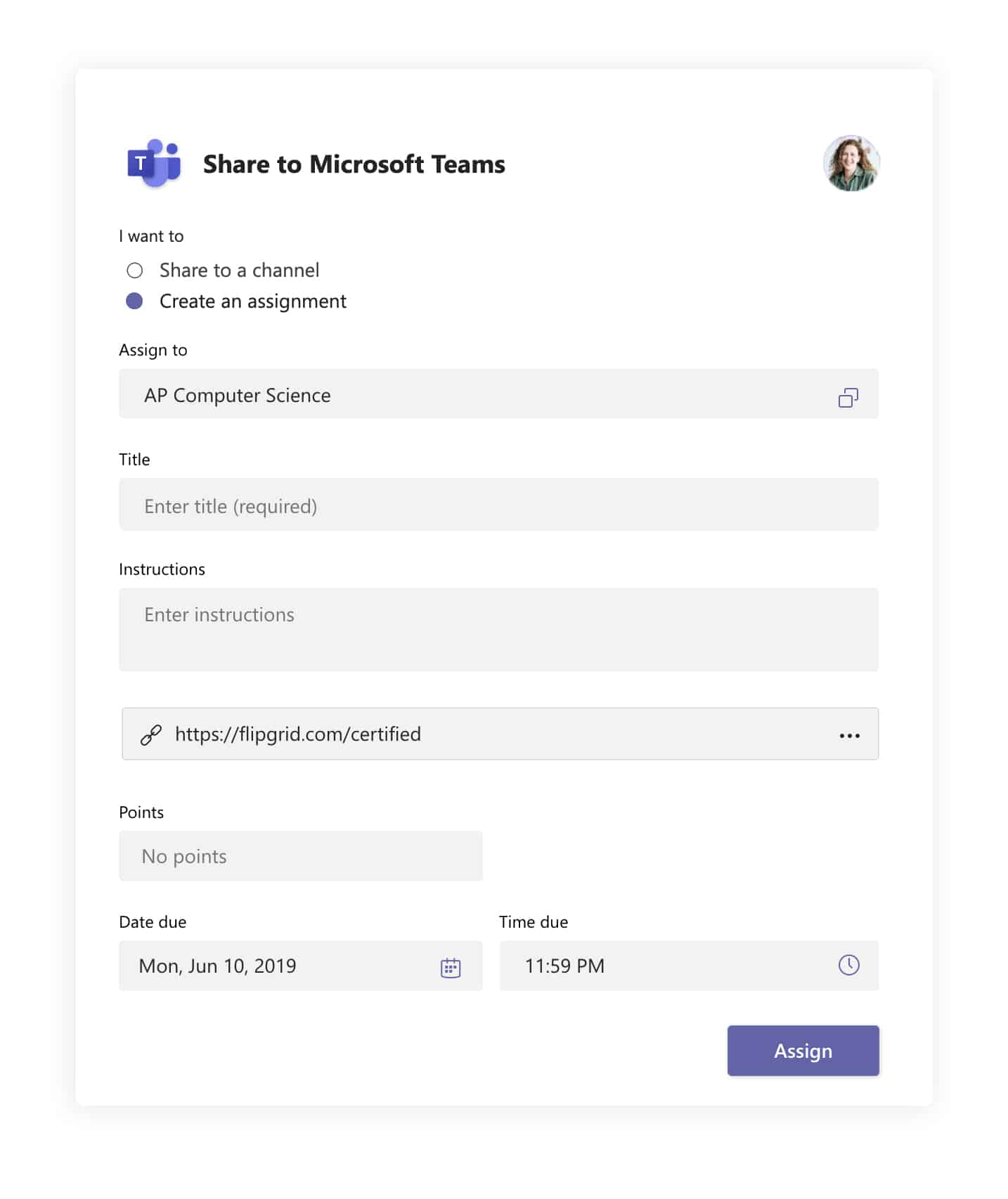
Need to communicate student progress and assignments with parents and guardians? Soon, you can send weekly email updates to your students’ parents or guardians with their child’s progress. IT admins can get ready for this feature today by onboarding to the new Parent and Guardian sync from Microsoft School Data Sync.
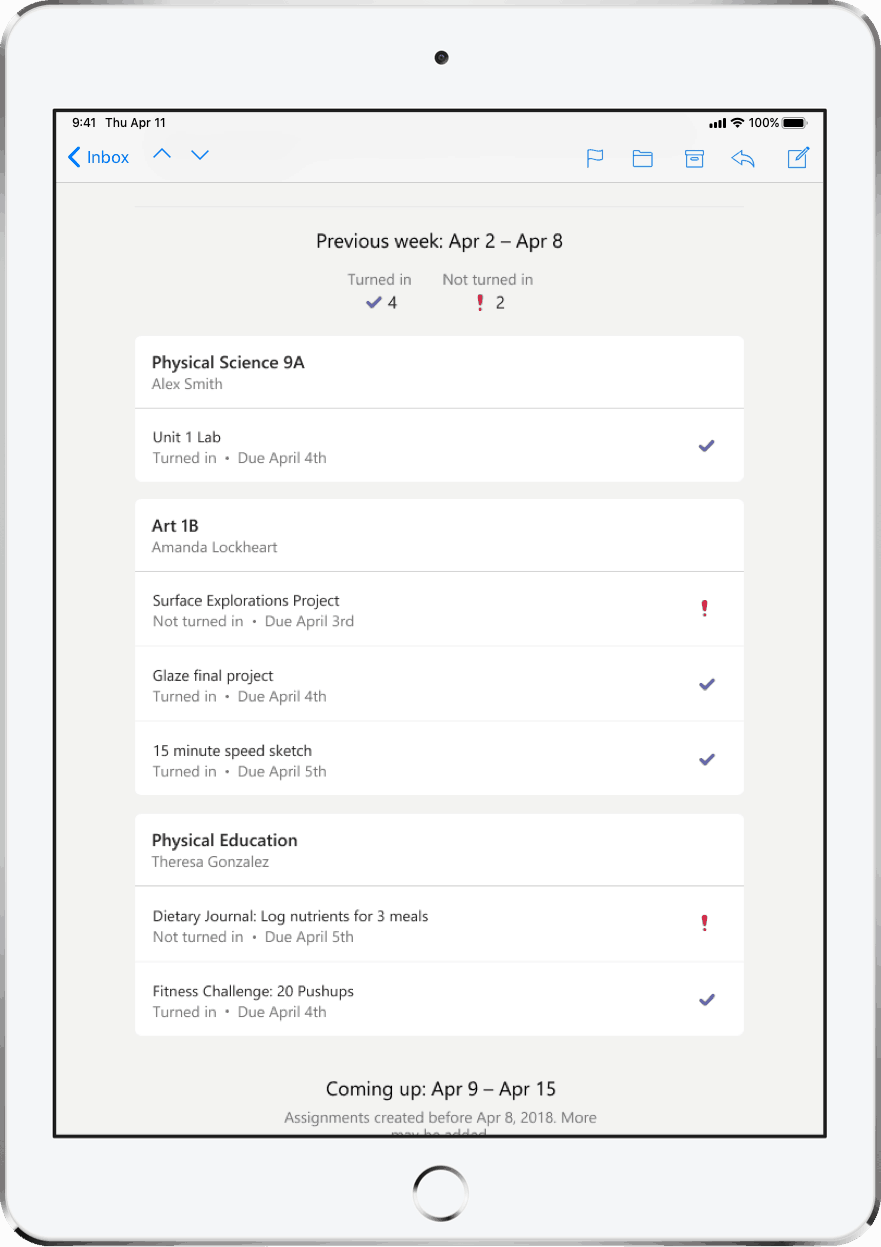
And last but certainly not least, live captions are now built into Teams meetings, bridging the communication gap with students who are hard of hearing or second-language learners.
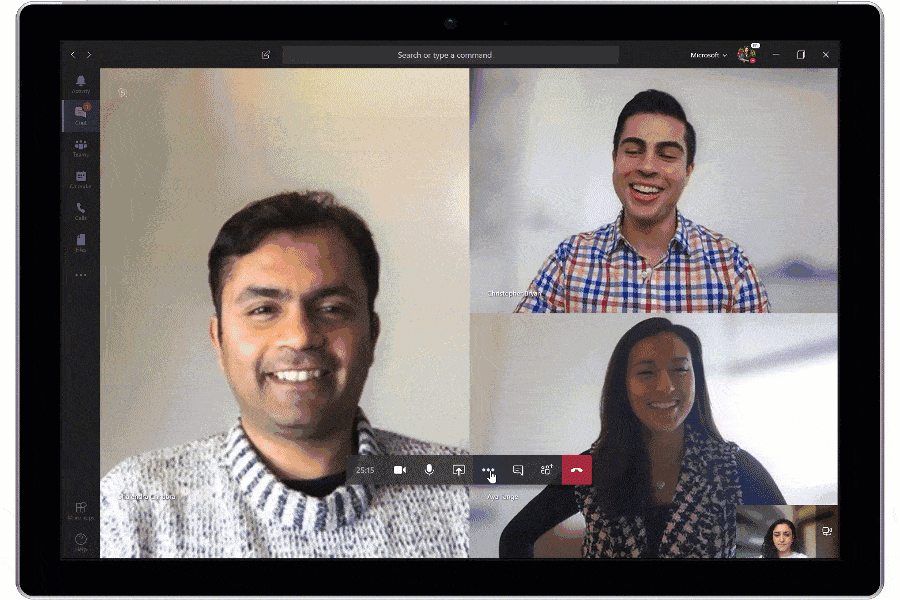
But wait, there’s still more! Other new features like Turnitin integration, MakeCode assignment activities, mobile grading and more will be rolling out as well.
We can’t wait to meet thousands of inspiring educators at #ISTE19 later this month. If you’re going to be there, too, be sure to stop by the Microsoft booth to demo the new Teams features for yourself. We’d love to meet you and hear what you think. Can’t make it to ISTE? No sweat! Join us on June 18th for a live Tweetmeet on #MicrosoftTeams. Afterwards, we’ll have a live event demoing all the new features.
Best of all, you can begin using these Teams for Education updates just in time for back-to-school.