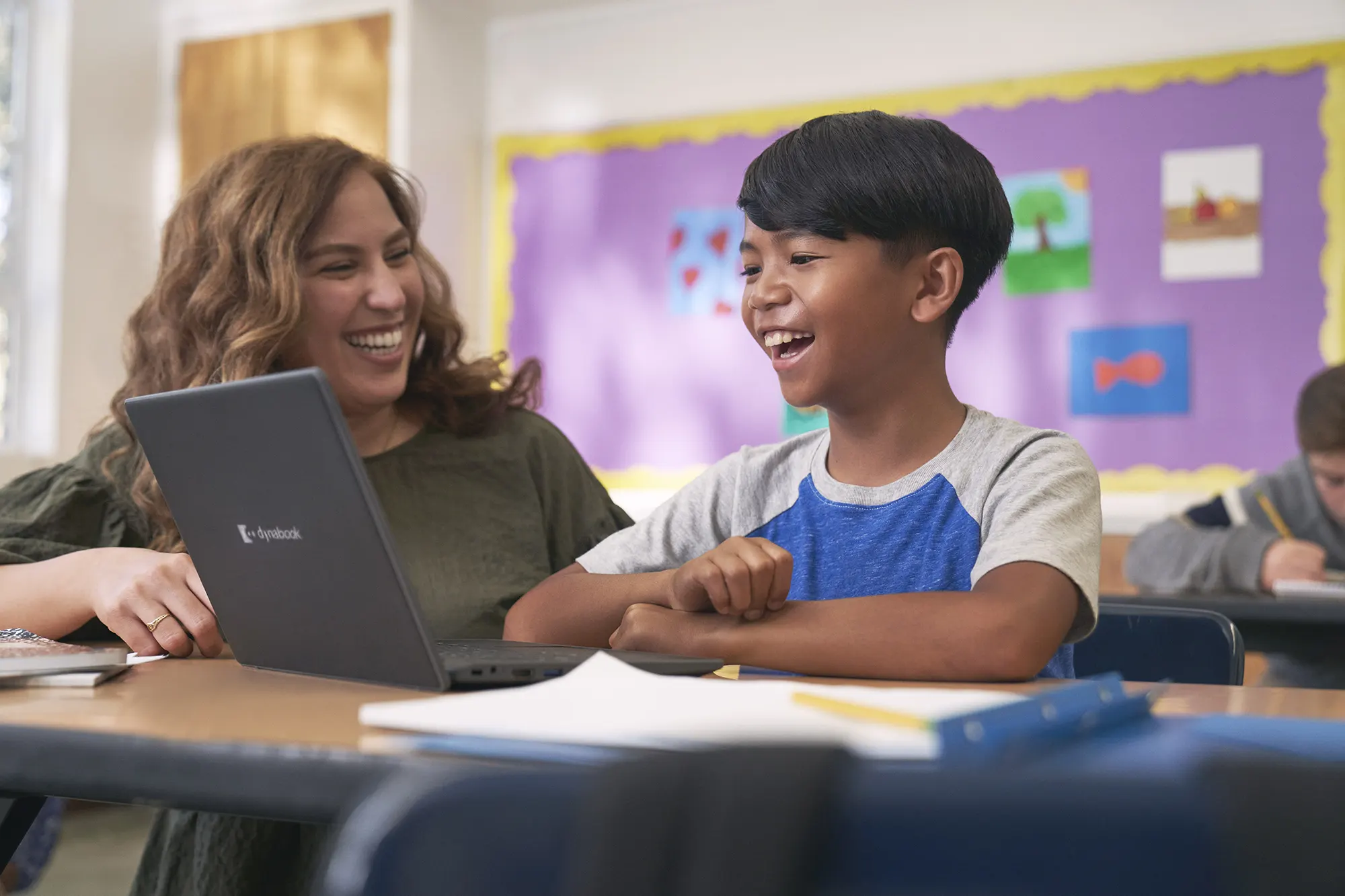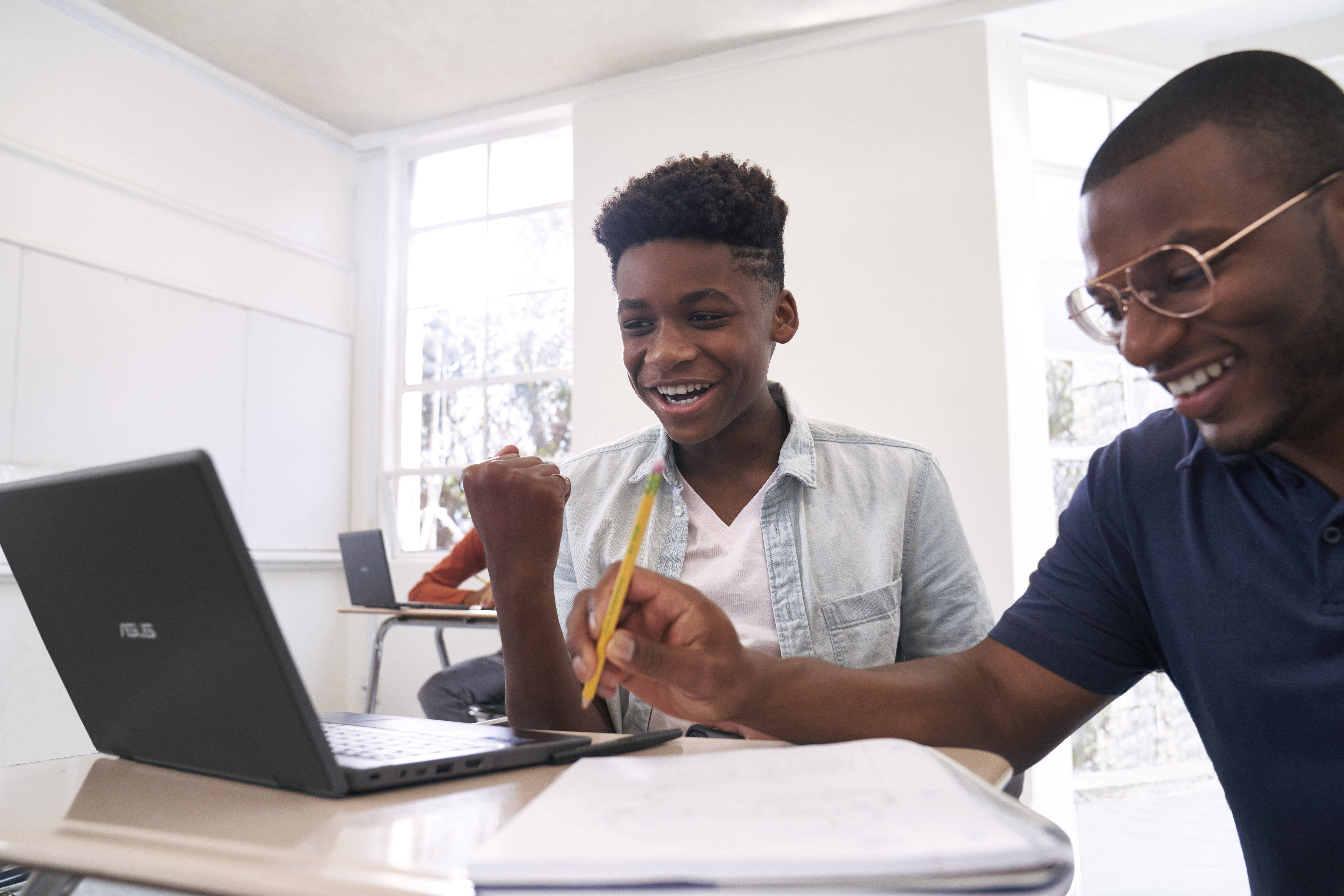Summer break may be in full swing, but that doesn’t mean we are taking a break from bringing you new ways to create successful learning environments! In fact, we are so excited about the latest batch of Microsoft Teams updates, we couldn’t wait for fall to share them with you. Just kick back, relax, and let us show you a few of the latest updates, now available in Teams.
Let’s get to it!
1. Understand student engagement and emotional wellbeing over time
Reflect—a tool that helps educators gain insight into students’ social-emotional learning—now offers goals and intentions questions for the next school year, quarter, trimester, or semester. Educators can also see how students respond over time through Education Insights with added colors and filter options in digital activity reports.
2. Time Breakout Room sessions and save room assignments
Educators now have the option to set a timer for Breakout Room sessions which will automatically return students to the main group once time expires. You can also reassign students to rooms and save final room assignments to reuse them in the future.
3. Engage students with Multiple Choice Quizzes
Gauge lesson comprehension and keep students engaged with the new Multiple Choice Quiz option in Forms Polls built into Teams. Whether you create custom quiz questions or use our intelligent poll suggestions to save time, you’ll be able to glean real-time insights as students submit responses.
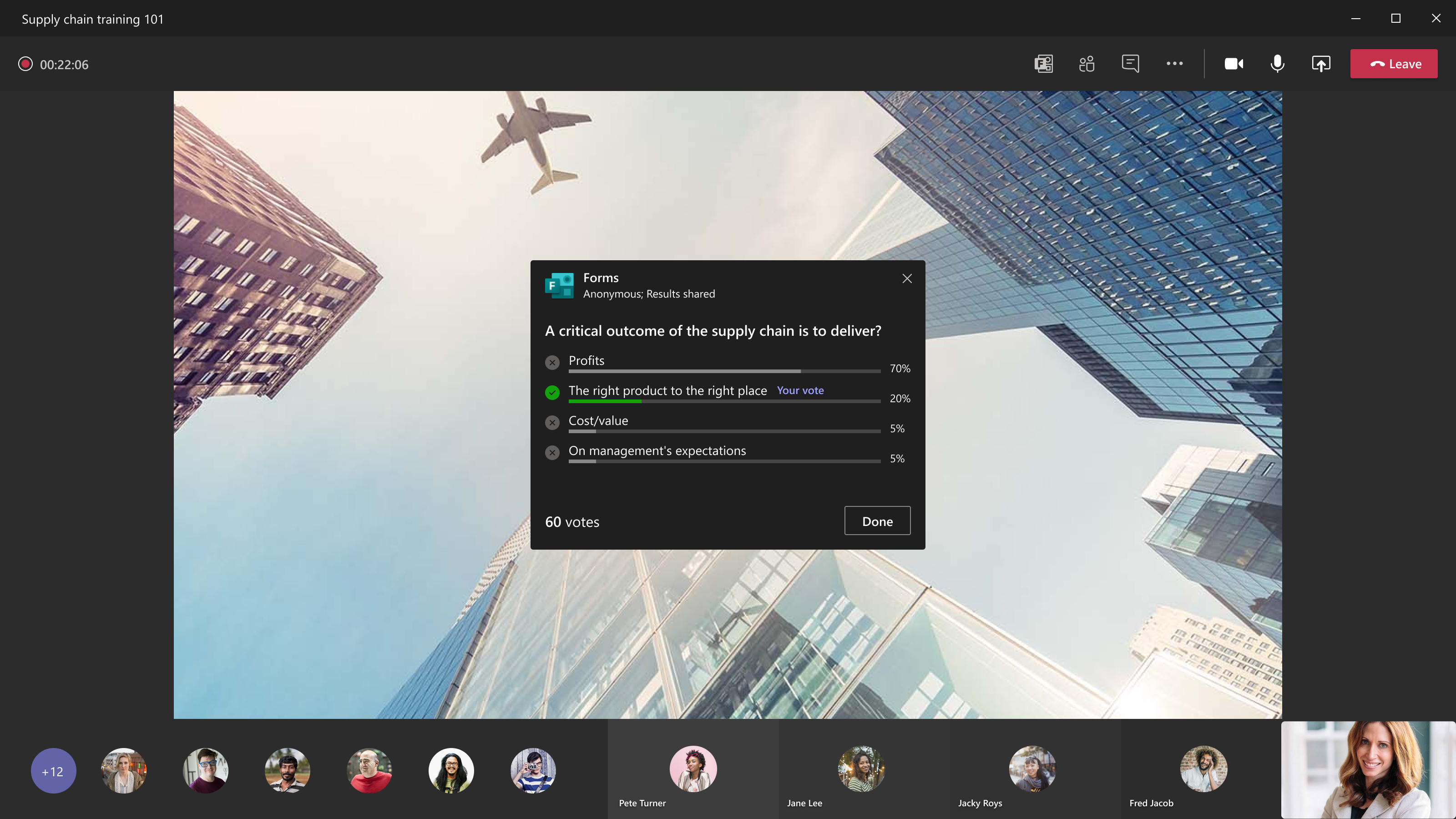
4. Create secure and focused learning environments with chat supervision
The new supervised chat permission settings help educators create secure learning environments when communicating through messaging in Teams. When chat supervision is enabled, designated educators are granted permission to initiate chats with students and prevents students from starting new chats unless an educator is present.
5. Add assignments to Office 365 calendar
Stay on top of due dates and classwork by turning on calendar sync for Teams assignments. Once toggled on in Assignment Settings, the calendar feature will add an entry at the assignment due date and time in Teams and Outlook calendars for both educators and students.
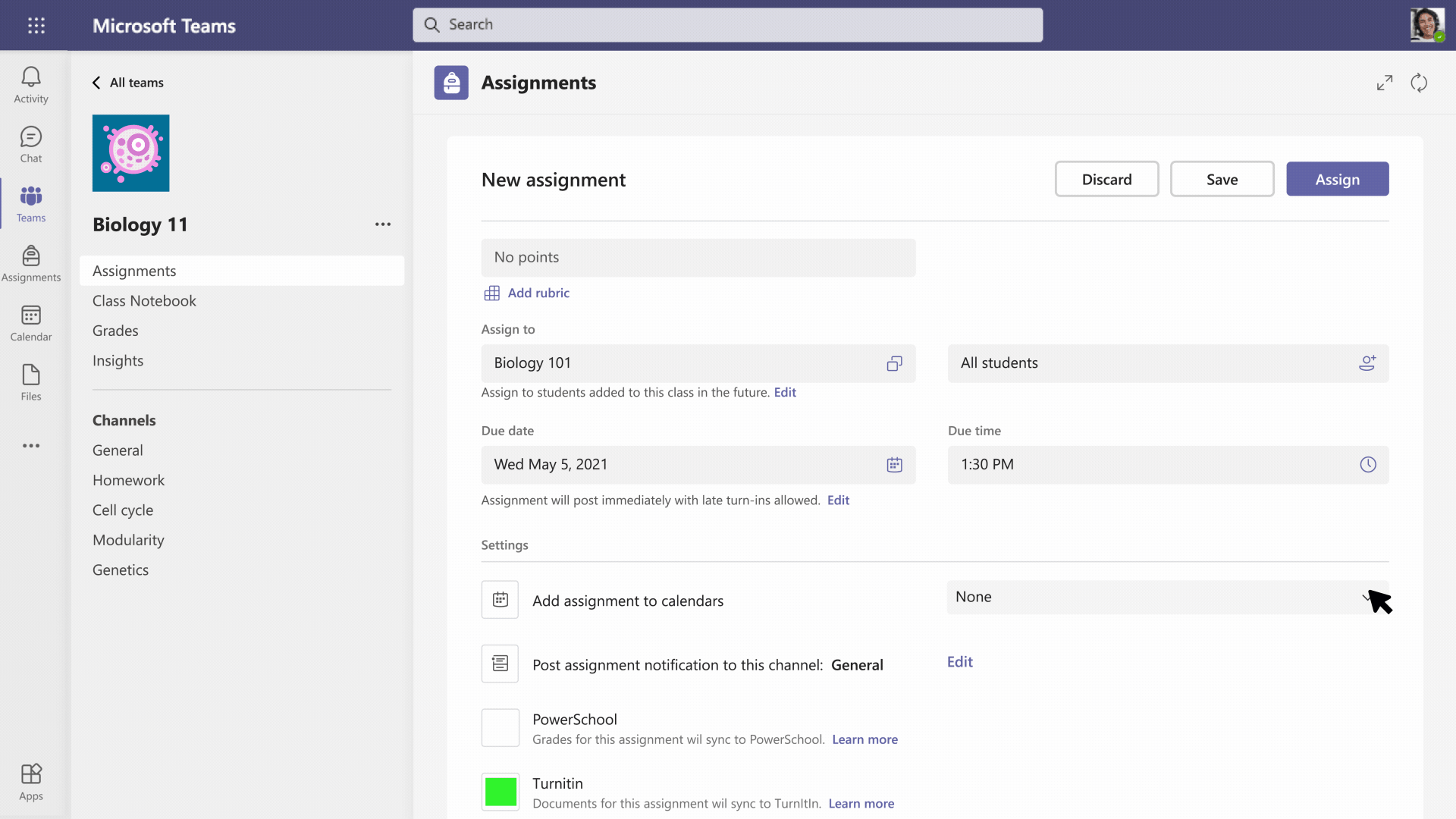
Whatever your summer plans entail, you won’t want to miss all the new Teams features we have in store. And if you haven’t already signed up for Teams, be sure to sign up to try it for free today.